Tips for using maintenance mode, Using maintenance mode – RKI Instruments Gas Tracer 10,000 ppm User Manual
Page 58
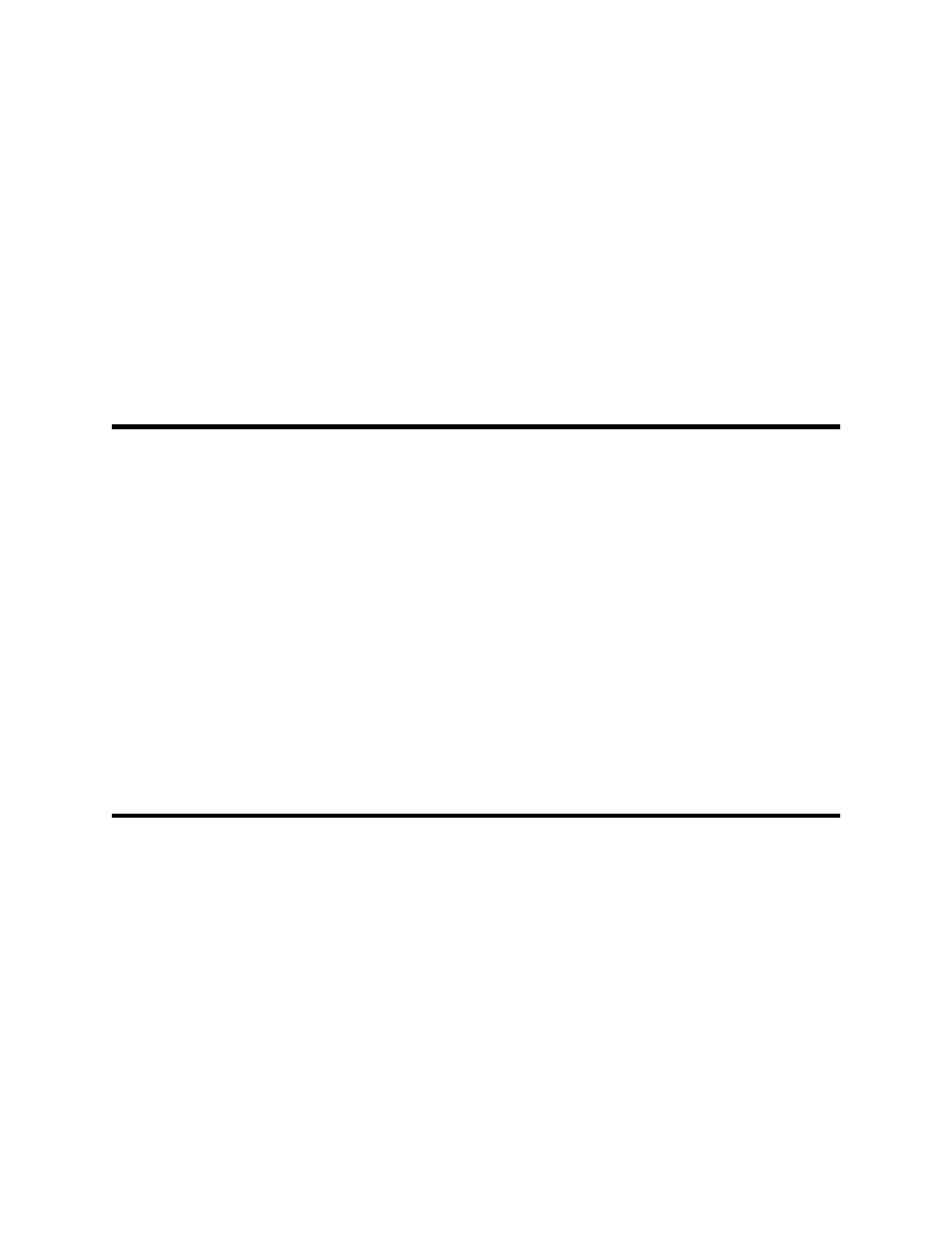
51 • Tips for Using Maintenance Mode
10,000 ppm Gas Tracer Operator’s Manual
• turn the ID display function on or off
• update the backlight settings
• turn the autozero function on or off
• turn the demand zero function on or off
• update the Leak Check/Bar Hole Mode setting
• update the bar hole sampling time
• view the instrument’s firmware version and checksum information
• turn the password function on or off and set the password
• set the low flow alarm
The Gas Tracer is factory-set to suit most applications. Update settings
in Maintenance Mode only if required for your specific application.
Tips for Using Maintenance Mode
• Use (SHIFT)▼ to scroll down through the main menu and
submenus, and to lower values or change the setting in a specific
option.
• Use AIR▲ to scroll up through the main menu and submenus, and
to raise values or change the setting in a specific option.
• Use the POWER ENTER button to enter a selected menu item, and
to enter and save settings that have been updated.
• An adjustable parameter that is flashing can be adjusted with the
AIR▲ and (SHIFT)▼ buttons.
• Press the DISPLAY (ADJ) button while entering or updating
parameters to exit the screen without saving any changes.
Using Maintenance Mode
WARNING: The Gas Tracer is not in operation as a gas detector
while in Maintenance Mode.
1. Take the Gas Tracer to a non-hazardous location, and turn it off if it
is on.
