Maintenance/service cab air system – MacDon 9250 SP User Manual
Page 113
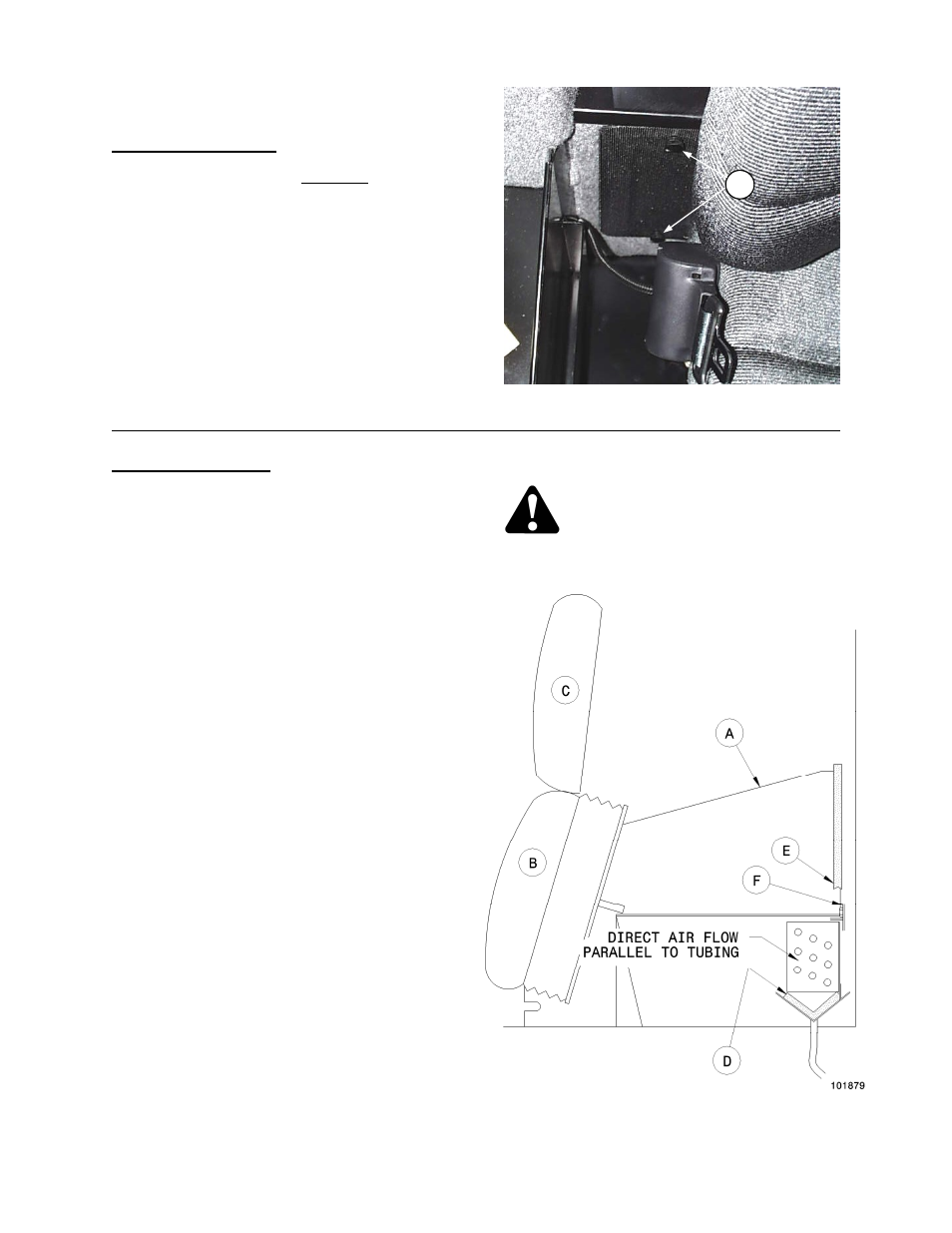
Form # 46584
Issue 11/06 Web Rev_01
111
MAINTENANCE/SERVICE
Cab Air System
RETURN AIR FILTERS
Clean return air filters every 100 hours, more often
in dusty conditions.
To clean:
1. Remove filter covers at both sides of cab rear
wall by removing two nuts (A).
2. Remove foam filter elements and clean with
compressed air.
3. Replace filter elements and covers.
EVAPORATOR CORE
If air conditioning system produces insufficient
cooling, a possible cause is clogged evaporator
fins. Fins will clog up starting at the back side of
the evaporator core (against cab wall).
Evaporator core access and cleaning:
1. Remove R/H console side panel (A).
2. Remove nut securing seat support panel to
mount on door side.
3. Release air suspension to fully lower operator's
seat. Tilt seat (B) forward while tilting seat-back
(C) rearward until seat is vertical.
4. Lift the acoustical foam (E) at top of evaporator
core and remove two nuts securing retainer (F).
Remove retainer.
5. Tilt evaporator core forward and vacuum off
back side of core (at cab wall). Use a fin
straightener to loosen clogs.
6. Blow compressed air through core at an angle
parallel to tubing alignment as shown. To
prevent fin damage, blow air directly at fin
edges, not at flat face.
7. If the compressed air can not be felt at the back
of the core, proceed as follows:
• Remove foam filter (D) from drain tray and
clean with warm water.
• With filter (D) still out, pour warm water down
through the core and leave it to soak. (The
drain tray will catch and remove run-off.)
8. Blow compressed air through the core as in
step 6. Repeat warm water soaking as required
until air blows through evaporator core freely.
9. Straighten any bent fins and reassemble.
WARNING: To avoid cuts from
evaporator fins, do not use bare
hands to brush away clogs.
A
REMOVE FOR ACCESS TO
RETURN AIR FILTER
EVAPORATOR CORE ACCESS & CLEANING
