Get firmware version (any input mode), Stop motor (any input mode), Controller variables – Pololu Simple User Manual
Page 78: Status flag registers, Section 6.4
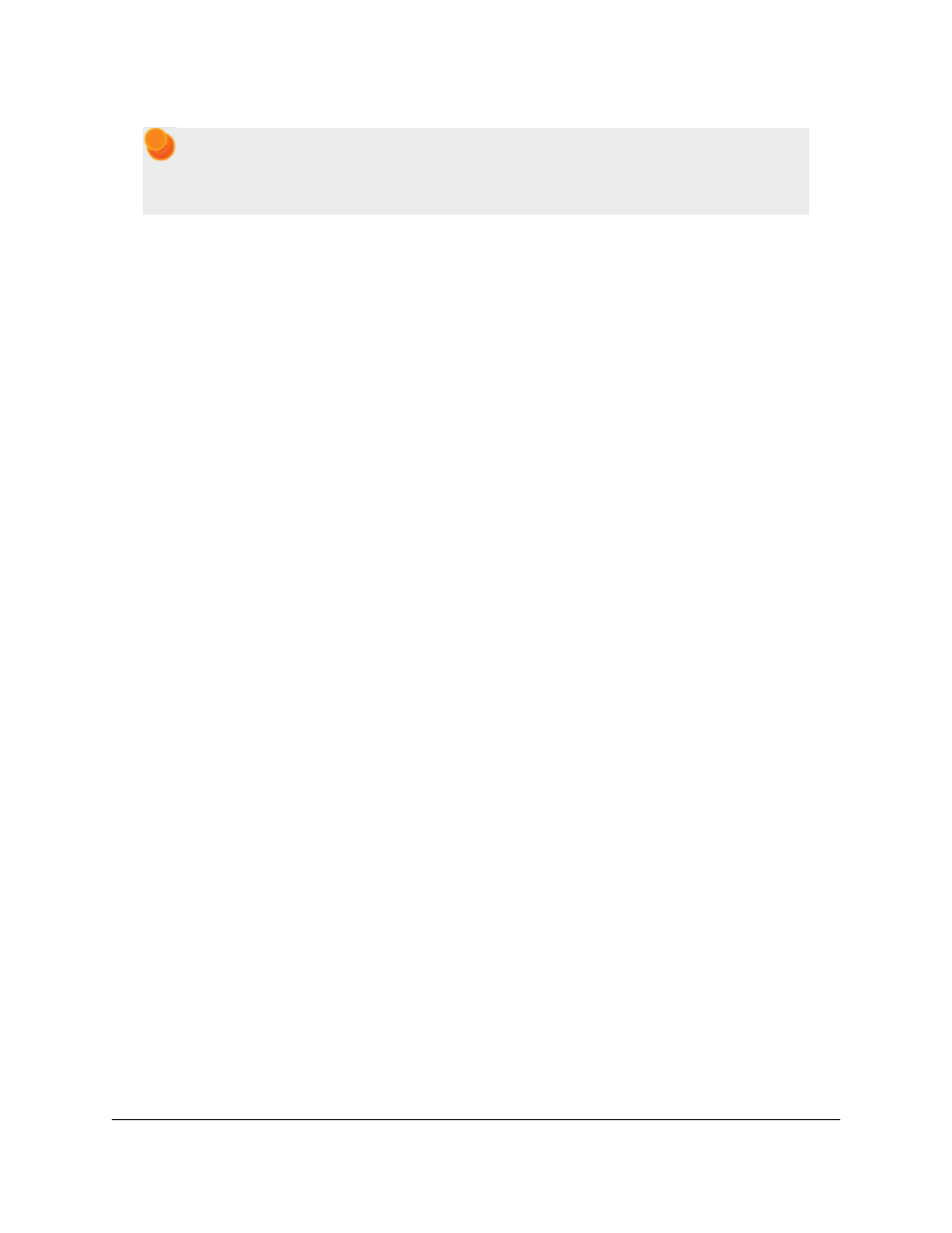
The limit values set with this command persist only until the controller is next reset or the “Apply
settings” button is next clicked in the Simple Motor Control Center, at which point the temporary
limit settings are all reinitialized to the hard limit settings.
Example: The following commands all set the reverse deceleration limit (limit ID 10, or 0x0A) to 500, or 0x1F4:
◦ “L10,500
◦ “LAH,1F4H
◦ “L10,1F4H
We might receive “.0
command was understood and no errors are currently stopping the motors. The following character, ‘0’, tells us
the temporary limit was set as requested. If our Max Deceleration Reverse hard motor limit was below 500, this
character would have been ‘2’, which would tell us that the temporary limit was not set as requested (rather, it
was set equal to whatever the hard limit is).
Get Firmware Version (any input mode)
Command Format:
“V
Description: This command prints the Simple Motor Controller product number (in decimal) and firmware
version number (the two major firmware version digits followed by the two minor firmware version digits). For
example, the response to this command might be “.152 01.00
a major firmware version of 1, and a minor firmware version of 0.
Stop Motor (any input mode)
Command Format:
“X
Description: This command sets the motor target speed to zero and makes the controller succeptible to a safe-
start violation error if Safe Start is enabled. Put another way, this command will stop the motor (configured
deceleration limits will be respected) and not allow the motor to start again until the Safe-Start conditions
required by the Input Mode are satisfied.
6.4. Controller Variables
The Simple Motor Controller maintains a set of variables that contain real-time information about the controller’s
inputs, outputs, and state, and these variables, in conjunction with the user settings, determine the behavior of the
controller. These variables are all displayed in some way under the Status Tab of the Simple Motor Control Center
(see
), and they can all be requested via the serial interface (see the Get Variable command in
and
) for use by custom control programs. The serial interface reports all variables as 16-bit (2-byte
values transmitted least significant byte first), though not all variables use all 16 bits.
Status Flag Registers
Status flag registers are unsigned, 16-bit values whose bits convey general information about the controller’s status,
such as any errors have occurred, the errors are currently stopping the motor, and sources of controller output
limitations.
Pololu Simple Motor Controller User's Guide
© 2001–2014 Pololu Corporation
6. Using the Serial Interface
Page 78 of 101
