4 iphone/ipad support on the opn2002 – Opticon OPR 3301 User Manual User Manual
Page 21
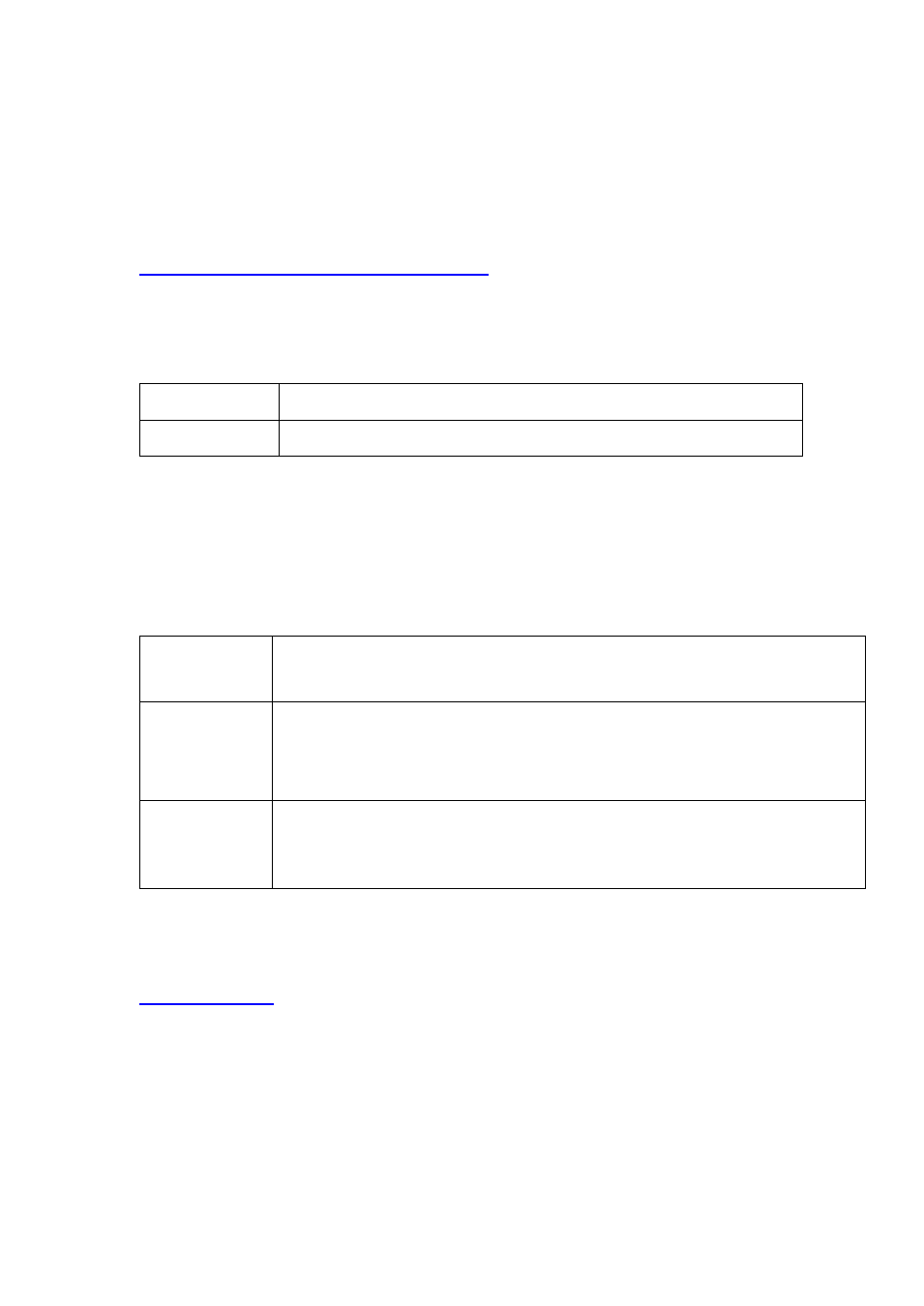
21
* It is possible to load an OPR3301 application file (software code: RFJ) on the
OPN2002, because the hardware is mostly the same. The only main differences are
the presence of an USB connector and RS232 cradle contacts on OPN2002.
Loading new software on the OPN2002 is fastest using the mini-USB cable. To be able
to communicate with an OPN2002 terminal using USB, you will need to have its USB
driver installed on your PC. This driver can be found on our web site on the 'Service
and Support' page.
The driver can be found in the section called 'Software' and then selecting the
OPN2002.
Two drivers can be downloaded for the OPN200x:
optousb32.exe
USB driver for Windows 2000, Windows XP (32bit),
Windows Vista (32bit), Windows 7 (32 bit)
optousb64.exe
USB driver for Windows XP (64bit), Windows Vista (64bit),
Windows 7 (64 bit)
After installing the USB driver, you can connect your OPN2002 to an USB port using a
mini-USB cable. Windows will then automatically install a virtual COM port on your PC,
which can be selected in Appload (and other RS232 monitoring applications).
On the following page instruction will be given on how to load software on the
OPN2002 using either the mini-USB cable or the CRD220 cradle
To load an OS or application file on the OPN2002, please follow the instructions below.
USB Cable
Connect the OPN2002 to your PC or laptop using the mini-USB cable
Start Appload and select the (Virtual) COM port of your OPN2002 in Appload.
Select the OS or application file in Appload using File > Download
Multi Cradle
Place one OPN2002 in the cradle
Start Appload and select the COM port of the CRD2000 cradle.
Select the OS or application file in Appload using File > Download.
Wait until the downloading has finished before inserting another OPN2002 in the
cradle.
Bluetooth
Although it's not recommended, it's also possible to upgrade the OPN2002 using
Bluetooth. To load software via Bluetooth you'll need to have OS version RBGV0211
or higher already installed on your OPN2002. See the software updating instruction
for the OPR3301 in chapter 6 for instructions.
7.4
iPhone/iPad support on the OPN2002
For connecting your OPN2002 to an iPhone or iPad, see chapter 1.4.1 of this manual
or download the OPN2002 quick start guide for the iPhone/iPad from
at
