Show station manager scope and meters for the test – MTS Landmark System User Manual
Page 90
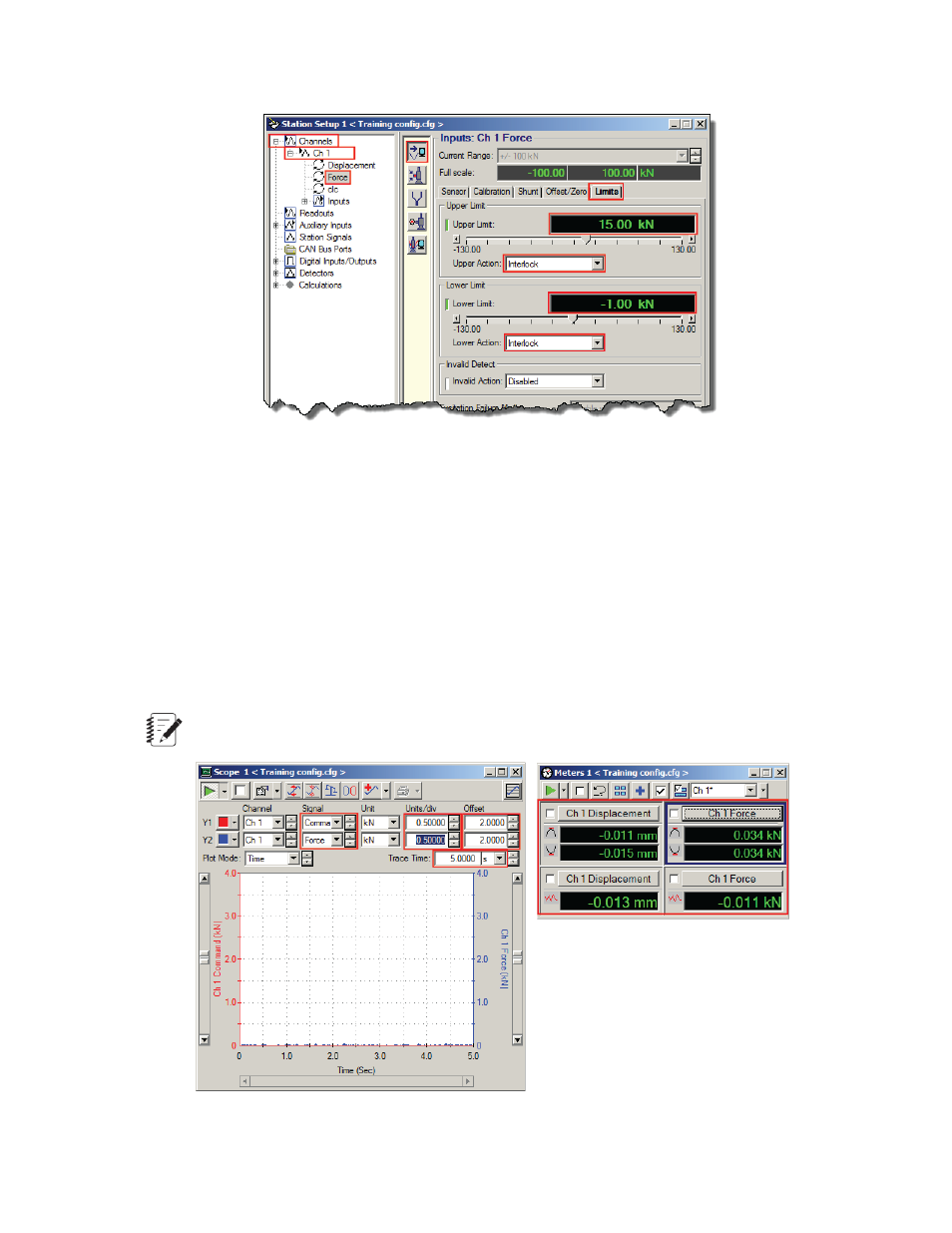
a) From the Station Manager main window, select Display > Station Setup, and click the Channel
Input Signals button.
b) Select the Force channel.
c) Select the Limits tab.
d) Use the following parameters:
•
Ch1 Force (Upper Limit, Upper Action) — 15 kN, Interlock
•
Ch1 Force (Lower Limit, Lower Action — (-1.00) kN, Interlock
Show Station Manager Scope and Meters for the Test
Show Station Manager Scope and Meters.
Note: Your meter readings will reflect your station and will be different from those shown.
90 | MTS Landmark Test System Operation
Running the Example HCF Test
