Adjust limits for the test – MTS Landmark System User Manual
Page 89
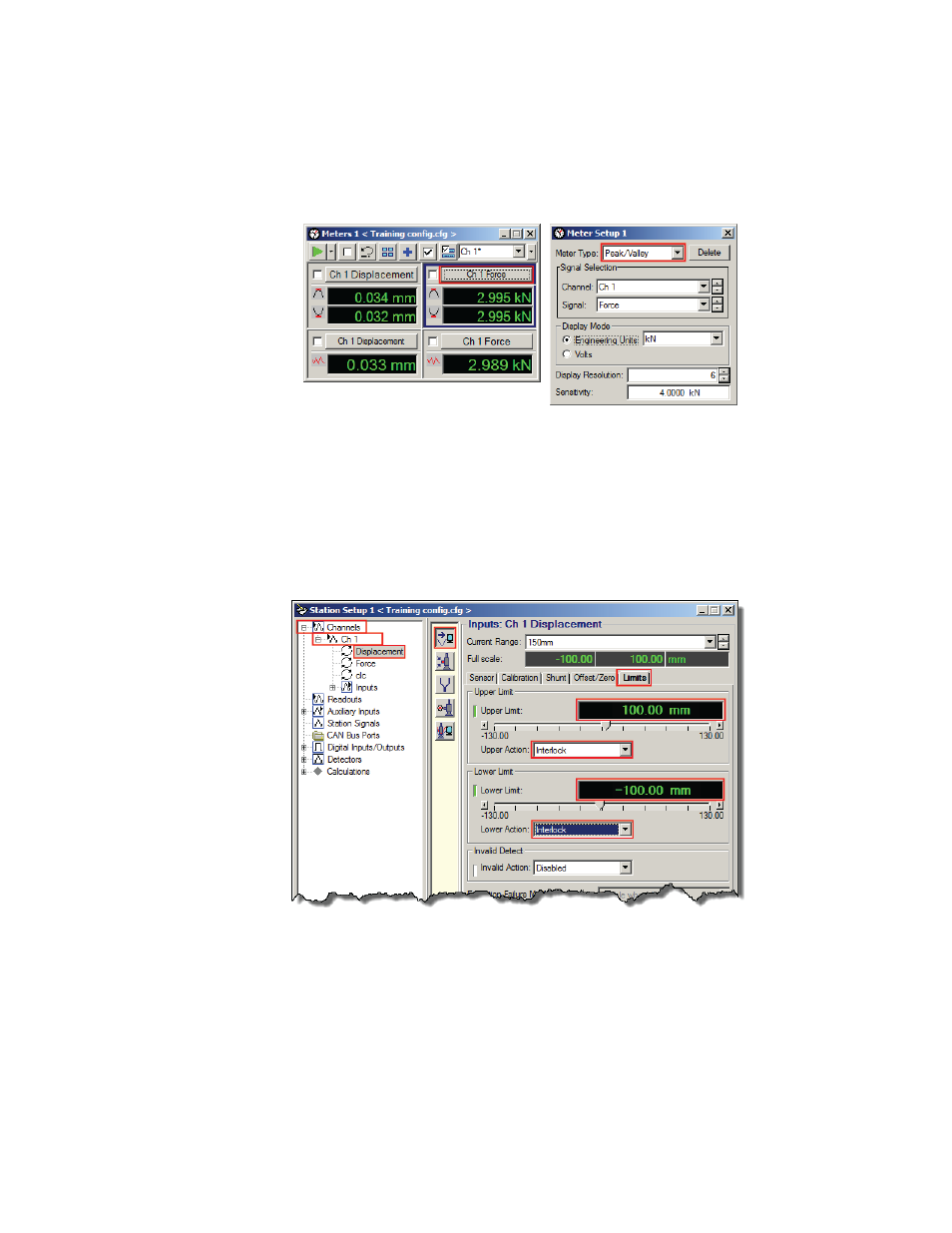
a) If you find the values in the Meters window changing at a rate less than the frequency of the Function
Generator, double the Sensitivity.
b) If you find the values changing at a rate faster than the frequency, halve the Sensitivity. Repeat this
process until you are satisfied with the results.
4. Switch Ch1 Force to a Peak/Valley Meter and adjust Sensitivity.
Use the same procedure to change the top axial force meter to Peak/Valley meter type.
Adjust Limits for the Test
Setting force limits just outside the expected values for the HCF test helps prevent specimen and equipment
damage if something unexpected happens during a test run.
1. You can retain the wide displacement limit range set earlier because this example tension test uses
no fixturing that requires protection.
a) From the Station Manager main window, select Display > Station Setup, and click the Channel
Input Signals button.
b) Select the Displacement channel.
c) Select the Limits tab.
d) Use the following parameters:
•
Ch1 Displacement (Upper Limit, Upper Action) — 100 mm, Interlock
•
Ch1 Displacement (Lower Limit, Lower Action) — (- 100) mm, Interlock
2. Adjust force limits so that they are just outside expected values for the HCF test.
MTS Landmark Test System Operation | 89
Running the Example HCF Test
