MTS Series 505 SilentFlo Hydraulic Power Unit Model 505-180 User Manual
Page 71
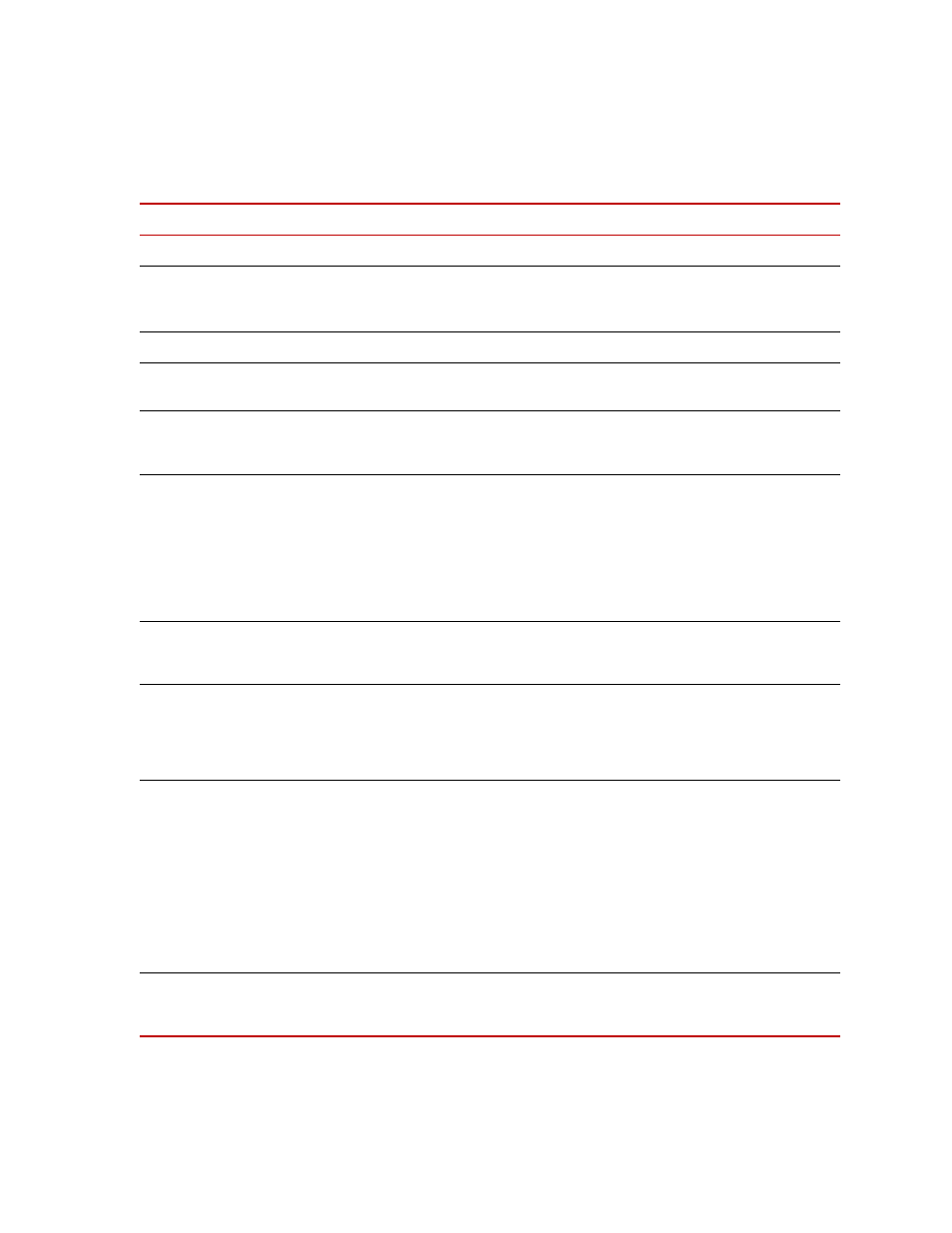
Model 505.60 HPU Setup
Model 505.60 - 505.180 SilentFlo™ HPU
Operation
71
To select this screen you must press and hold the HPU Setup button for five
seconds.
HPU Setup
Control
Descriptions
Pump Motor Selection
The number of buttons displayed is determined by the HPU model.
Pump Present/
Pump Not Present
buttons
These buttons are used to place pumps online or take pumps offline. A pump is
online when the button is green and indicates Pump #_ Present. A pump is
offline when the button is red and indicates Pump #_ Not Present.
HPU Setup buttons
Temp Display In °F
or °C button
Use this button to select the desired temperature units for the HPU displays.
Click on this button to toggle between units: °F or °C.
Pressure Display
In PSI or MPa
button
Use this button to select the desired pressure units for the HPU displays. Click
on this button to toggle between units: PSI or MPa.
Remote Logic
Normal or Reverse
button
This button allows you to change the polarity of the interlock signals to make
them compatible with a non-MTS controller. Contact MTS before changing
this setting.
Click on this button to toggle between Remote Logic Normal (remote mode
selection is indicated by a positive transition of this signal) and Remote Logic
Reverse (remote mode selection is indicated by a negative transition of this
signal).
Watchdog Present
or Watchdog Not
Present button
Select Watchdog Present (typical) if the HPU PLC has a watchdog timer.
Select Watchdog No Present if the HPU PLC does not have a watchdog timer.
Pressure Filter
Present or
Pressure Filter Not
Present button
Select Pressure Filter Present if an optional high pressure filter is installed in
the HPU.
Select Pressure Filter Not Present if no high pressure filter is installed in the
HPU.
Aux Contact: On/
Off or On/Off/Temp
button
This button is associated with the auxiliary run contact in the HPU.
Selecting Aux Contact: On/Off activates the auxiliary run contact whenever
at least one pump is running and deactivates the contact when no pumps are
running.
Selecting Aux Contact: On/Off/Temp activates the auxiliary run contact
whenever at least one pump is running and the temperature of the hydraulic
fluid is above the trip level and deactivates the contact when the temperature of
the hydraulic fluid in the reservoir is below the trip level or no pumps are
running.
Aux Polarity
Normal or Reverse
button
Select Aux Polarity Normal to cause the contact to close when it is active
Select Aux Polarity Reverse to cause the contact to open when it is active.
