Model 505.60 hpu status, Model 505.60 hpu status 69 – MTS Series 505 SilentFlo Hydraulic Power Unit Model 505-180 User Manual
Page 69
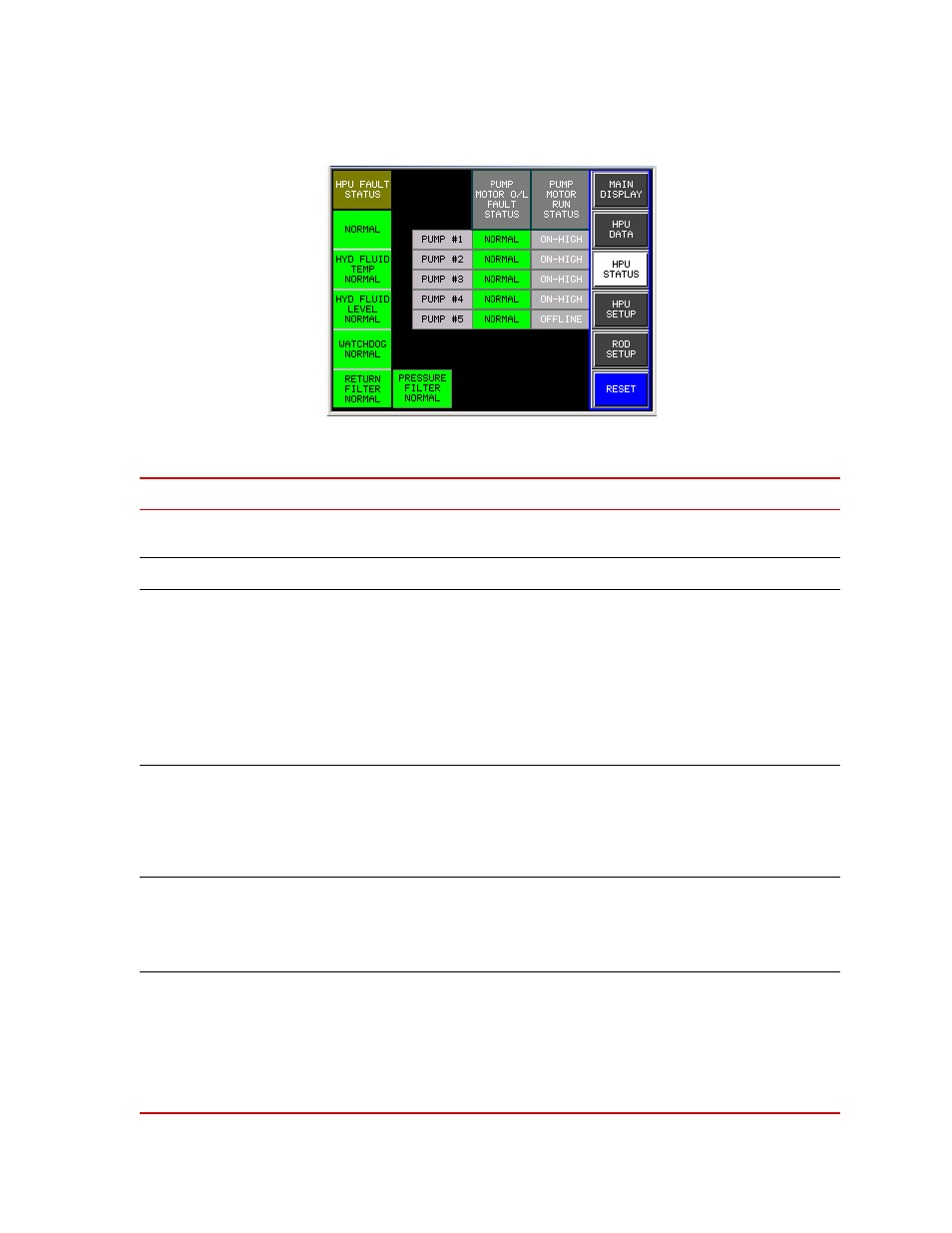
Model 505.60 HPU Status
Model 505.60 - 505.180 SilentFlo™ HPU
Operation
69
Model 505.60 HPU Status
HPU Status Screen
Control
Descriptions
HPU Fault Status
All these indicators should be green if they are within normal operating
parameters.
Normal display
Indicator the HPU is operating properly.
Hyd Fluid Temp
display
Displays Hyd Fluid Temp Normal (green) when the temperature of the
hydraulic fluid in the reservoir is within normal limits.
If the temperature of the hydraulic fluid exceeds 55°C (131°F) the indicator
will turn red and indicate an over-temperature fault. An over-temperature
condition causes an interlock and turns off the HPU.
For more information, see the “Changing the Water Flow” procedure. After
reducing the temperature of the hydraulic fluid, press the Reset button to clear
the interlock. The indicator returns to Hyd Fluid Temp Normal (green).
Hyd Fluid Level
display
The Hyd Fluid Level indicator turns red when the hydraulic fluid is below a
preset level.
Low fluid level will cause an interlock and turn the HPU off. The interlock
signal can be monitored by your system controller. After adding hydraulic fluid
to the reservoir, press the Reset button to clear the interlock.
Watchdog display
This indicator is green when the PLC that controls the HPU is operating
normally.
This indicator turns red (indicating a watchdog fault) if the PLC stops
operating correctly. A watchdog fault cause the HPU to shutdown.
Return Filter
display
Indicates yellow when the filter needs replacement. A dirty filter condition will
prevent the HPU from being started, but it will not stop the HPU while it is
running. The signal can be monitored from the system controller.
Refer to the appropriate filter replacement procedure if necessary.
After replacing the filter, press the Reset button to clear the indication. The
indicator returns to Return Filter Normal (green).
