Maintenance and troubleshooting, V-belt inspection, adjustment and replacement – MK Diamond MK-2000 Pro User Manual
Page 31
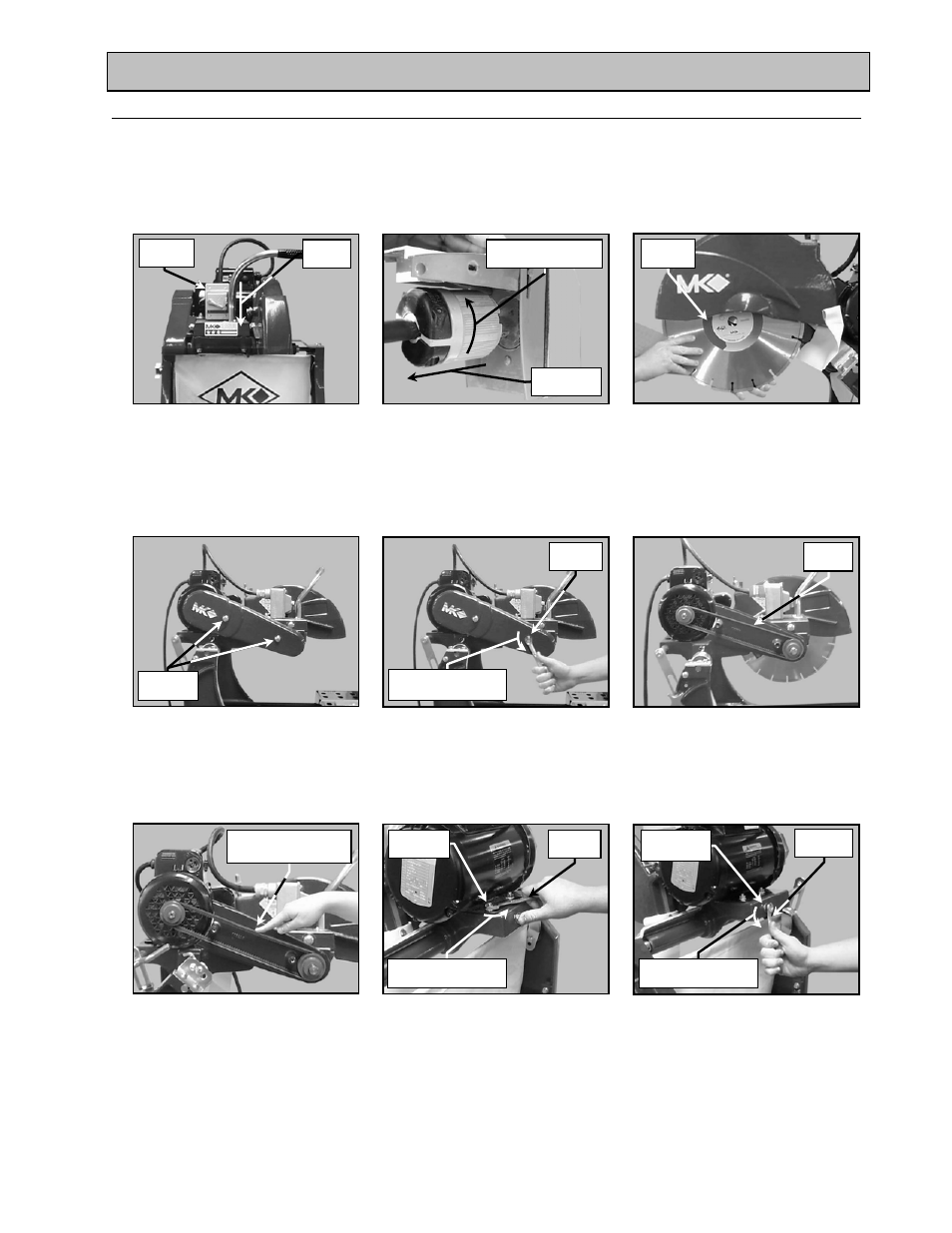
MK-2000 Pro
Revision 01/02, Effective Date January 10, 2002
Page 31
MAINTENANCE AND TROUBLESHOOTING
8. V-Belt Inspection, Adjustment and Replacement:
The MK-2000 PRO is designed with duel power transmission V-belts. In order to ensure the MK-2000 PRO
operates a peak efficiency, the two V-belts should be inspected monthly, and changed if they show signs of
damage and/or excessive wear.
NOTE:
1. When new belts are installed, they should be inspected and re-tensioned after the first forty-eight
(48) hours of operation.
(D)
Locate the two Belt Guard
Retaining Screws
(F)
Inspect the V-belts for cracks,
Fraying, separation and wear.
Go to step H if belt replacement
is required
(E)
Remove the Belt Guard
Retaining Screws and the Belt
Guard using a 1/2-inch wrench
(C)
Remove the Blade (See the
Diamond Blade Change
Out Section)
Remove
Blade
Inspect
V-belt
Check Tension 1/2-
way between pulleys
(B)
Unplug the MK-2000 PRO
Polarized plug from the power
source by turning counter-
clockwise and then pulling
straight back
(A)
Ensure the ON/OFF Switch is
in the OFF position
Turn counter-
clockwise to unlock
Pull straight
back
Retaining
Screw
Rotate counter-
clockwise to loosen
1/2-inch
Wrench
(G)
Check the V-belts for proper
tension, if the tension is
correct, go to step R (Proper
tension 1/8-inch deflection)
(H)
Loosen the Motor Mounting
Bolts using a 1/2-inch wrench; if
re-tensioning only, go to step N
1/2-inch
Wrench
Retaining
Bolt
Rotate counter-
clockwise to loosen
(I)
Loosen the Motor Adjustment
Strap using a 9/16-inch wrench
Rotate counter-
clockwise to loosen
Adjustment
Strap Bolt
9/16-inch
Wrench
ON/OFF
Switch
OFF
Position
