Setup, adjustment and operation – MK Diamond MK-2000 Pro User Manual
Page 17
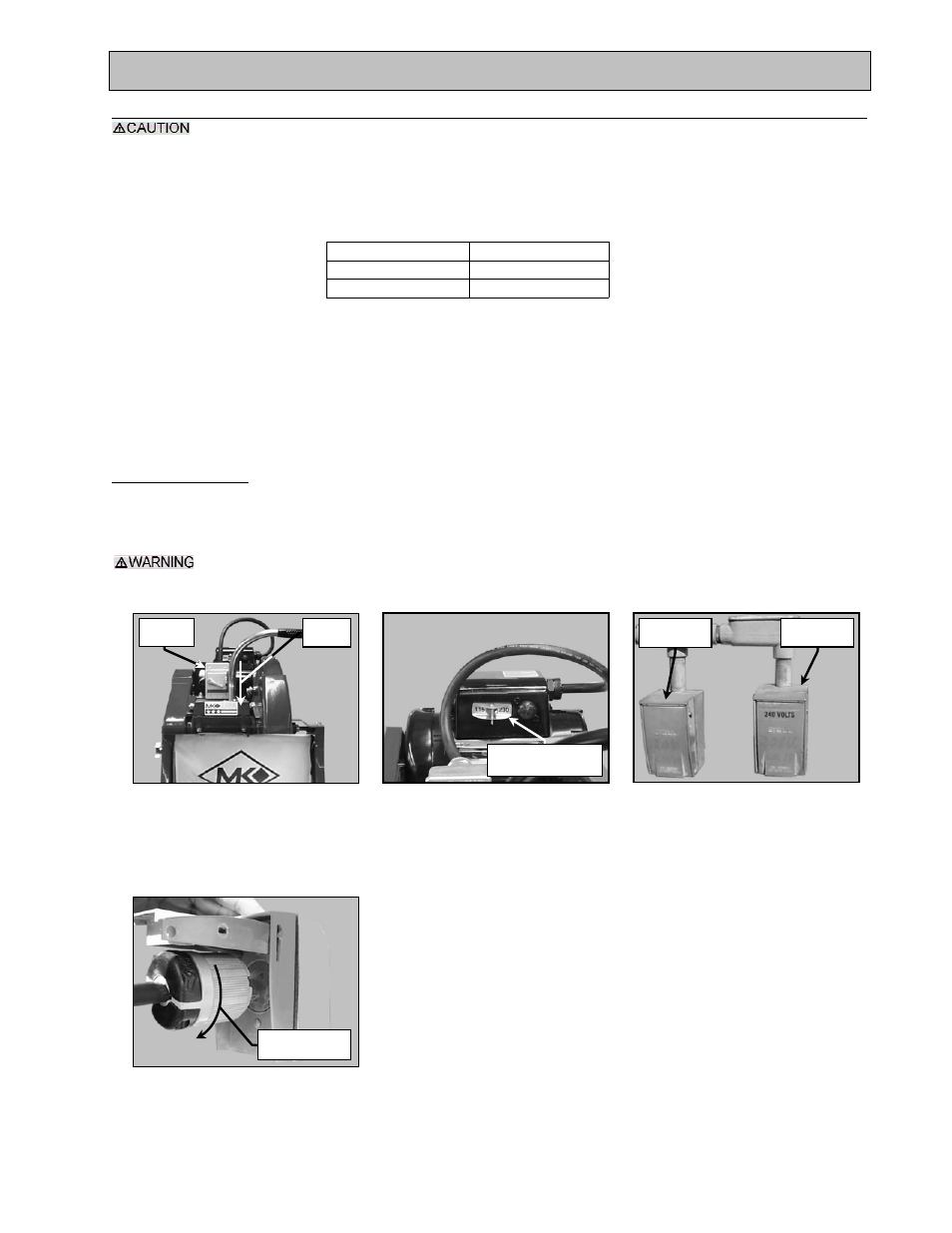
MK-2000 Pro
Revision 01/02, Effective Date January 10, 2002
Page 17
SETUP, ADJUSTMENT and OPERATION
4 MK-2000 PRO Setup for Operation:
1. Before powering or starting, check for damage that could prevent this equipment from proper
operation or performing its intended function. Check for binding and alignment of moving parts.
Check for damaged, broken, or missing parts.
2. Verify the On/Off switch is in the OFF position.
3. Before connecting the MK-2000 PRO to a power supply, be sure the voltage, cycle and phase of
the job site power source meet one of the requirements of TABLE 3
VOLTAGE: 115v/230v
CYCLE: 60hz
PHASE: 1-phase
TABLE 3
4. If using an extension power cord, make sure the length and wire gauge correspond to he
requirements listed in TABLE 1 on page 8. An extension power cord that is too small in wire
gauge (diameter), or too long in length, will cause the motor to overheat and could cause
premature failure.
5. Do not cover the motor vents as this could lead to motor overheating.
NOTE: In order to avoid breaker tripping, a 20-amp circuit breaker should be used.
Portable Generator:
If using a portable generator to provide power, ensure the generator meets the following minimum
requirements:
8 KW
120/240 volts
66.7/33.3 amps
Single Phase
The MK-2000 PRO motor has 2 voltage positions, 115v and 240v. Ensure the Voltage Adjustment
Switch of the MK-2000 PRO motor is set for the voltage of the intended power source BEFORE
installing the MK-2000 PRO Power cord.
(A)
Ensure the ON/OFF Switch is
in the OFF position
(B)
Verify or place the Voltage
Adjustment Switch in the correct
voltage position (See the
Maintenance Section)
(C)
Locate the correct power source
for the setting of the MK-2000
PRO Voltage Adjustment Switch
(D)
Align, install and twist to lock the
Polarized plug of the MK-2000
PRO into the correct power
Turn clockwise
to lock
115v Power
Source
240v Power
Source
ON/OFF
Switch
OFF
Position
Voltage Adjustment
Switch
