4 setting the ip configuration, Setting the ip configuration, Communication manual 8400 protec profinet – Lenze E84DxxxxxxxxxR User Manual
Page 27
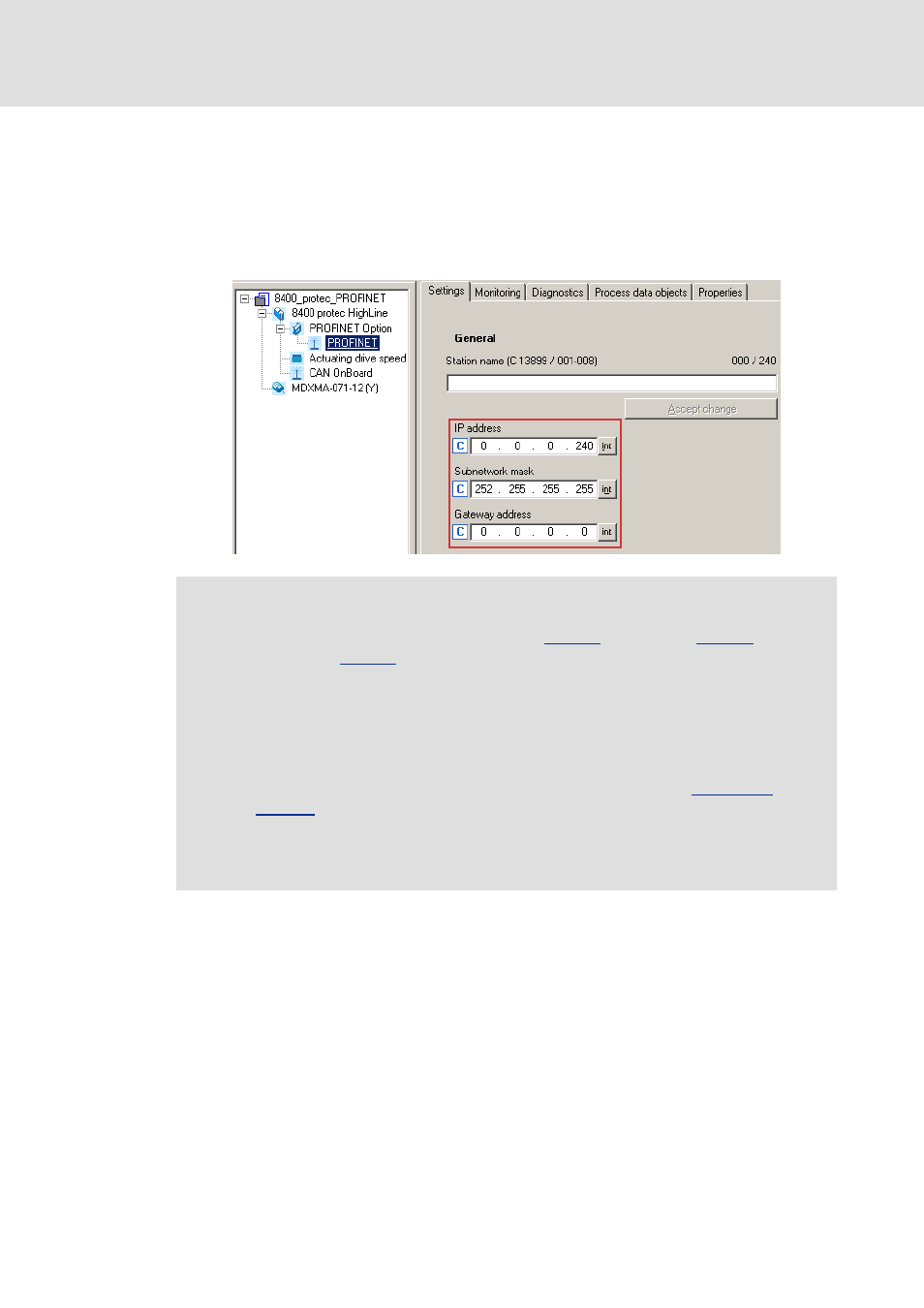
EDS84DPNET EN 4.0 - 11/2010
L
27
Communication manual 8400 protec PROFINET
Commissioning
Setting the IP configuration
5.4
Setting the IP configuration
If the Inverter Drive 8400 protec is to be made accessible via its IP parameters, the IP
address, subnet mask, and gateway address must either be assigned by the IO controller
via PROFINET, or manually assigned in the »Engineer«.
In the »Engineer« the IP parameters are set under the Settings tab.
Note!
• The IP parameters are written to codes
(subnet
mask), and
(gateway address) as decimal values.
Use the [ int ] buttons to the right of the input fields to change to the decimal
code representation.
• The assignment of invalid combinations of IP address, subnet mask, and
gateway address can have the consequence that no connection to the
PROFINET can be established.
• If settings are impermissible, the red LED "BUS-ERR" blinks (
• If the IP parameters are assigned by the IO controller via PROFINET, the
change is activated immediately. The current parameter values are displayed
in the corresponding codes.
