Defining the minimum cycle time of the plc project – Lenze PROFIBUS Controller-based Automation User Manual
Page 44
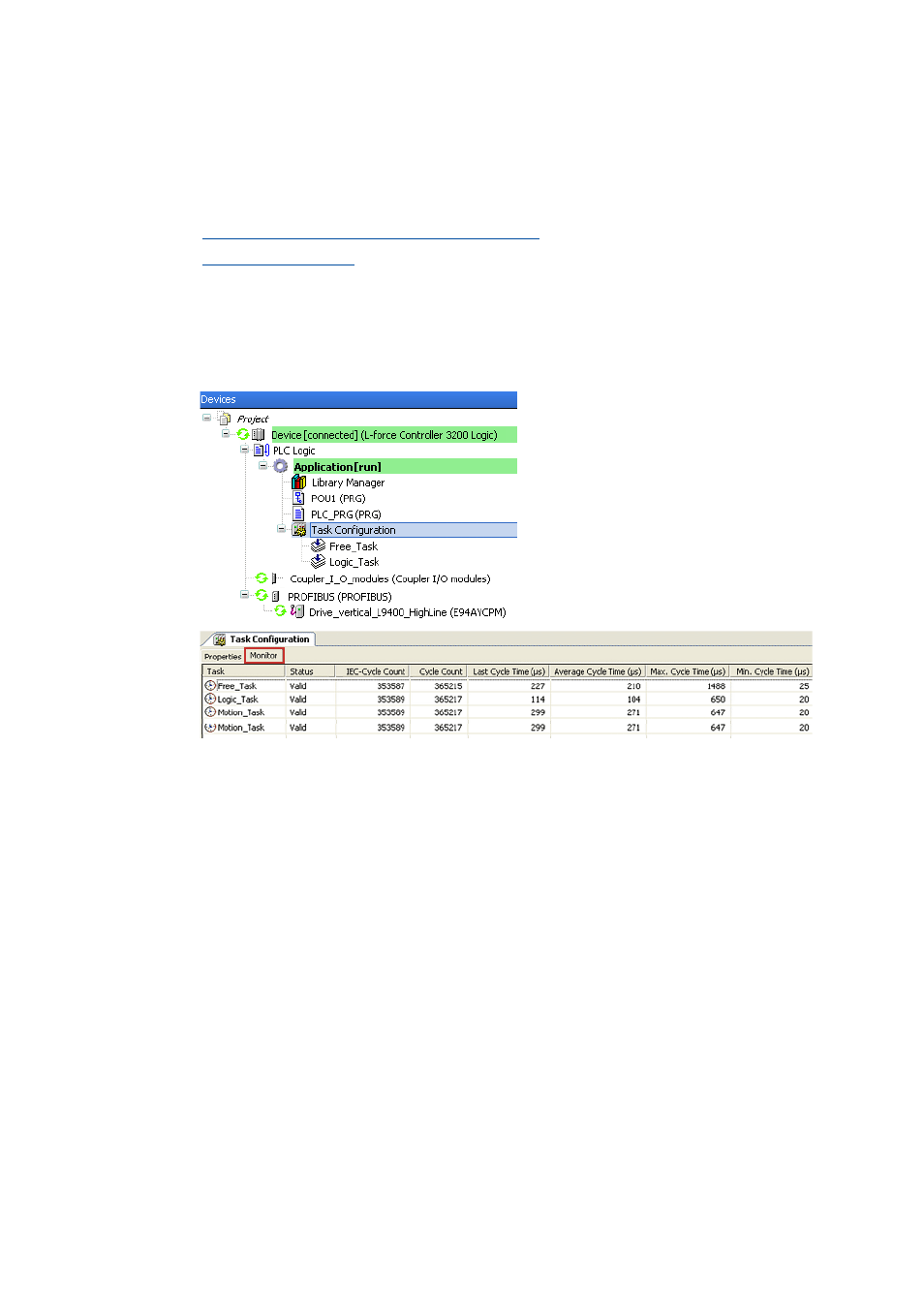
9
Defining the minimum cycle time of the PLC project
9.1
Determining the task utilisation of the application
44
Lenze · Controller-based Automation · PROFIBUS® Communication Manual · DMS 4.3 EN · 04/2014 · TD17
_ _ _ _ _ _ _ _ _ _ _ _ _ _ _ _ _ _ _ _ _ _ _ _ _ _ _ _ _ _ _ _ _ _ _ _ _ _ _ _ _ _ _ _ _ _ _ _ _ _ _ _ _ _ _ _ _ _ _ _ _ _ _ _
9
Defining the minimum cycle time of the PLC project
This chapter provides information on how to ...
•
Determining the task utilisation of the application
•
9.1
Determining the task utilisation of the application
In the online mode, the Monitor tab of the Task Configuration shows current status details and
measurements of the cycles, cycle times, and jitters of the tasks contained.
The values are updated in the same time interval as that used for monitoring the values from the
controller.
If the cursor is on a task name field, the values displayed can be reset to 0 by the Reset context menu
command (right-click the task name field).
