Operating the leica cm3600 xp – Leica Biosystems CM3600 XP User Manual
Page 92
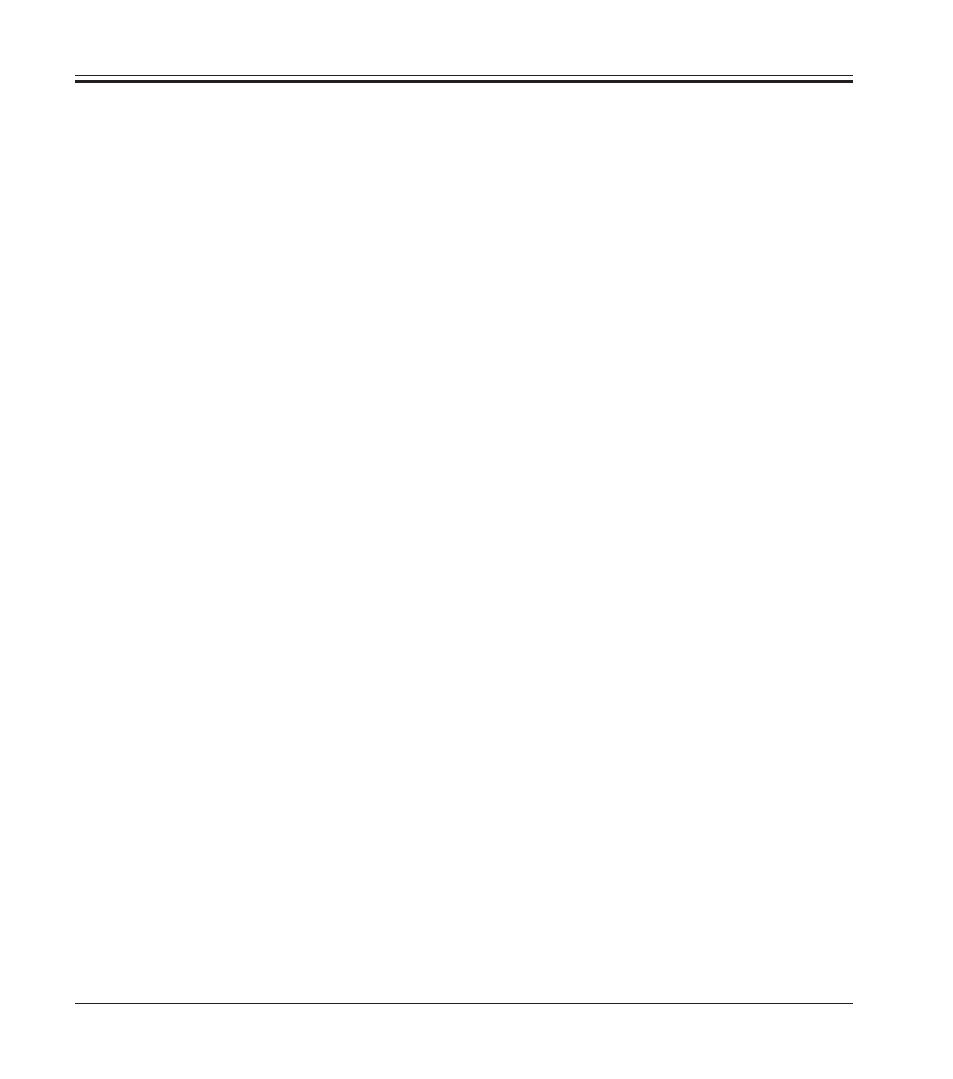
92
Instructions for use, 6v3, RevB – 01/2013
7.5.1 Inserting the specimen stage, orientable, with ball-joint
To insert the specimen stage, orientable, with ball-and-socket joint
proceed as described below. The special holder, orientable, with ball
joint is inserted the same way.
Tools required:
•
Fork wrench (size 17).
Proceed as follows:
1. Use the knee lever to move the sledge to the right-side reversal point.
For further information, refer to chapters 3.2.2 and 6.4.9.
2. Comply with the safety instructions provided in chapter 7.5.
3. Open the window. For further information, refer to chapter 3.4.3.
4. Place specimen stage (1) on T-piece (2).
5. Rotate specimen stage (1) 90° clockwise.
6. Orient the specimen stage (1) by eye.
7. Tighten screw (3).
8. Check specimen stage (1) for correct orientation and proper tightening.
7.
Operating the Leica CM3600 XP
- SM2010 R (46 pages)
- CM305 S (66 pages)
- CE Knife holder (14 pages)
- CM1950 (78 pages)
- VT1200/VT1200 S (62 pages)
- VT1000 S (42 pages)
- HI1220 (18 pages)
- HI1210 (18 pages)
- CM1850 UV (56 pages)
- CM1850 UV (54 pages)
- CM1510-S (56 pages)
- CM1100 (36 pages)
- CM1860/CM1860 UV (98 pages)
- Premium blade holder (14 pages)
- CM1520 (92 pages)
- VT1000 A (49 pages)
- VT1000 P (48 pages)
- SP2600 (51 pages)
- SM2500 (76 pages)
- SM2400 (8 pages)
- SM2000R (22 pages)
- EG1160 (32 pages)
- EG1150 C (20 pages)
- EG1150 H (42 pages)
- EG1130 (2 pages)
- EG1120 (2 pages)
- EG F (18 pages)
- ASP300 (70 pages)
- PELORIS_PELORIS II (160 pages)
- TP1020 (102 pages)
- ASP200 S (88 pages)
- ASP300 S (88 pages)
- ASP6025 (178 pages)
- LN22 (44 pages)
- RM CoolClamp (20 pages)
- RM2265 (88 pages)
- RM2255 (82 pages)
- RM2245 (78 pages)
- RM2235 (78 pages)
- RM2125 RTS (60 pages)
- SP9000 (30 pages)
- SP1600 (10 pages)
- ST4040 (50 pages)
- ST5020 (88 pages)
