2 knee lever, 3 window, 4 cryochamber – Leica Biosystems CM3600 XP User Manual
Page 25: Knee lever, Window, Cryochamber
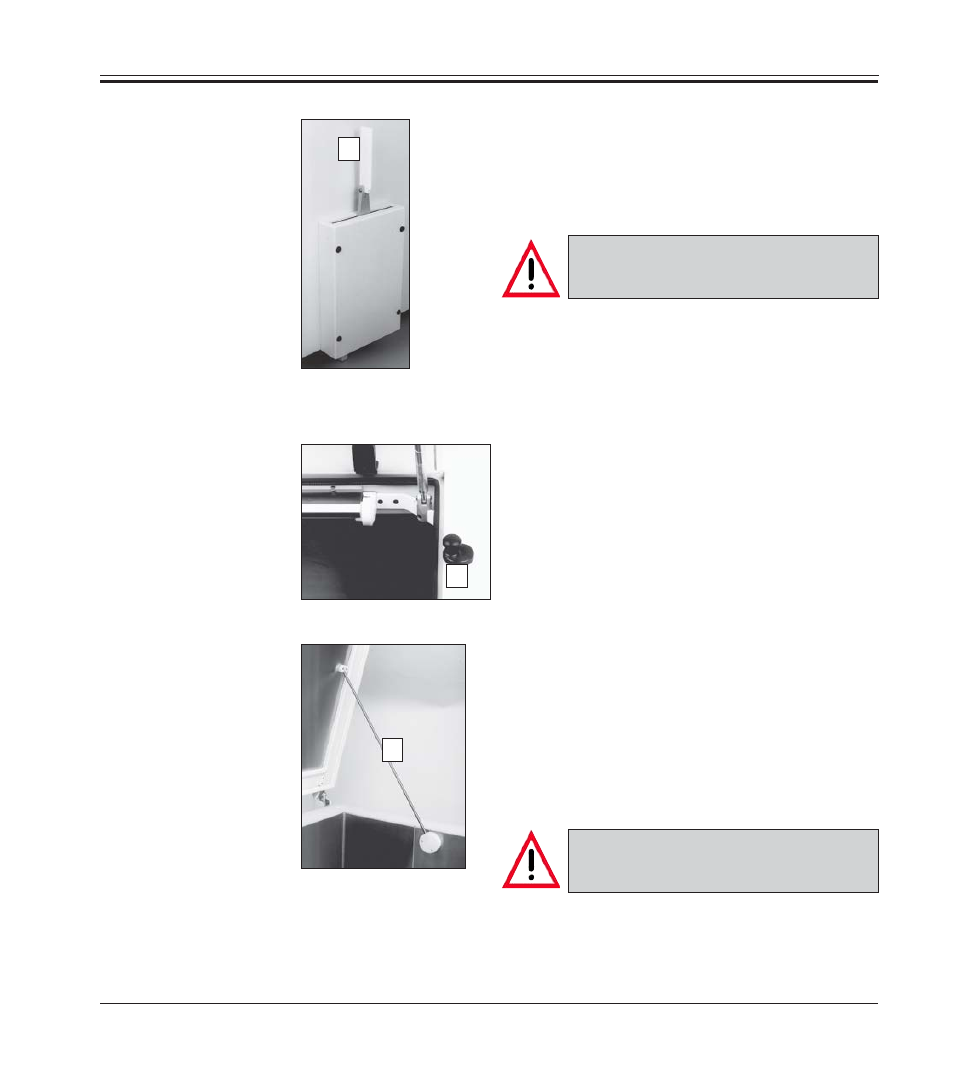
25
Leica CM3600 XP – Cryomacrotome
3.3.3 Window
The window is heatable and equipped with a
lock button (2). To open the window, lift lock
button (2) slightly upwards and turn it by 180°.
3.3.4 Cryochamber
Before opening the large chamber lid, first
close the window and lock with the lock
button (2).
When opening the chamber lid, make sure the
lid retainer (3) engages to prevent the chamber
lid from falling.
When opening the chamber lid,
the lid retainer must engage.
2
3
3.
Safety
1
3.3.2 Knee lever
Never leave the instrument unattended when
the knee lever is folded out (1) to prevent the
microtome from being set in motion acciden-
tally.
Always swing the knee lever up-
wards before leaving the instrument.
See also other documents in the category Leica Biosystems Equipment:
- SM2010 R (46 pages)
- CM305 S (66 pages)
- CE Knife holder (14 pages)
- CM1950 (78 pages)
- VT1200/VT1200 S (62 pages)
- VT1000 S (42 pages)
- HI1220 (18 pages)
- HI1210 (18 pages)
- CM1850 UV (56 pages)
- CM1850 UV (54 pages)
- CM1510-S (56 pages)
- CM1100 (36 pages)
- CM1860/CM1860 UV (98 pages)
- Premium blade holder (14 pages)
- CM1520 (92 pages)
- VT1000 A (49 pages)
- VT1000 P (48 pages)
- SP2600 (51 pages)
- SM2500 (76 pages)
- SM2400 (8 pages)
- SM2000R (22 pages)
- EG1160 (32 pages)
- EG1150 C (20 pages)
- EG1150 H (42 pages)
- EG1130 (2 pages)
- EG1120 (2 pages)
- EG F (18 pages)
- ASP300 (70 pages)
- PELORIS_PELORIS II (160 pages)
- TP1020 (102 pages)
- ASP200 S (88 pages)
- ASP300 S (88 pages)
- ASP6025 (178 pages)
- LN22 (44 pages)
- RM CoolClamp (20 pages)
- RM2265 (88 pages)
- RM2255 (82 pages)
- RM2245 (78 pages)
- RM2235 (78 pages)
- RM2125 RTS (60 pages)
- SP9000 (30 pages)
- SP1600 (10 pages)
- ST4040 (50 pages)
- ST5020 (88 pages)
