9 dehydrating the sections – Leica Biosystems CM3600 XP User Manual
Page 106
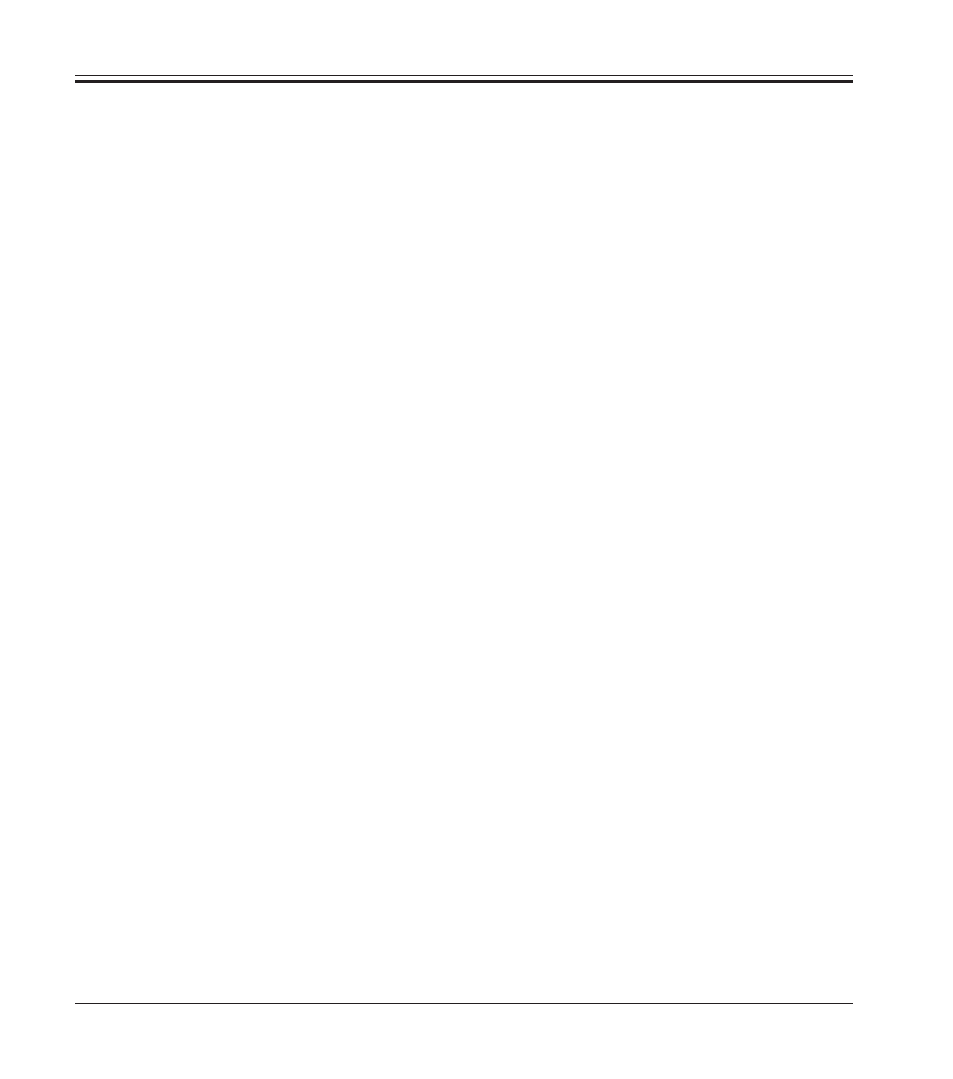
106
Instructions for use, 6v3, RevB – 01/2013
15. Add the section data to the documentation.
16. Attach the section to a dehydration frame which has already been
kept in the cryochamber for a while.
17. To speed up the dehydration process once you are done with the
sectioning work, the automatic or manual dehydration function of the
instrument can be activated.
7.9
Dehydrating the sections
To be able to store the sections or use them otherwise outside the
cryochamber, they must be properly dehydrated. For this purpose, the
instrument has an automatic as well as a manual dehydration function.
During dehydration, the fan speed is increased, thus speeding up the
removal of moisture-saturated cold air. The moisture is separated at the
evaporator.
During the course of a dehydration cycle, the automatic defrost cycles
are skipped and carried out immediately after the dehydration procedure
is completed.
Proceed as follows:
1. Open the "Main window" on the computer screen and select automatic
dehydration. For further information, refer to chapter 6.4.
7.
Operating the Leica CM3600 XP
