4 automatic dehydration, 5 knife movement, Automatic dehydration – Leica Biosystems CM3600 XP User Manual
Page 42: Knife movement
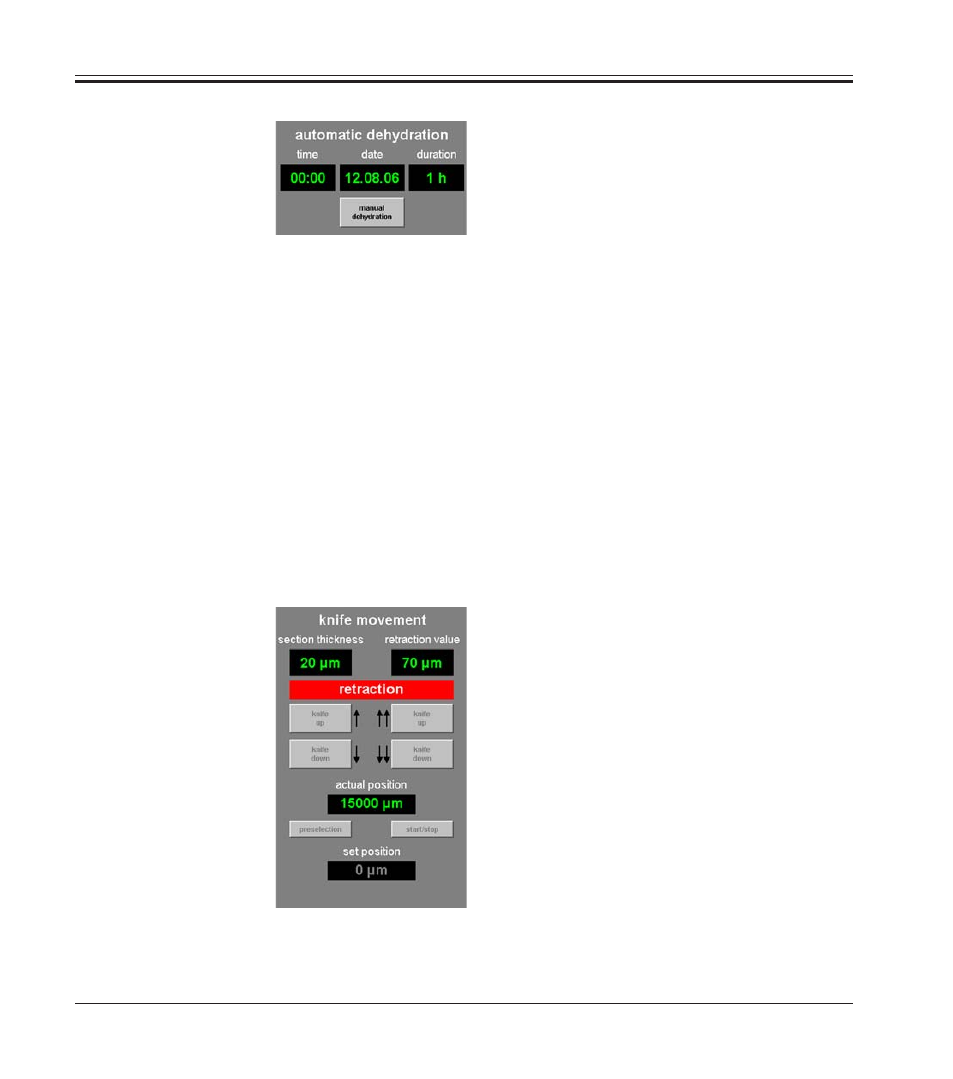
42
Instructions for use, 6v3, RevB – 01/2013
6.4.4 Automatic dehydration
Indication of start time, start date and duration of the automatic
dehydration.
See chapter 6.5.1 "Parameter settings" on how to configure these
settings.
MANUAL DEHYDRATION button
Clicking on this button immediately starts a dehydration cycle. Clicking on
this button once more, stops dehydration. When activated, the button
blinks in yellow color.
If the temperature is to be decreased during automatic dehydration,
this must be specified in the "Parameter settings" window. For further
information, refer to chapter 6.5.1.
6.4.5 Knife movement
Indication of section and retraction thickness. Actual indicates the
current position of the knife holder. Set indicates the desired position
of the knife holder.
6.
Software
- SM2010 R (46 pages)
- CM305 S (66 pages)
- CE Knife holder (14 pages)
- CM1950 (78 pages)
- VT1200/VT1200 S (62 pages)
- VT1000 S (42 pages)
- HI1220 (18 pages)
- HI1210 (18 pages)
- CM1850 UV (56 pages)
- CM1850 UV (54 pages)
- CM1510-S (56 pages)
- CM1100 (36 pages)
- CM1860/CM1860 UV (98 pages)
- Premium blade holder (14 pages)
- CM1520 (92 pages)
- VT1000 A (49 pages)
- VT1000 P (48 pages)
- SP2600 (51 pages)
- SM2500 (76 pages)
- SM2400 (8 pages)
- SM2000R (22 pages)
- EG1160 (32 pages)
- EG1150 C (20 pages)
- EG1150 H (42 pages)
- EG1130 (2 pages)
- EG1120 (2 pages)
- EG F (18 pages)
- ASP300 (70 pages)
- PELORIS_PELORIS II (160 pages)
- TP1020 (102 pages)
- ASP200 S (88 pages)
- ASP300 S (88 pages)
- ASP6025 (178 pages)
- LN22 (44 pages)
- RM CoolClamp (20 pages)
- RM2265 (88 pages)
- RM2255 (82 pages)
- RM2245 (78 pages)
- RM2235 (78 pages)
- RM2125 RTS (60 pages)
- SP9000 (30 pages)
- SP1600 (10 pages)
- ST4040 (50 pages)
- ST5020 (88 pages)
