Leica Biosystems CM3600 XP User Manual
Page 63
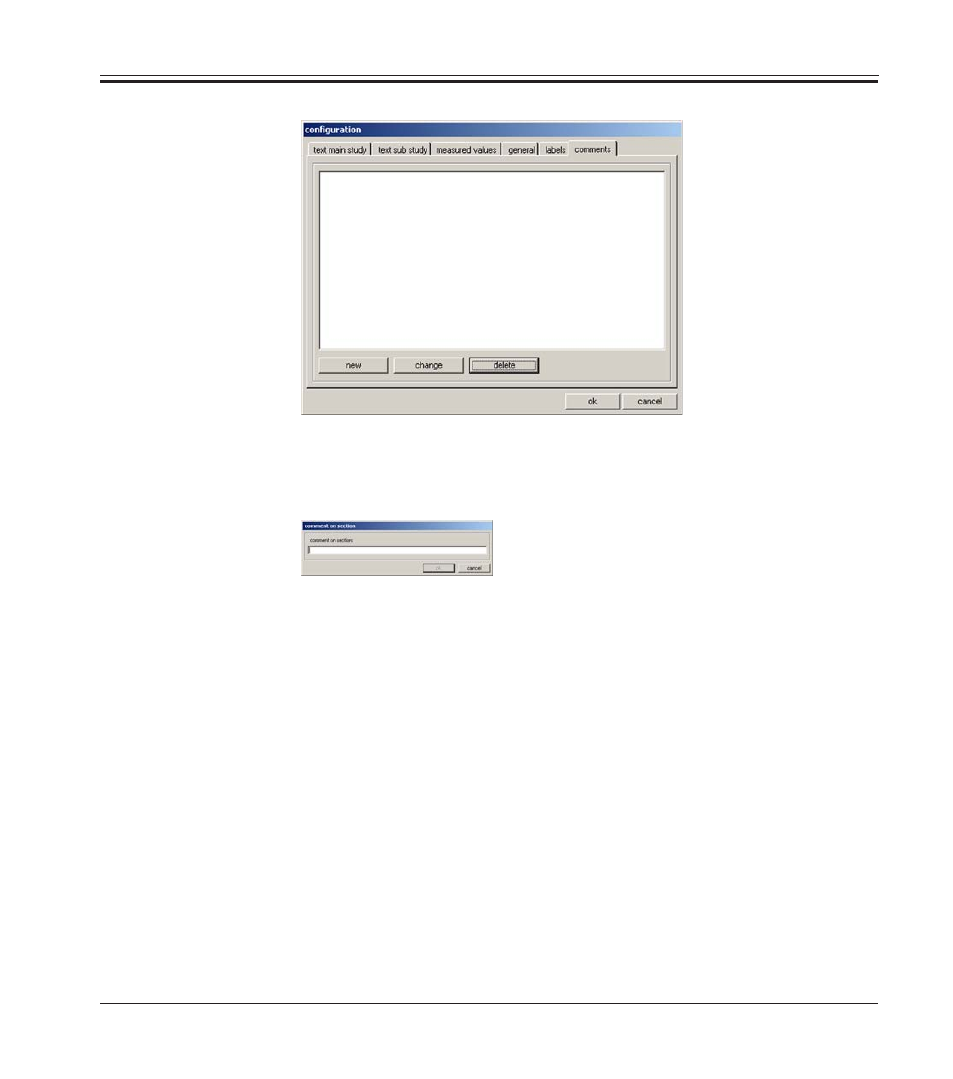
63
Leica CM3600 XP – Cryomacrotome
"Comments" tab
Frequently used comments can be entered into this tab.
Button NEW
Clicking on this indication opens the dialog box "Comment on section"
Here you can enter a comment on a section.
Clicking on OK saves the entry and closes the window. Clicking on Cancel
closes the "Comment on section" dialog box. Any entry made is not saved.
CHANGE button
Clicking on this indication opens the dialog box "Comment on section".
The existing entry can be changed.
DELETE button
Clicking on this indication opens a safety query dialog. If the safety query
is confirmed by clicking on OK, the comment will be permanently deleted.
6.
Software
See also other documents in the category Leica Biosystems Equipment:
- SM2010 R (46 pages)
- CM305 S (66 pages)
- CE Knife holder (14 pages)
- CM1950 (78 pages)
- VT1200/VT1200 S (62 pages)
- VT1000 S (42 pages)
- HI1220 (18 pages)
- HI1210 (18 pages)
- CM1850 UV (56 pages)
- CM1850 UV (54 pages)
- CM1510-S (56 pages)
- CM1100 (36 pages)
- CM1860/CM1860 UV (98 pages)
- Premium blade holder (14 pages)
- CM1520 (92 pages)
- VT1000 A (49 pages)
- VT1000 P (48 pages)
- SP2600 (51 pages)
- SM2500 (76 pages)
- SM2400 (8 pages)
- SM2000R (22 pages)
- EG1160 (32 pages)
- EG1150 C (20 pages)
- EG1150 H (42 pages)
- EG1130 (2 pages)
- EG1120 (2 pages)
- EG F (18 pages)
- ASP300 (70 pages)
- PELORIS_PELORIS II (160 pages)
- TP1020 (102 pages)
- ASP200 S (88 pages)
- ASP300 S (88 pages)
- ASP6025 (178 pages)
- LN22 (44 pages)
- RM CoolClamp (20 pages)
- RM2265 (88 pages)
- RM2255 (82 pages)
- RM2245 (78 pages)
- RM2235 (78 pages)
- RM2125 RTS (60 pages)
- SP9000 (30 pages)
- SP1600 (10 pages)
- ST4040 (50 pages)
- ST5020 (88 pages)
