Acre meter (optional), To program meter, To enter password – Landoll SSP2101 High Capacity Sure Stand Seeder User Manual
Page 43: To disable password, Special notes
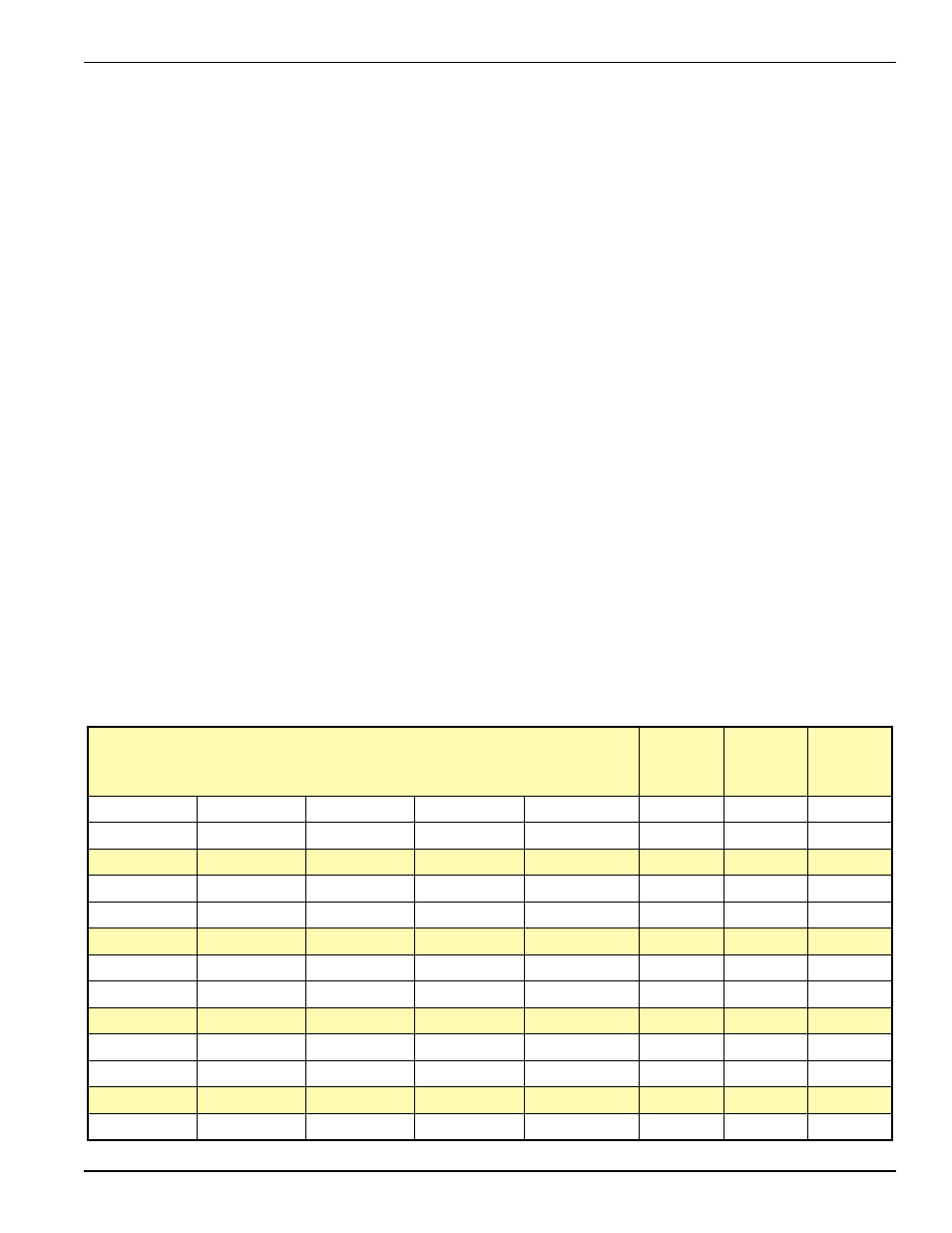
OPERATION
3-9
Acre Meter (Optional)
The battery operated acre meter operates in one of two
modes. In sleep mode, the display is blank and the
counter is accumulating acres. Sleep mode will be
entered if a button is not pressed for 20 seconds. In entry
mode, the display is on and the operator can enter
values. To get into entry mode, press the FUNC button.
To Program Meter
1.
Press the FUNC button to scroll to pulses screen.
2.
Enter the number of pulses for the model as listed on
the following page using the up or down button. See
3.
Press the FUNC button to set pulses. (If the screen
goes blank before you press the FUNC button,
repeat steps 1 & 2).
4.
Press the FUNC button to scroll to screen width.
5.
Enter the width of seeder for the model as listed on
the following page using the up or down buttons.
6.
Press the FUNC button to set width. (If the screen
goes blank before you press the FUNC button,
repeat steps 4 & 5).
7.
Press the FUNC button to scroll through screens to
check that the correct pulses and width have been
entered.
To Enter Password
1.
Press the FUNC button to scroll to the pass screen.
2.
Pick a number and enter it by using the up or down
buttons.
3.
Press the FUNC button to set password; the number
screen will show (set): record this number, it will be
required if you need to disable your password.
4.
Let screen go blank - password is now entered.
To Disable Password
1.
Press the FUNC button to scroll to pass screen - it
will show (ent).
2.
Use up or down button to enter password (number).
3.
Press the FUNC button to scroll around to pass
screen again. Number entered in step 2 will appear.
4.
Press up or down to enter 0.
5.
Press the FUNC button; (dis) will appear. Password
is now disabled.
Special Notes
• When the meter is set to the “count” mode on the
pulses screen, meter will register only magnetic
wheel revolutions.
• Meter must be in sleep mode (blank screen) to
calculate or count pulses.
• Count screen must have a value other than zero
(0000) to scroll to other modes or screens.
• To reset FIELD ACRES screen to zero (0000), press
the up and down buttons simultaneously.
Table 3-4: Pulse Table
MODEL
Pulses
Per Acre
Pulses
per 1000
sq.’
Width
SSPT604
293
67
5
SSP4
578
13
4
SSP5
578
13
5
SSP6
578
13
6
SSP8
SS8
764
18
8
SSP10
SS10
764
18
10
SSP12
SS12
764
18
12
SSP108
SS108
760
17
8
SSP110
SS110
760
17
10
SSP112
SS112
760
17
12
SSP208
SSP2081
SS208
SS2081
764
18
8
SSP210
SSP2101
SS210
SS2101
764
18
10
SSP212
SSP2121
SS212
SS2121
764
18
12
