23 configuration – batches/plants – JUMO 706581 LOGOSCREEN nt Operating Manual User Manual
Page 176
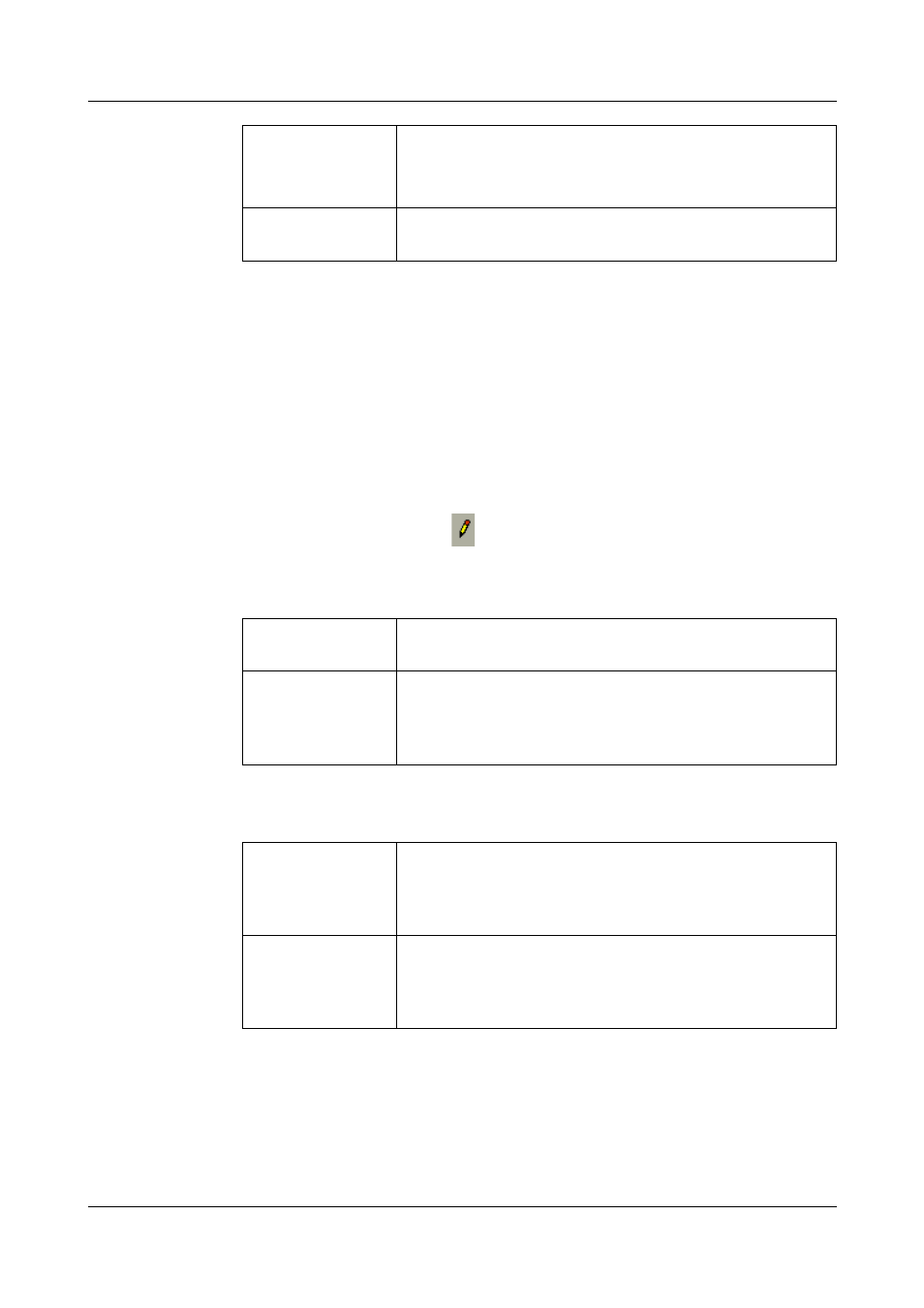
23 Configuration – Batches/Plants
176
From Text No.
This parameter is available if the text in the right-hand column is created from
the internal text list, and is the first text from the list that is available for
selection by the user.
To Text No.
This parameter is available if the text in the right-hand column is created from
the internal text list, and is the last text from the list that is available for
selection by the user.
Factory setting
The factory setting (default text) is inserted into the current batch report if the
text in the right-hand column is formed from “Fixed text”, “Text list” or “Bar
code”. If the factory setting needs to be altered, then the data must be edited
in the current batch report (
). To do this, the “Edit text” parameter must be
active.
Editable text
This parameter makes it possible to alter a text within the current batch report.
Delete line
This parameter determines whether or not an edited batch text (in the right
column) will be reset after a batch is complete.
Bar code
The text in the selected line will be loaded by a barcode
reader.
External
text 1 — 27
The text in the selected line will be loaded with one out
of a maximum of nine interface texts.
No
The text can only be altered through the settings “Right
column contents” and “Factory setting”.
Yes
The text can additionally be altered for the current batch
report. Depending on parameter "Delete line", the
configured text can be activated again automatically
after the batch report is complete.
No
If a text has been edited in the right column or one of the
interfaces has been changed, it will not be replaced by
its original content at the end of the batch. It will remain
as it is.
Yes
If a text in the right column has been changed by editing
or by one of the interfaces, it will be replaced at the end
of the batch by its original content (parameters "Content
of right column" and "Factory setting").
