Face down print delivery -17, Face up print delivery -17, Face down print delivery – Brother HL-1260E User Manual
Page 67: Face up print delivery
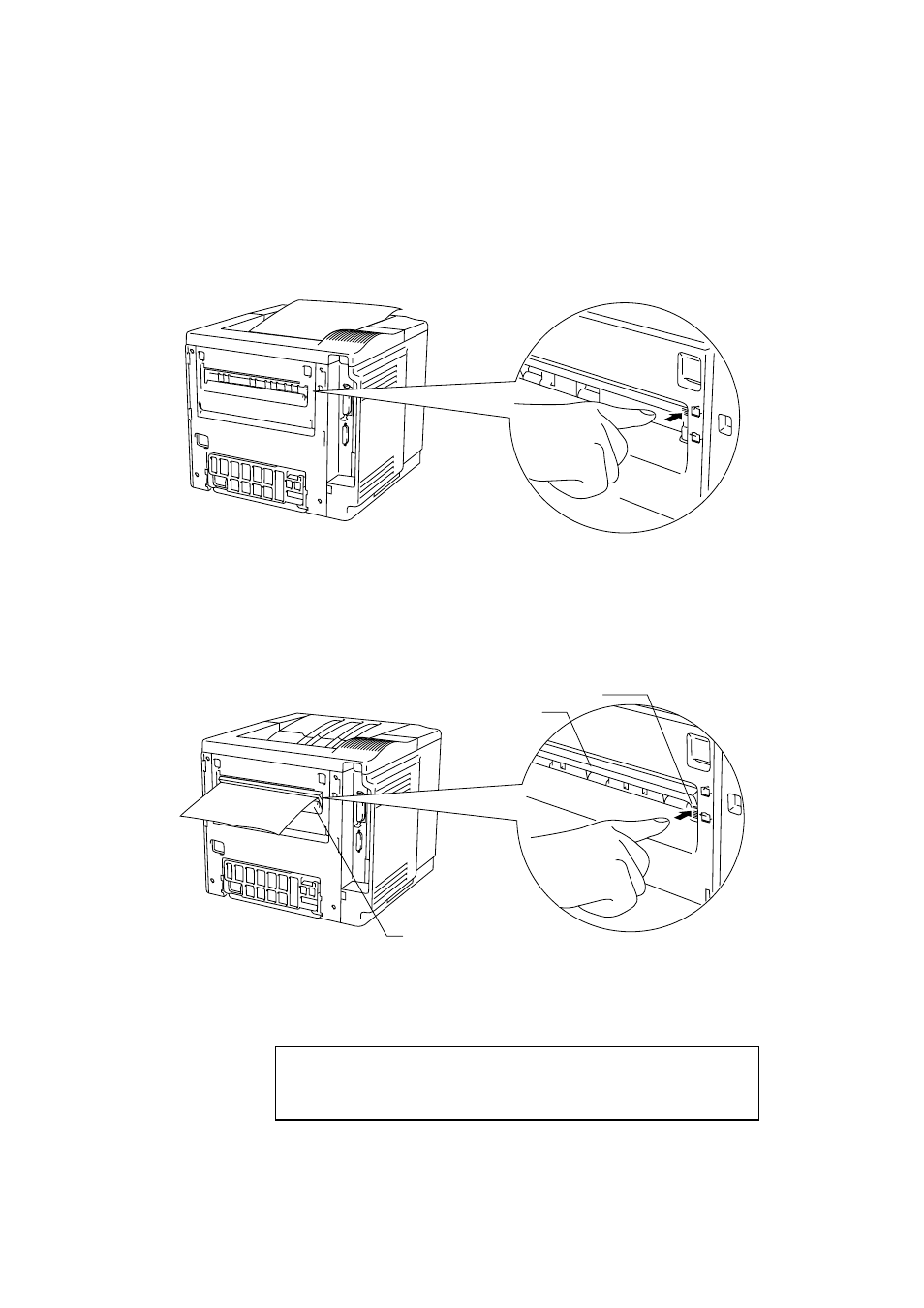
CHAPTER 3 BEFORE WORKING WITH THE PRINTER
3–17
Face Down Print Delivery
The printer normally ejects paper onto the top of the printer with the printed
page face down.
Fig. 3-6 Face Down Print Delivery
Face Up Print Delivery
You can change the print delivery path from the top to the rear of the
printer. Push down the knob located inside the rear paper slit on the left of
the paper path selector guide.
Fig. 3-7 Face Up Print Delivery
The printer ejects paper through the rear paper slit with the printed page
face up.
✒ Note
After you have finished face up print delivery, be sure to reset the knob to
switch back to the face down print delivery.
Rear Paper Slit
Knob
Paper Path
Selector Guide
See also other documents in the category Brother Printers:
- HL-2240 (522 pages)
- HL-2240 (21 pages)
- HL-2240 (150 pages)
- HL-2240 (2 pages)
- HL 5370DW (172 pages)
- HL-2170W (138 pages)
- HL 5370DW (203 pages)
- HL 2270DW (35 pages)
- HL 2270DW (47 pages)
- HL 5370DW (55 pages)
- HL-2170W (137 pages)
- HL-2170W (52 pages)
- PT-1290 (1 page)
- DCP-385C (122 pages)
- MFC 6890CDW (256 pages)
- DCP-585CW (132 pages)
- DCP-385C (2 pages)
- DCP-383C (7 pages)
- Pocket Jet6 PJ-622 (48 pages)
- Pocket Jet6 PJ-622 (32 pages)
- Pocket Jet6 PJ-622 (11 pages)
- Pocket Jet6Plus PJ-623 (76 pages)
- PT-2100 (58 pages)
- PT-2700 (34 pages)
- PT-2700 (62 pages)
- PT-2700 (90 pages)
- PT-2700 (180 pages)
- HL 5450DN (2 pages)
- HL 5450DN (2 pages)
- DCP-8110DN (22 pages)
- HL 5450DN (168 pages)
- DCP-8110DN (36 pages)
- HL 5470DW (177 pages)
- HL 5450DN (120 pages)
- DCP-8110DN (13 pages)
- HL 5470DW (34 pages)
- HL-S7000DN (9 pages)
- HL 5470DW (30 pages)
- MFC-J835DW (13 pages)
- HL-6050D (179 pages)
- HL-6050D (37 pages)
- HL-7050N (17 pages)
- HL-6050DN (138 pages)
- PT-1280 (1 page)
- PT-9800PCN (32 pages)
