Brother HL-1260E User Manual
Page 164
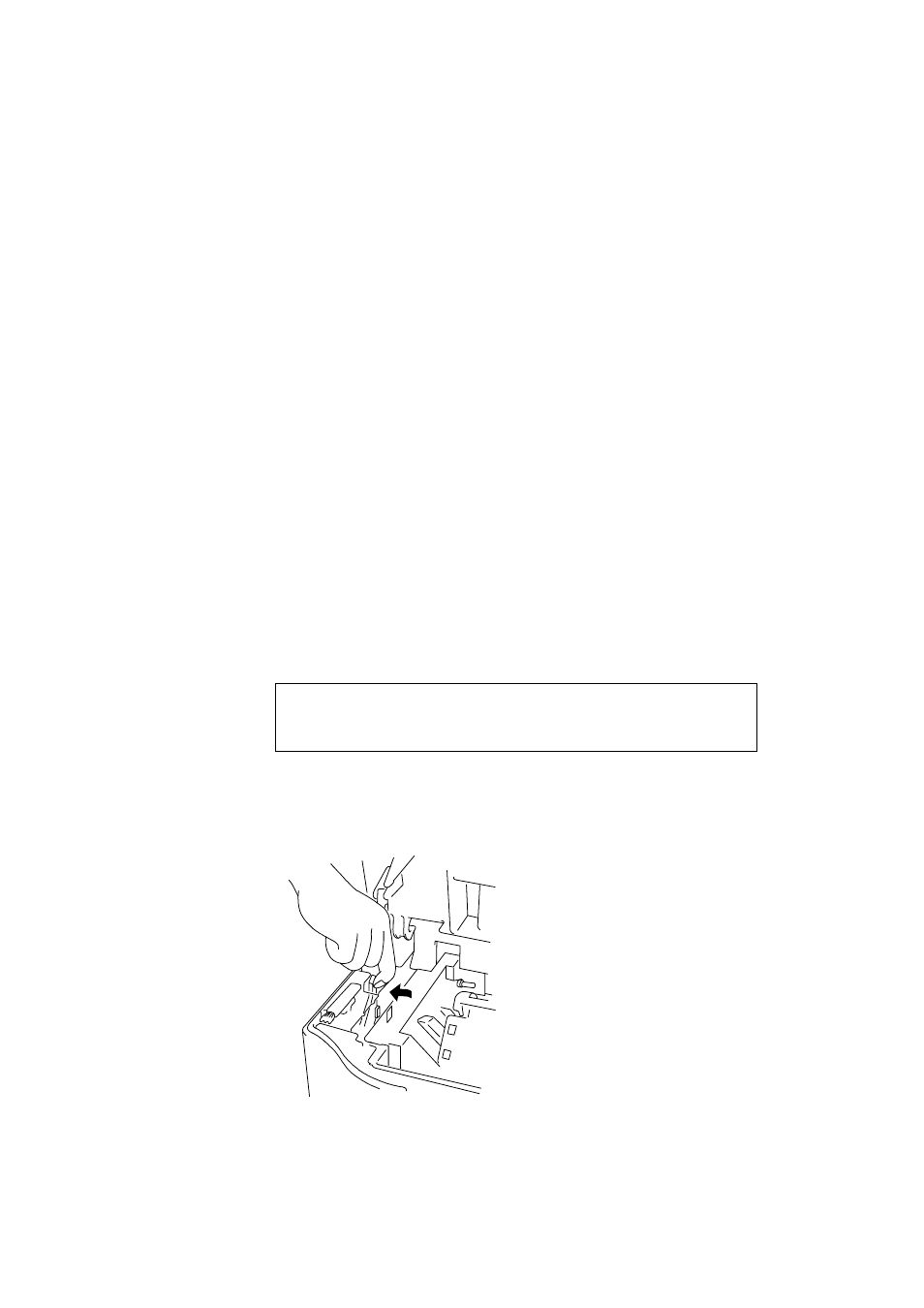
USER’S GUIDE
5–8
The following capacity of a SIMM can be installed:
• 1 Mbyte HITACHI HB56D25632B-6A, -7A, -8A
MITSUBISHI MH25632BJ-7, -8
• 2 Mbyte HITACHI HB56D51232B-6A, -7A, -8A
MITSUBISHI MH51232BJ-7, -8
• 4 Mbyte HITACHI HB56A132BV-7A, -7AL, -7B, -7BL, -8AL, -8B,
-8BL
MITSUBISHI MH1M32ADJ-7, -8
• 8 Mbyte HITACHI HB56A232BT-7A, -7AL, -7B, -7BL
MITSUBISHI MH2M32EJ-7, -8, MH2M32DJ-7, -8
• 16 Mbyte TOSHIBA THM324000BSG-60, -70, -80
• 32 Mbyte TOSHIBA THM328020BSG-60, -70, -80
In general, the SIMM must have the following specifications:
Type:
72 pin and 32 bit or 36 bit output
Access Time: 80 nsec. or less
Capacity:
1, 2, 4, 8, 16 or 32 Mbyte
Height:
46mm (1.8 inches) or less
There are 40 bit output SIMMs for workstations. Such SIMMs do not fit
this printer.
For SIMMs and installation, consult the dealer where you purchased the
printer.
When you install SIMMs, follow these steps:
1. Turn off the printer and unplug the power cord from the wall socket.
✒ Note
Be sure to turn off the power to the printer before installing or removing the
SIMMs.
2. Open the top cover of the printer.
3. Push the tab located on the left inside the printer to unlock the left side
cover.
Fig. 5-5 Unlocking the Left Side Cover
