Cleaning the printer interior -6 – Brother HL-1260E User Manual
Page 174
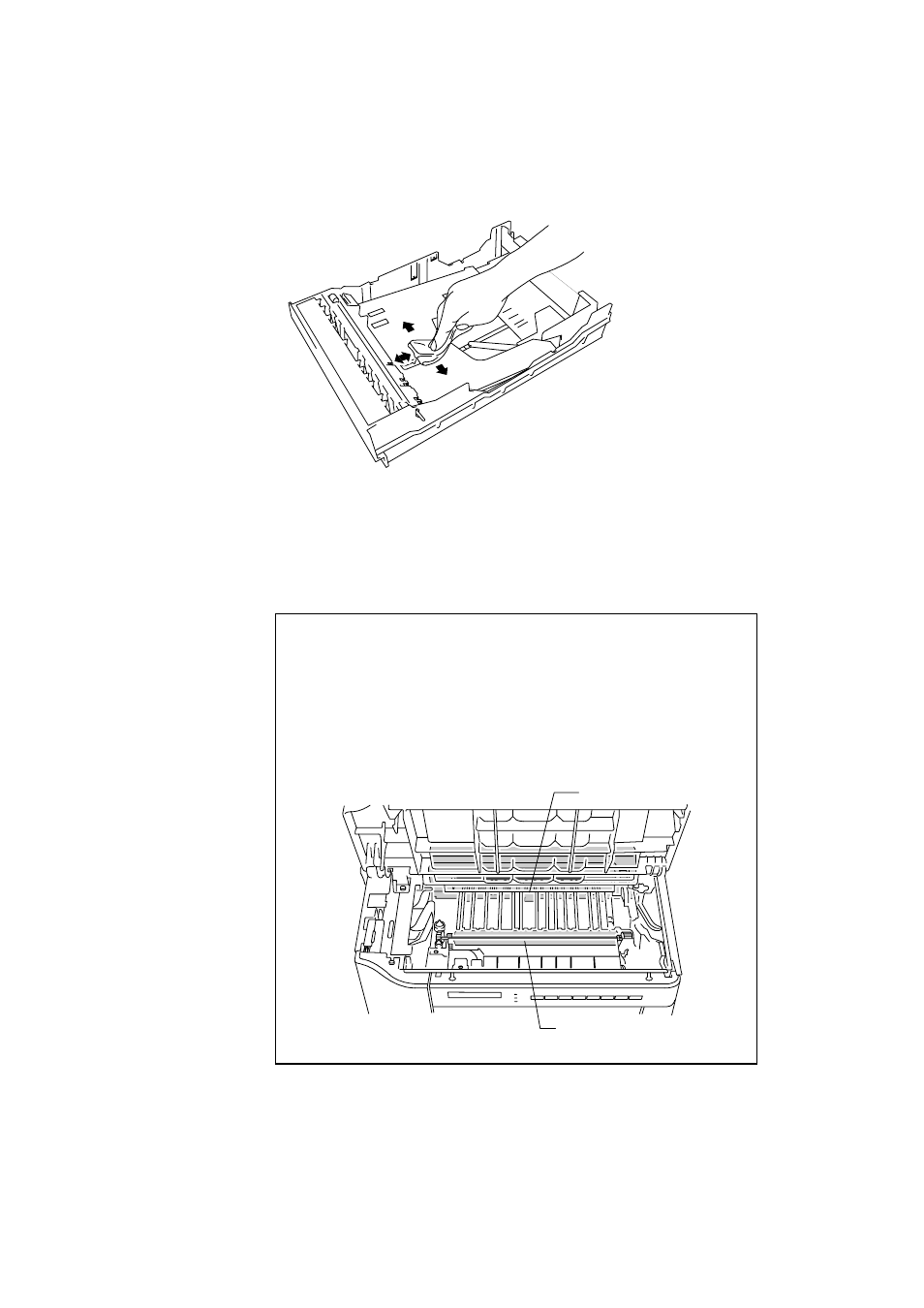
USER’S GUIDE
6–6
5. If paper or foreign objects are stuck in the paper cassettes, remove them.
Fig. 6-4 Cleaning the Paper Cassette
6. Replace the paper cassette and the optional font cartridge/card.
Cleaning the Printer Interior
Dip a soft cloth in water and wring it out thoroughly for cleaning the printer
interior.
✒ Notes
When you clean the printer interior, pay attention to the following:
•
If your clothes are smeared with toner, wipe off toner with a dry cloth
and wash clothes in cold water. If you wash them in hot water, toner gets
dissolved inside the material and it will not come out.
•
Never touch the hot fuser.
•
Never touch or clean the transfer roller, or print quality may be
adversely affected.
•
Be careful not to inhale the toner.
Fig. 6-5 Fuser and Transfer Roller
Transfer Roller
Fuser
- HL-2240 (522 pages)
- HL-2240 (21 pages)
- HL-2240 (150 pages)
- HL-2240 (2 pages)
- HL 5370DW (172 pages)
- HL-2170W (138 pages)
- HL 5370DW (203 pages)
- HL 2270DW (35 pages)
- HL 2270DW (47 pages)
- HL 5370DW (55 pages)
- HL-2170W (137 pages)
- HL-2170W (52 pages)
- PT-1290 (1 page)
- DCP-385C (122 pages)
- MFC 6890CDW (256 pages)
- DCP-585CW (132 pages)
- DCP-385C (2 pages)
- DCP-383C (7 pages)
- Pocket Jet6 PJ-622 (48 pages)
- Pocket Jet6 PJ-622 (32 pages)
- Pocket Jet6 PJ-622 (11 pages)
- Pocket Jet6Plus PJ-623 (76 pages)
- PT-2100 (58 pages)
- PT-2700 (34 pages)
- PT-2700 (62 pages)
- PT-2700 (90 pages)
- PT-2700 (180 pages)
- HL 5450DN (2 pages)
- HL 5450DN (2 pages)
- DCP-8110DN (22 pages)
- HL 5450DN (168 pages)
- DCP-8110DN (36 pages)
- HL 5470DW (177 pages)
- HL 5450DN (120 pages)
- DCP-8110DN (13 pages)
- HL 5470DW (34 pages)
- HL-S7000DN (9 pages)
- HL 5470DW (30 pages)
- MFC-J835DW (13 pages)
- HL-6050D (179 pages)
- HL-6050D (37 pages)
- HL-7050N (17 pages)
- HL-6050DN (138 pages)
- PT-1280 (1 page)
- PT-9800PCN (32 pages)
