Bath menu, Display menu – INFICON Maxtek PM-700 Plating Monitor User Manual
Page 42
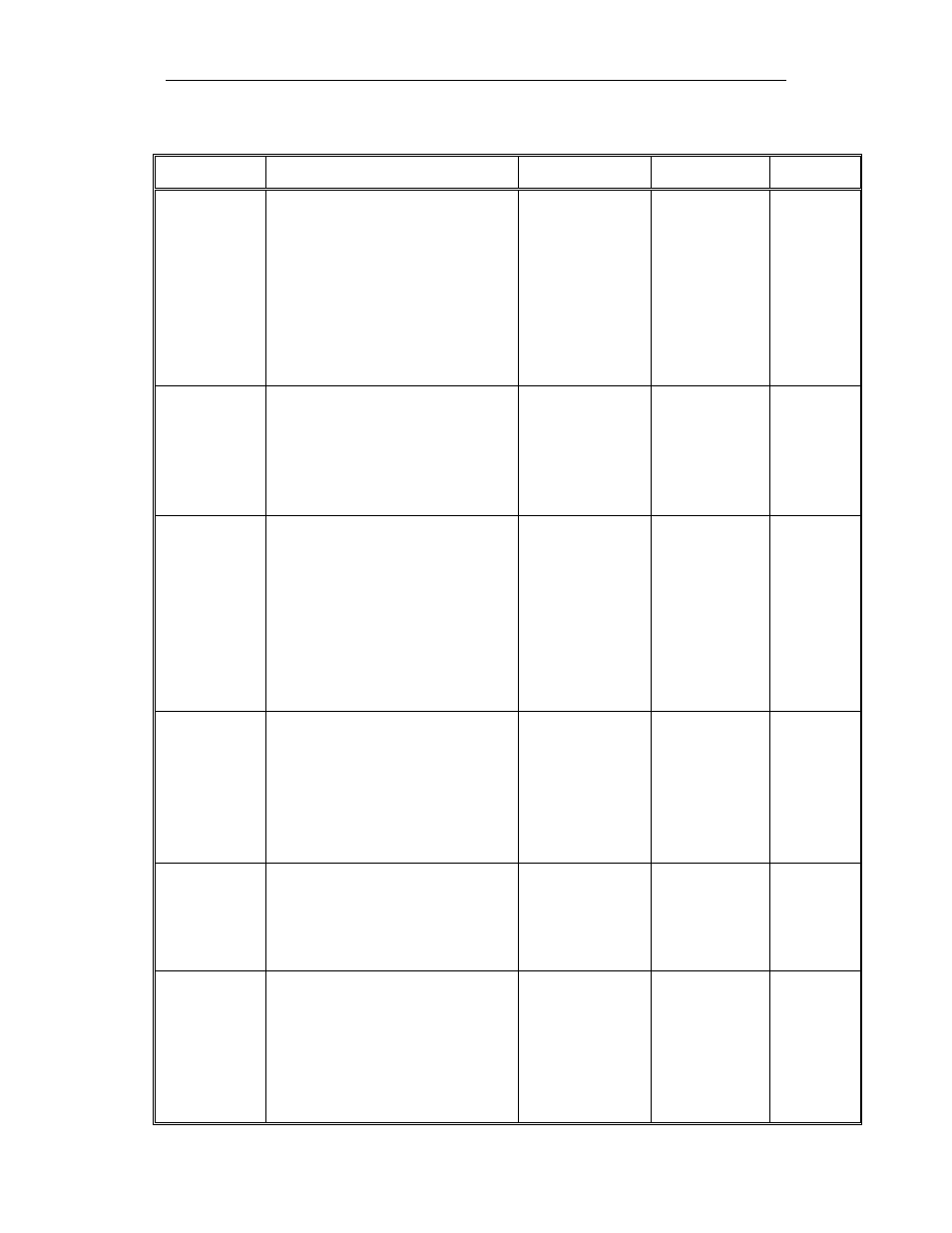
PM-700 SERIES PLATING MONITOR
34
4.5.3.3
Bath Menu
Numonic Name/Description
Minimum Maximum Default
Bath Bath
This parameter contains a list
of readily programmed baths.
The user can simply select a
bath material that the plating
monitor will be used with.
See Figure___ for a list of
selectable bath.
Special1
Type Type
Defines the type of plating
bath that the monitor will be
used in, either electrode
plating or electroless plating.
Elecless Electro Elecless
PrePlate
Thckness
PrePlate Thickness
Defines the thickness to be
PrePlated on the crystal, as an
adhesion layer, in electroless
plating bath. Note if the
monitor is set to work in
electrode plating bath, this
parameter will be turned off.
0.000 999.9
1.000
PrePlate
Rate
PrePlate Rate
Defines the rate at which the
monitor will use in the Sensor
Crystal PrePlate process. This
parameter will be off if Type
parameter is set for Electro.
0.000 999.9
0.200
DePlate
Thckness
%
DePlate Thickness Percentage
Defines a percentage of
thickness to be deplated off
the Sensor Crystal.
0.000 999.9
50.00
DePlate
Rate
DePlate Rate
Allows setting of the DePlate
rate at which the monitor will
use in DePlating the plated
material off the Sensor
Crystal.
0.000 999.9
0.100
