Mode menu – INFICON Maxtek PM-700 Plating Monitor User Manual
Page 38
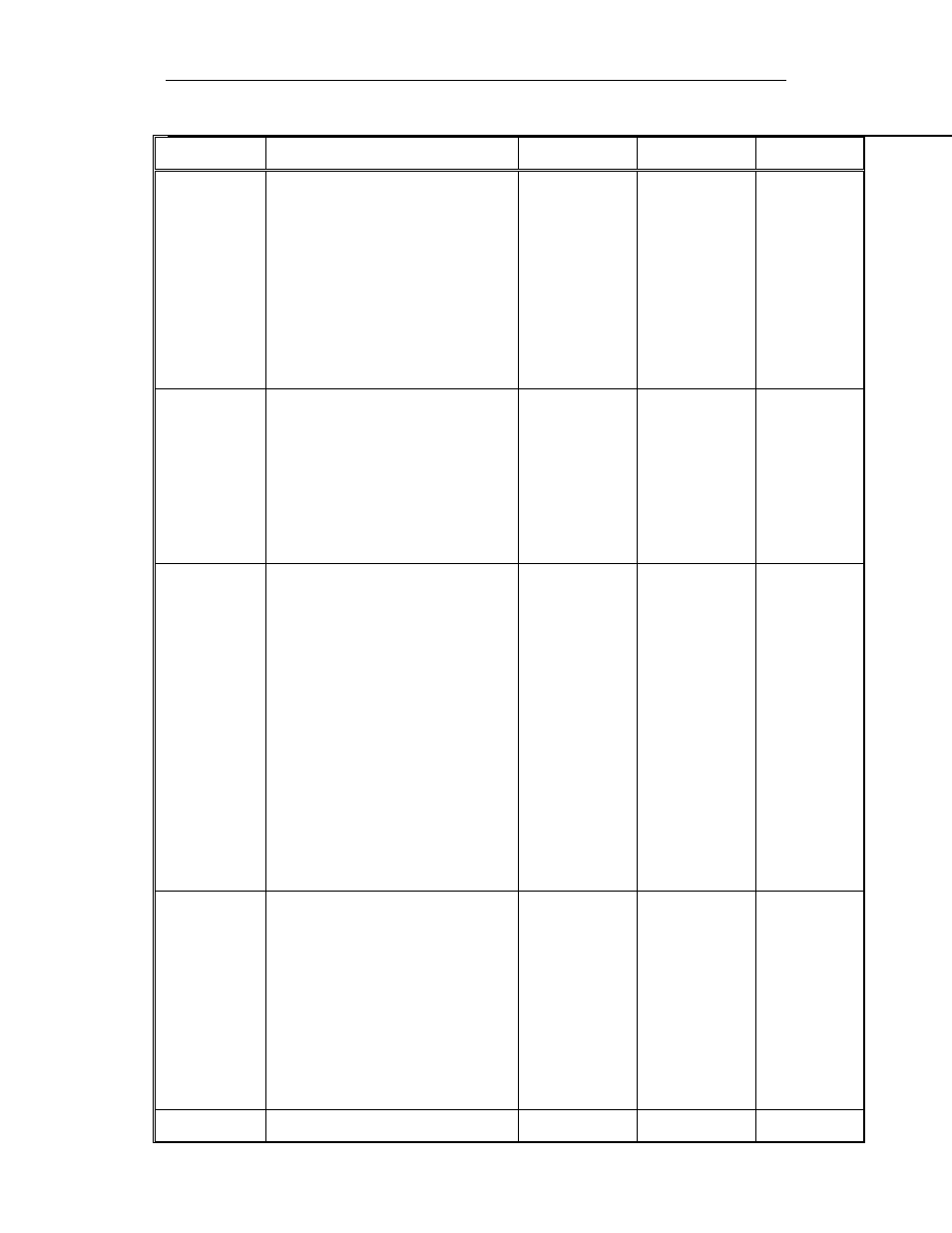
PM-700 SERIES PLATING MONITOR
30
4.5.3.1
Mode Menu
Numonic
Name/Description Minimum
Maximum
Default
Sample Sample
Allows the user to turn the
monitor Sample Mode on or
off. For a detail description of
Sample Mode operation, refer
to Sample section. Note this
parameter will be hidden if the
Measure Mode parameter is
set to Altrntng.
Off On Off
Interval
Time
Interval Time
Defines the time of one
sampling cycle. Refer to
Figure 11 for an illustration of
Interval Time. Note that this
parameter will be hidden if the
Sample Mode is off.
00:00:00
HH:MM:SS
99:59:59
HH:MM:SS
00:01:00
Dwell
Time
%
Dwell Time Percentage
Defines the time, as a
percentage of the Interval
Time, during which the
monitor is actually taking
measurement from the Sensor
Probe. Figure 11 illustrates
Dwell Time % with respect to
Interval Time. Note this
parameter will be hidden from
the Mode Menu if the Sample
parameter is set to Off. It also
is hidden if the Measure Mode
is set to Altrntng.
000.0 099.9 050.0
Deplate Deplate
Sets the plating monitor to
Automatic Deplate Mode or
Manual Deplate Mode. This
parameter will be hidden if the
Sample Mode is set to Off. It
is also hidden if the Measure
Mode parameter is set to
Altrntng.
Manual Auto
Manual
Measure
M d
Measure Mode
Single
Single
