Sample process, Ample, Rocess – INFICON Maxtek PM-700 Plating Monitor User Manual
Page 23: Able, Arameter, Alues
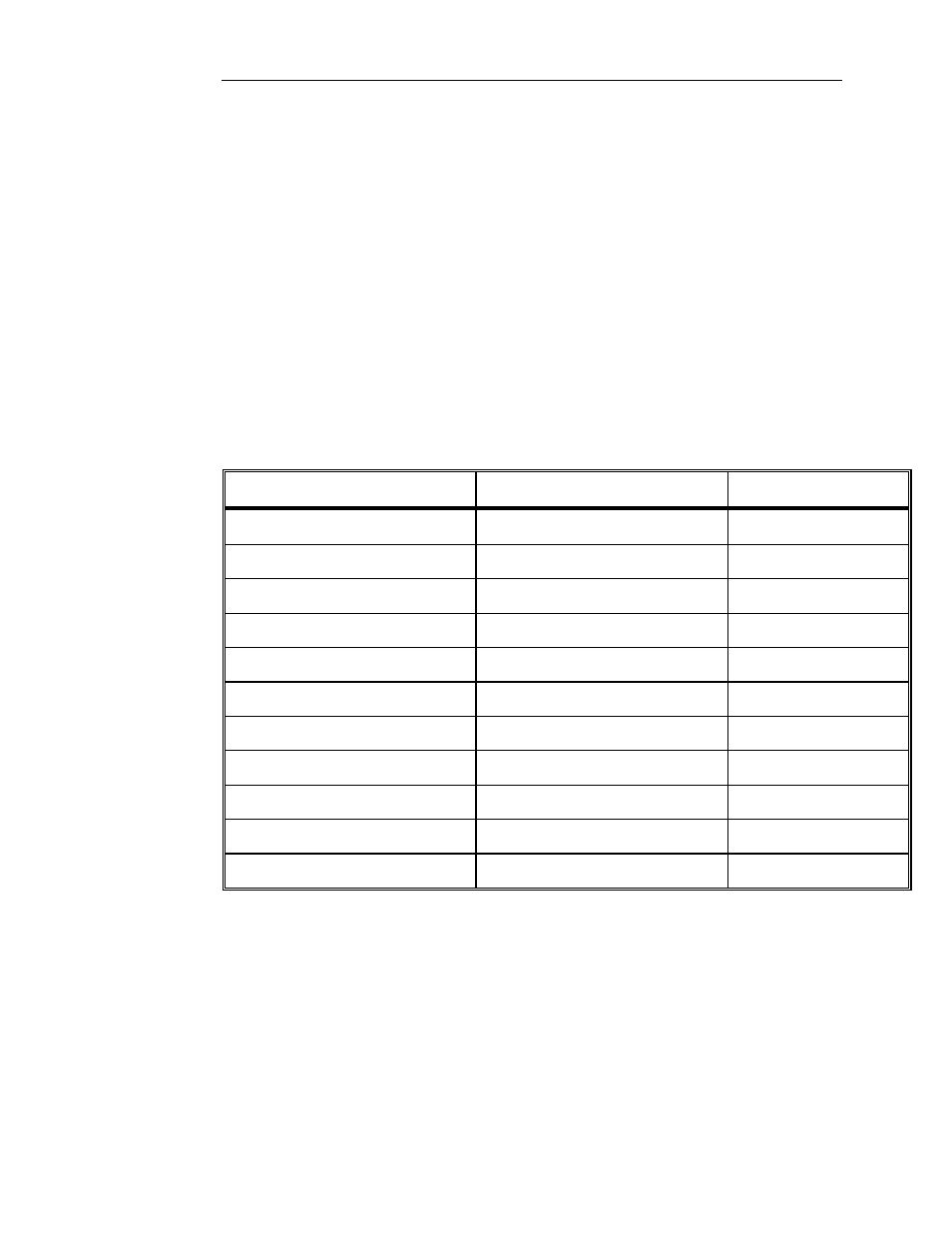
PM-700 SERIES PLATING MONITOR
15
3.1 SAMPLE
PROCESS
Suppose a PM-700 monitor is to be used to continuously measure the plating rate
and thickness in an electroless nickel bath, giving a deposit with 6%
phosphorus. Since this bath will not initiate plating on a pure gold surface, the
sensor crystal will have to be electrolytically preplated with, for example, .5
microns of nickel at a controlled rate in order to support subsequent autocatalytic
electroless plating. Assume that the desired plating thickness endpoint is 20
microns and it is desired that the plating monitor warns the operator if the plating
rate falls outside the normal limits of .100 ±0.02 micron/min. It is also desired
that the total elapsed time since introduction of the work into the plating bath be
displayed. These parameters will be established for process number 3.
Given the above example, the following list of parameters will need to be
programmed into the monitor.
Table 2 Sample Process Parameter Values
Menu
Parameter
Value
Process Menu
Process
Number 3
Process Menu
Endpoint Setting
20.00
Process Menu
Min Rate Alarm
0.080
Process Menu
Max Rate Alarm
0.120
Mode Menu
Sample
Off
Bath Menu
Bath
Ni 6%P
Bath Menu
Type
Elecless
Bath Menu
Preplate Thckness
0.500
Bath Menu
Preplate Rate
0.050
Display Menu
Parm Status Display
Elaptime
Setup Menu
Simulate
Off
Since the above parameters will be established for process number 3, the first
thing to do is select process number 3 as the current process. You can do this by
going to the Process parameter in the Process Menu and use the SELECT arrow
buttons to find Number 3. Then follow the above list to program the rest of the
parameters.
