1 entering a condition string – INFICON MDC-370 Thin Film Deposition Controller User Manual
Page 60
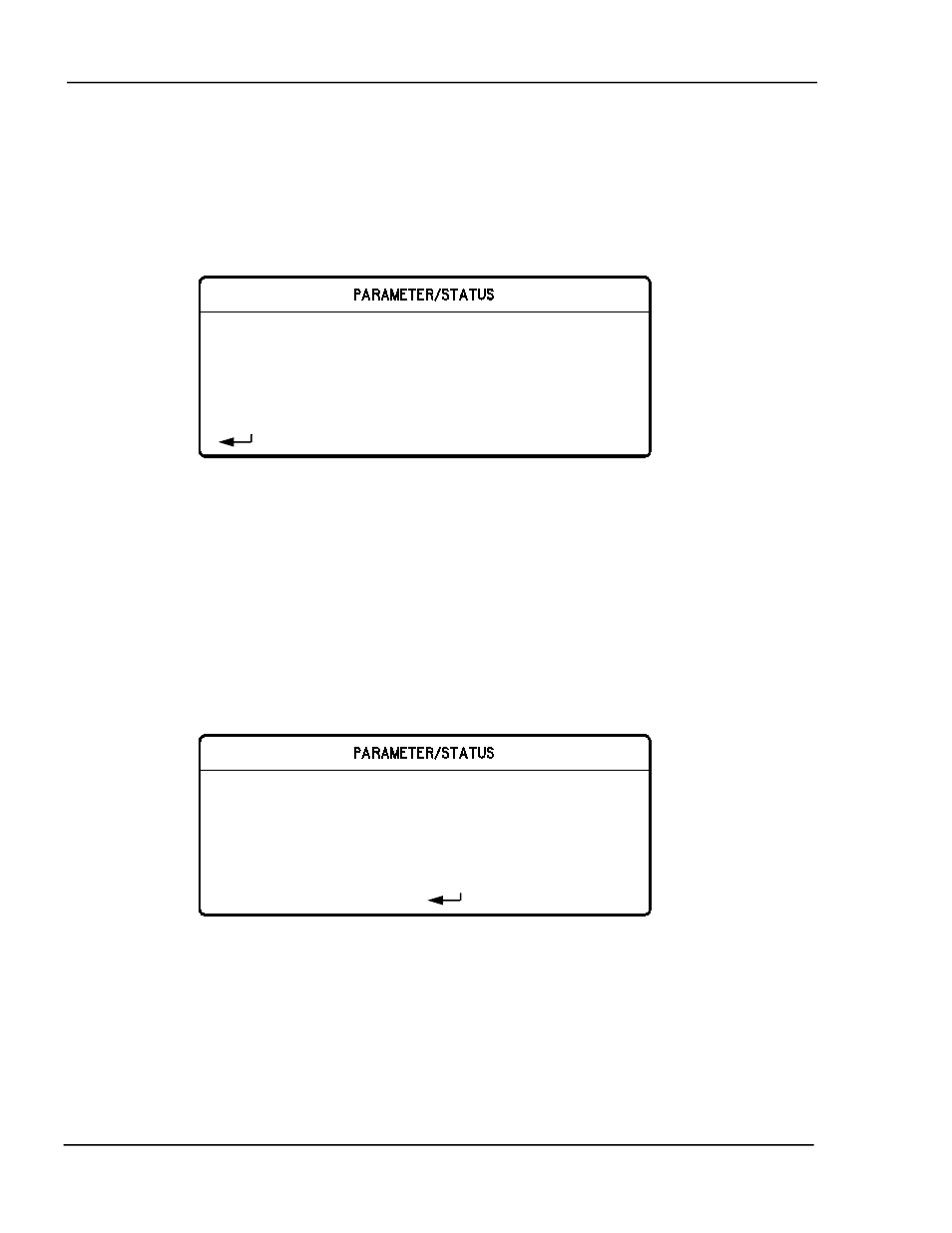
MDC-370 DEPOSITION CONTROLLER
Two screens are required to program the Discrete outputs. The first screen
provides for selecting the output to be programmed, while the second screen
provides for the actual programming, including the output name.
Selecting Program Outputs from the System Setup menu will present the Select
Output screen.
Figure 4-9 Select Output screen
Selecting an output with the Right-arrow or Enter key will present the screen
which permits definition of the output, as shown below.
The Left-arrow, Right-arrow, Up-arrow and Down-arrow keys provide access to
the Output Name, card#, pin# and Condition string edit fields. A 16-digit name
can be assigned to the logical input. Any entry other than 1 or 2 will be ignored
for the card#, as will a pin# less than 2 or greater than 9.
Figure 4-10 Program Output Screen
The output condition string is a logical statement that determines the state of the
output. The output relay is closed when the condition string is evaluated as true.
Otherwise, the relay is open. Each output condition string is evaluated ten times
per second (every 100 milliseconds).
4.3.3.3.1
ENTERING A CONDITION STRING
Select Output:
01 >End of Process <
02 Wire feed Al
03 Layer Complete
04 Procs Complete
05
06
07
to select 08
↓
Card# Pin#-Rt
Output Name: Wire Feed Al 1 2 21
Conditions :> Al & FeedHold
<
Valid operators: 1=!, 2=(, 3=), 4=&, 5=|
Press 0 for conditions, to validate.
PROGRAMMING AND CONTROLLER SETUP
4-28
