6 replacing the bellows assembly [lpn 750-286p2 – INFICON CrystalSix Sensor User Manual
Page 48
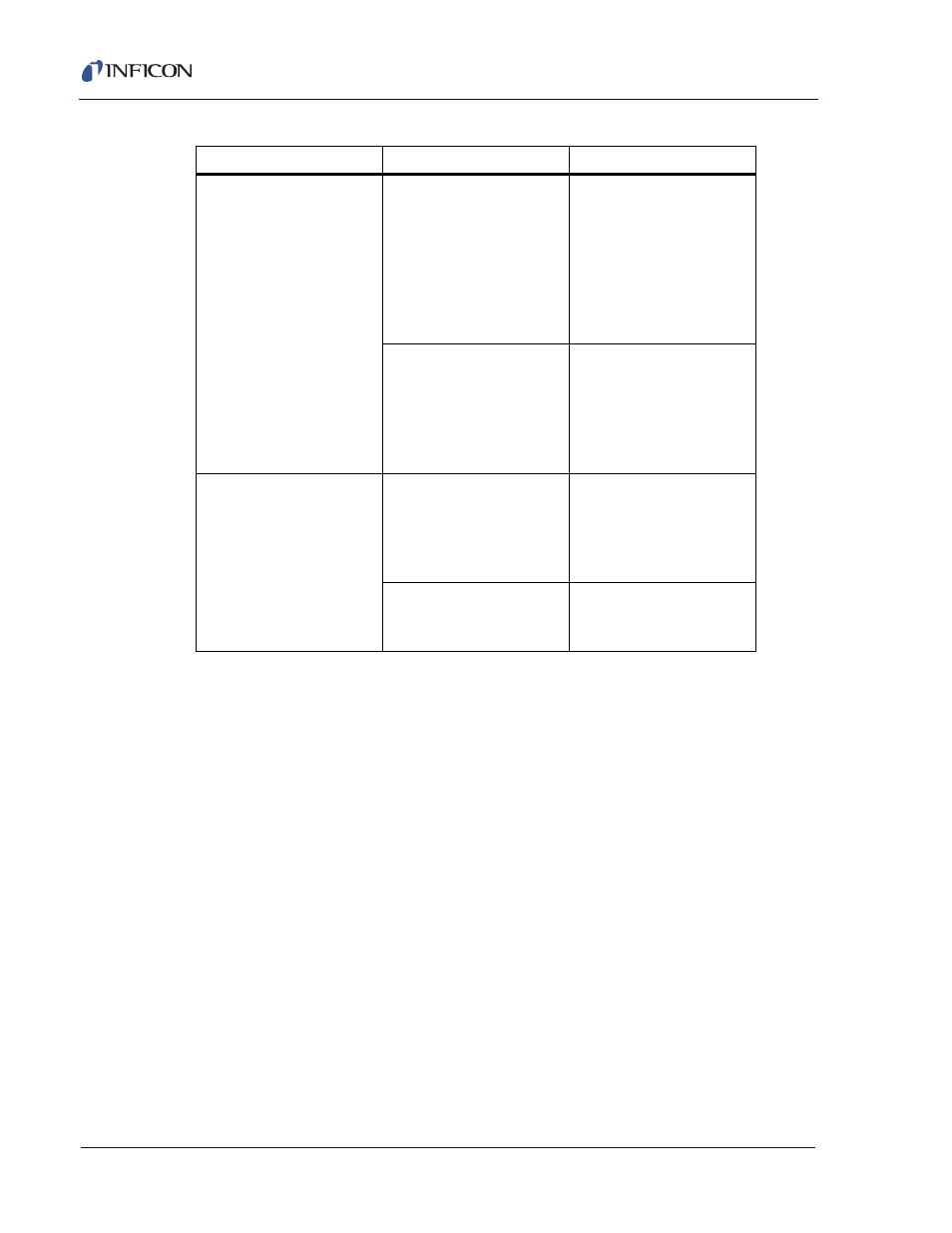
4 - 12
IP
N 07
4-
15
5L
CrystalSix Operating Manual
4.6 Replacing the Bellows Assembly
[lPN 750-286-P2]
Reference
.
Equipment required:
1 /16" allen wrench
3/32" allen wrench
Alignment tool assembly 750-254-G1
Regulated air supply 80-90 PSIG (5.5 bar - 6.2 bar) [550 kPa - 620 kPa]
1
Remove the two #4-40 fasteners that secure the actuator cover (item #15) to
the top plate (item #10). Remove the heat shield (item #8) by gently pulling on
the outside circumference of the shield. The shield should snap off.
2
Advance the carousel (item #5) using the crystal switch button on the handheld
controller or on the controller front panel as many times as necessary until the
alignment holes in the sensor body (item #11), carousel assembly (item #5) and
the top plate (item #10) coincide.
9. Poor thickness
reproducibility
9a. Erratic source
emission characteristics.
9a. Move sensor to a
different location; check
the evaporation source for
proper operating
conditions; insure
relatively constant pool
height and avoid tunneling
into the melt.
9b. Material does not
adhere to the crystal.
9b. Check the cleanliness
of the crystal surface;
evaporate an intermediate
layer of proper material on
the crystal to improve
adhesion.
10. Sensor jamming
10a Crystal holders come
loose and jam sensor
during rotation. May be
caused by absence of
orifice in airline.
10a. Check for orifice, see
.
10b. Electrical contacts on
carousel may be damaged
if unit was counter rotated.
10b. Replace contacts.
Table 4-1 Troubleshooting (continued)
Symptom
Cause
Remedy
