INFICON CrystalSix Sensor User Manual
Page 46
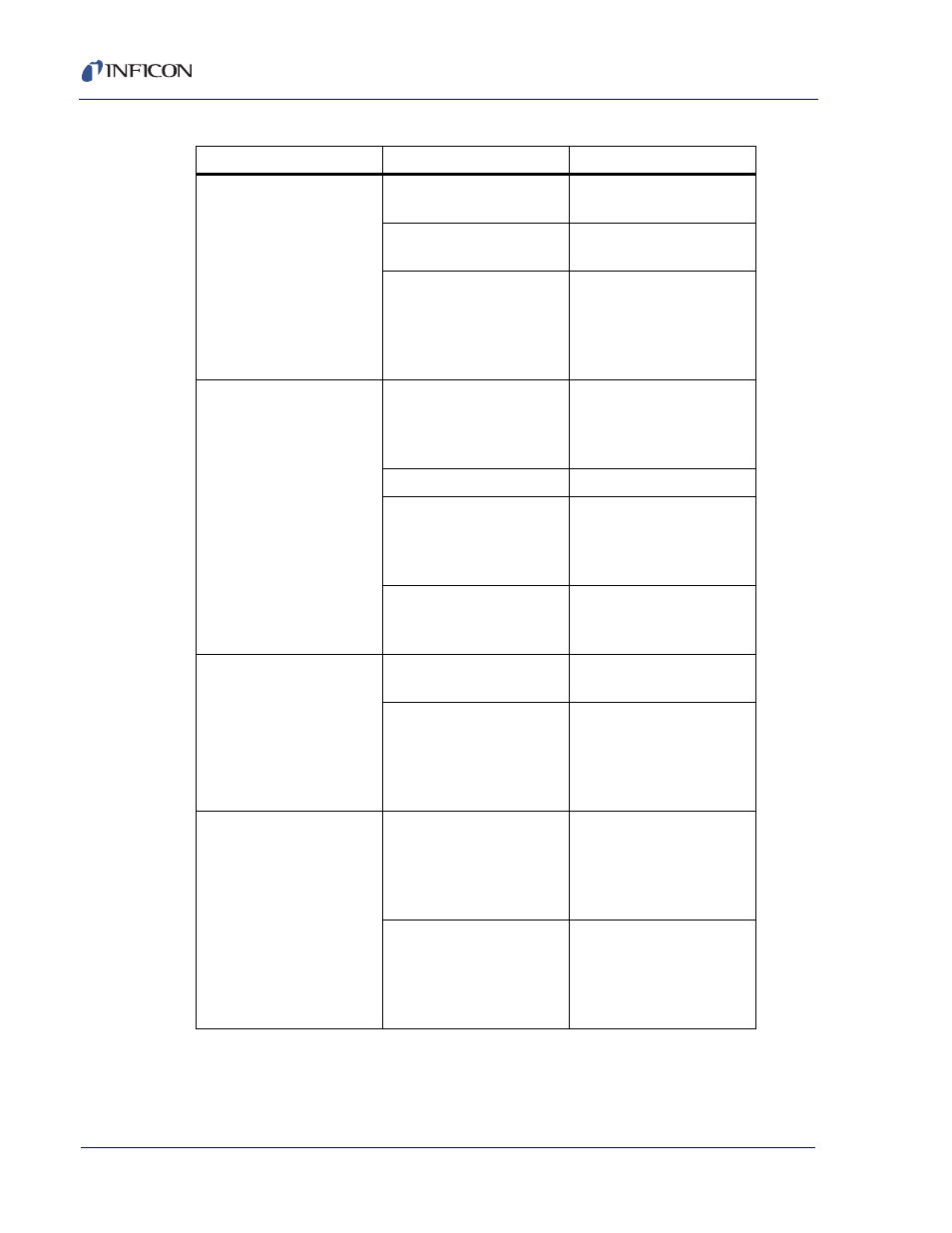
4 - 10
IP
N 07
4-
15
5L
CrystalSix Operating Manual
4. Large jumps of
thickness reading during
deposition
4a. Mode hopping due to
damaged crystal.
4a. Replace crystal.
4b. Crystal near the end of
its life.
4b. Replace crystal.
4c. Scratches or foreign
particles on the crystal
holder seating surface.
4c. Replace the crystal
holder (IPN 750-262-G1).
Clean, polish the crystal
seating surface of the
crystal holder.
5. Crystal ceases to
oscillate during deposition
before it reaches its
“normal life.
5a. Crystal is being hit by
small droplets of molten
material from the
evaporation source.
5a. Move the sensor
further away from the
evaporant source.
5b. Damaged crystal.
5b. Change crystal.
5c. Deposition material
built-up on edge of the
crystal holder and
touching the crystal.
5c. Clean the crystal
holder.
5d. Material on crystal
holder partially masking
full crystal area.
5d. Clean crystal holder.
6. Crystal does not
oscillate or oscillates
intermittently (both in
vacuum and in air).
6a. Defective or damaged
crystal.
6a. Replace crystal.
6b. Existence of electrical
short or poor electrical
contacts.
6b. Check for electrical
continuity and short in
sensor cable, connector,
contact springs,
feedthroughs.
7. Crystal oscillates in
vacuum but stops
oscillation after open to air.
7a. Crystal was near the
end of its life; opening to
air causes film oxidation,
which increases film
stress.
7a. Replace crystal
7b. Excessive moisture
accumulation on the
crystal.
7b. Turn off cooling water
to sensor before opening it
to air; flow hot water
through the sensor when
the chamber is open.
Table 4-1 Troubleshooting (continued)
Symptom
Cause
Remedy
