1 programming the relay outputs – INFICON CrystalSix Sensor User Manual
Page 26
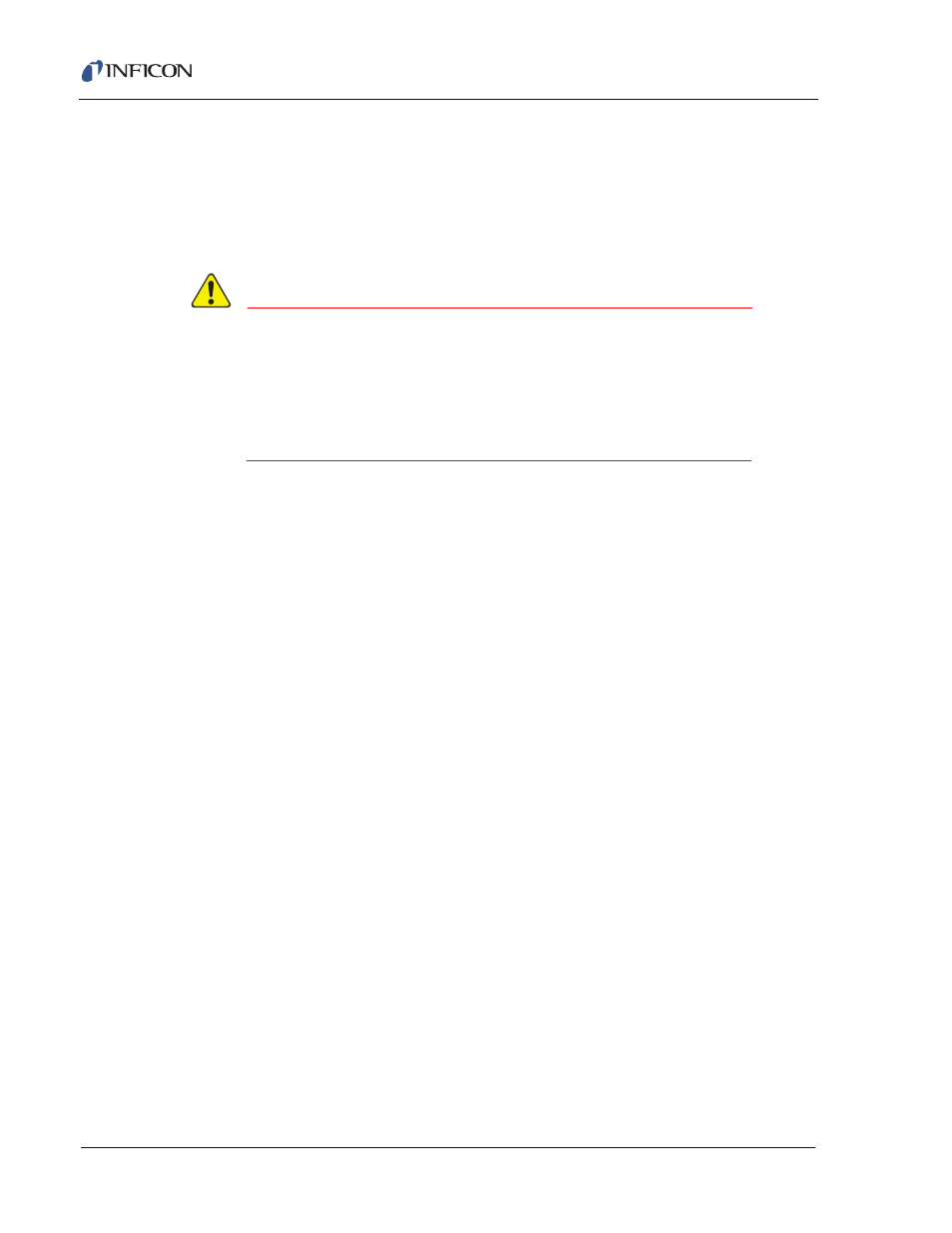
2 - 12
IP
N 07
4-
15
5L
CrystalSix Operating Manual
Because of geometric factors, variations in surface temperature, and differences in
electrical potential, the crystal and substrates often do not receive the same
amount of material. If you want the thickness indication on the unit to represent the
thickness on the substrates, calibration is required to determine the tooling.
Consult your controller’s manual for the proper procedure for obtaining the tooling
factor.
CAUTION
Use of more than 80" (2 meters) of 1/8" tubing between
the valve and the bellows may cause a switcher failure
because of the time required to bleed out sufficient air
during de-pressurization. If tubing greater than 1/8" is
used, the maximum length must be reduced proportional
to the additional volume.
2.4 CrystalSix Sensor Installation when
used with an IC/5
2.4.1 Programming the Relay Outputs
1
From the program menu select Source/Sensor Directory (F4).
2
Select Sensor board 1, 2, 3 or 4 (depending upon unit configuration).
3
Enter the edit mode. (F5)
4
Select Sensor type six (6) for the CrystalSix Sensor. This will enable the Crystal
Switch output (Switch Out (0, 1-38).
5
Select a CrystalSwitch output depending upon which I/O board is used.
2.4.2 Wiring the Relay Outputs with Relay I/O Boards
760-162-G1 or 760-162-G1/G2
On the relay connector, connect the leads of the solenoid valve across the one side
of a 24 volt supply (see Table 11.5 of IC/5 Operating Manual) and one side of a
relay (1-8, 1-16, or 1-24 whichever was programmed). Refer to Table 11.3 of the
IC/5 Operating Manual. Connect a jumper between the second side of the 24 volt
supply and the second side of the selected relay.
2.5 CrystalSix Sensor Installation when used
with an XTC/2 or XTC/C
Follow the instructions of Section 3.5.2 of the XTC/2 - XTC/C Operating Manual
(074-183).
