Gmox safety monitor, Password forgotten or lost, 3 gmox safety monitor – EUCHNER AS User Manual
Page 14: 1 password forgotten or lost
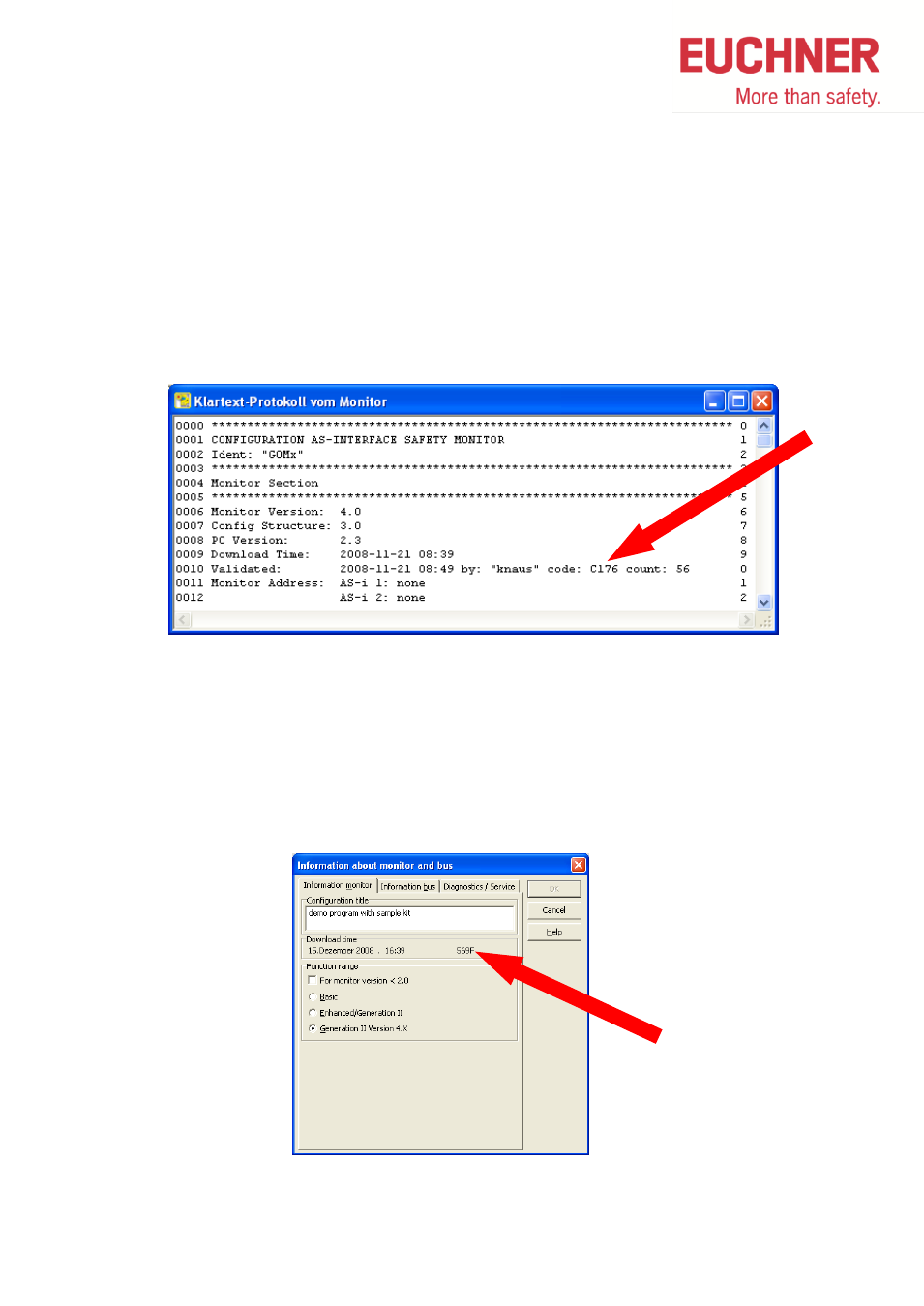
Safety Monitors - AS-i Quick Reference - 08/2014
14
3 GMOX Safety Monitor
3.1 Password forgotten or lost
If the password is lost for your configuration, proceed as follows:
Alternative 1
Find the valid configuration protocol for the AS-i Safety Monitor whose password is missing
(printout or file). In the configuration protocol in line 10 (Monitor Section, Validated) you will
find a 4-digit code.
Alternative 2
1. Connect the AS-i safety monitor whose password is missing to the PC and start the
ASIMON software.
2. Start the diagnostics function in ASIMON using MonitorDiagnostics and select a
neutral configuration. Wait until the current configuration appears on the screen. This
may take up to 1 minute.
3. Open the window EditInformation about monitor and bus. On the Title tab you
will find the 4-digit code in the Download time window area.
- N1A Single hole fixing limit switch (12 pages)
- NZ Safety switch (12 pages)
- NZ.VZ (15 pages)
- NZ.VZ-xxxVS (16 pages)
- TZxxxAS1 (16 pages)
- TZxxx (20 pages)
- NXxxx (12 pages)
- TXxxx (12 pages)
- SGAxxx (12 pages)
- STAxxx (15 pages)
- STA-TWxxx (Twin) (15 pages)
- NMxxAV/AL (8 pages)
- NMxxWO/RB (12 pages)
- NMxxKB (12 pages)
- NMxxHB (12 pages)
- NMxxAK/AG (8 pages)
- NMxxVZ (15 pages)
- NP (12 pages)
- GPxxx (12 pages)
- TPxxx (12 pages)
- SGPxxx (12 pages)
- SGP-TWxxx (Twin) (12 pages)
- STP-TWxxx (Twin) (15 pages)
- STPxxx (15 pages)
- STP-BIxxx (12 pages)
- STMxxx (12 pages)
- NQxxVZ (8 pages)
- TQxxx (12 pages)
- TKxxx (12 pages)
- ESH (8 pages)
- Hinge ESH Re-adjustable (8 pages)
- MGB-AR (14 pages)
- MGB-L1-xxxARx-xxx (38 pages)
- MGB-L0-xxxARx-xxx (36 pages)
- MGB-LxxB-PNx-xxx (PROFINET) with Data Structure Type B (44 pages)
- MGB-LxxB-PNA-xxx (PROFINET) with Data Structure Type A (36 pages)
- CES-A-ABA-01 (Unicode) (42 pages)
- CES-Axxx (5 pages)
- CES-A-AEA-02B (Unicode) (44 pages)
- CES-A-UBA-01 (Multicode) (40 pages)
- CES-A-UEA-02B (Multicode) (44 pages)
- CES-AZ-ABS-01B (Unicode) (40 pages)
- CES-AZ-UBS-01B (Multicode) (38 pages)
- CES-AZ-AES-xxx (Unicode) (54 pages)
- CES-AZ-UES-xxx (Multicode) (56 pages)
