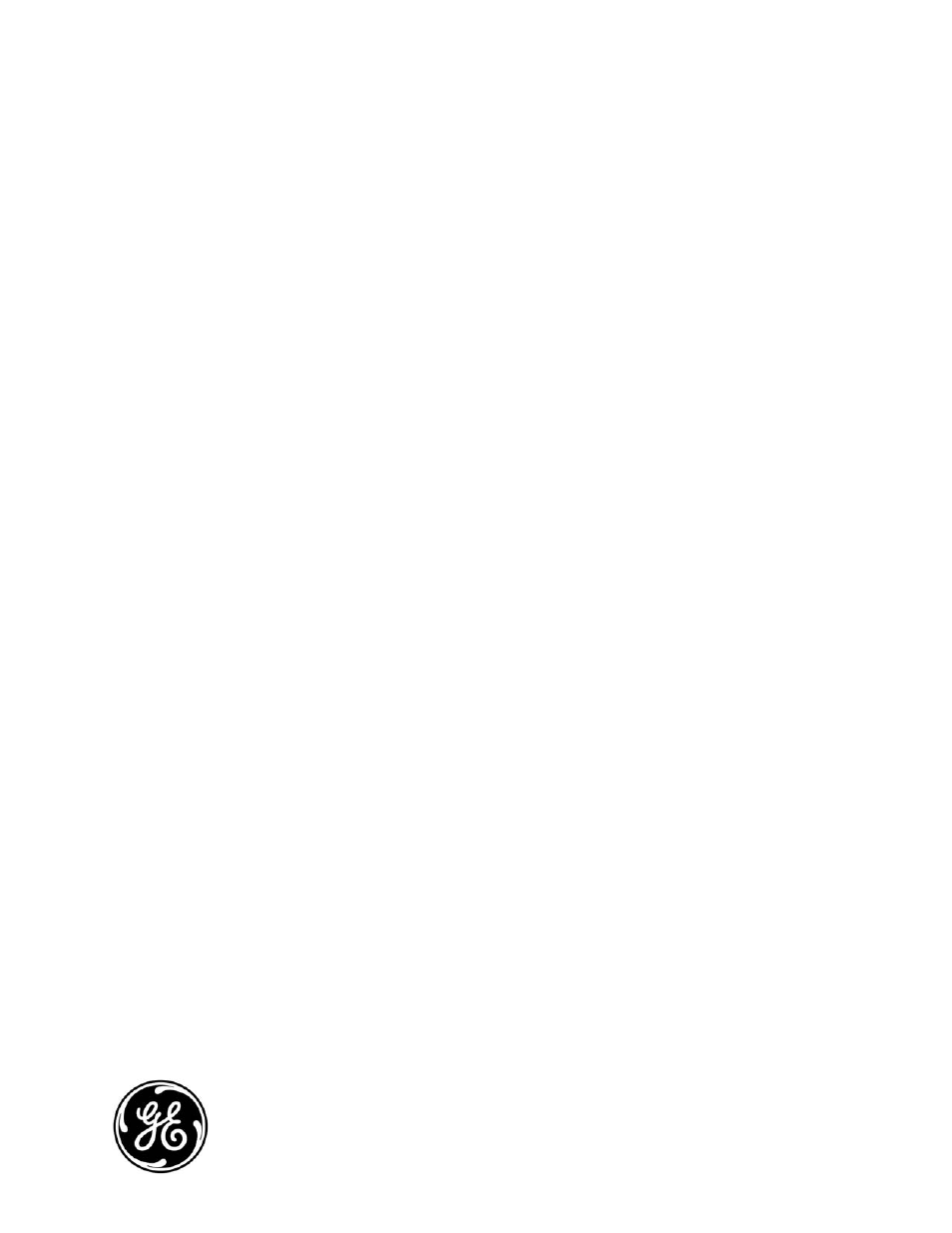Det-Tronics 000499-140 DVR, 4 Camera, 250GB (GE Security) User Manual
Truvision dvr 10 user manual
Table of contents
Document Outline
- Product overview
- Features
- Installation environment
- Unpacking the TVR 10 and its accessories
- HDD capacity
- Back panel overview
- Connection diagram
- Control interfaces
- Controlling the TVR 10
- Front panel overview
- Using the mouse
- Using the IR remote control
- Using the Web browser
- Main menu overview
- Turning on the TVR 10
- Live mode
- Connecting the spot monitor
- Logging on
- Controlling a PTZ camera
- Manual recording
- Playing back video
- Archiving recorded files
- Turning off the TVR 10
- User settings
- Camera settings
- Display settings
- Recording settings
- Alarm settings
- Network settings
- PTZ settings
- Modifying the device name
- Restoring to factory defaults
- Managing the hard drive
- Acknowledging an alarm
- Rebooting the TVR 10
- Viewing logs
- Upgrade methods
- Upgrading with a USB flash memory
- Upgrading through the Web browser
- Setting up the wftp32 FTP server
- Upgrading using the FTP server
- Display interface
- PTZ interface
- Camera name position configure interface
- Area configure interface
- Text input interface
- Playlist interface
- User interface
- Menu defaults
- Network defaults
- Warranty information
- Contacting support