Det-Tronics UD10 FlexVu Explosion-Proof Universal Display Unit User Manual
Page 17
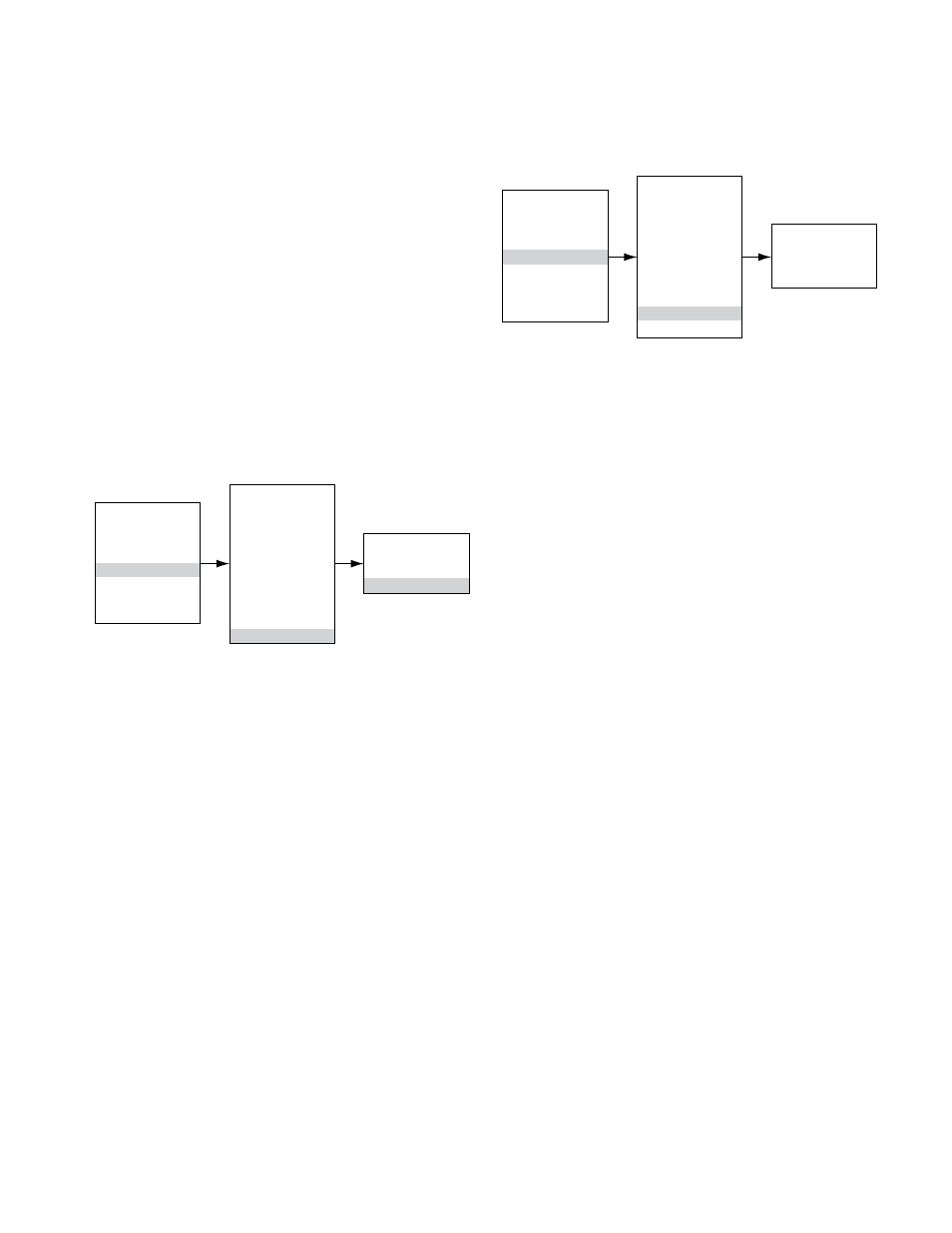
15
95-8661
4.2
pASSwORD pROTECTION
The UD10 allows the use of a password for restricting
changes to configuration parameters and limiting
access to safety critical commands. The UD10 is
shipped from the factory with the password protection
(Write Protect) feature disabled.
The following are locked when Write Protect security is
enabled:
Alarm Setting screen – All options except “RST Latch
Alarms”
Mode Select screen – All options
HART Option – All options
RTC – All options except Displayed Y/N
Output Mode
Display Test screen – All options
To enable the Write Protect feature, navigate to the Write
Protect screen.
Main Menu
Process Vars
Display Status
Device Status
Display Setup
Device Setup
Device Cal
Display Test
Display Setup
Alarm Setting
Mode Select
HART Option
RTC
RS485
Input Loop Cal
Contrast Contrl
Output Mode
Backlight Ctrl
Write Protect
Write Protect
Change State
Change Password
Write Protect xxx
Select “Change State” to toggle between Enabled and
Disabled.
Select “Change Password” to enter a new password.
“Write Protect” indicates whether password protection
is Enabled or Disabled.
The default password is 1*******.
Important
Take care not to lose the password. Future
changes cannot be made without a password.
DISplAy BACklIgHT OpERATION
The UD10 can be programmed to turn on the backlight
feature of the digital display when an alarm or fault
occurs or a magnetic switch is activated. Navigate to
the Backlight Ctrl screen.
Main Menu
Process Vars
Display Status
Device Status
Display Setup
Device Setup
Device Cal
Display Test
Device Test
Display Setup
Alarm Setting
Mode Select
HART Option
RTC
RS485
Input Loop Cal
Contrast Contrl
Output Mode
Backlight Ctrl
Write Protect
Backlight Ctrl
Off
On
Automatic
Off
= The backlight is always off.
On
= The backlight is always on.
Automatic
= Normal operation – Backlight is off
Alarm – Backlight flashes on and off
Fault – Backlight is on steady
Magnetic Switch – Backlight is on steady
The backlight automatically turns off 10 minutes after the
last Magnetic Switch activation.
If the backlight is on following a magnetic switch
activation and then an alarm condition occurs, the
backlight will remain on steady and not flash until the 10
minute time-out is complete. Then it will begin flashing.
