15 diagnosis, 1 how to start up the diagnosis, 2 i 2 c diagnoses – Barco SLM R12+ User Manual
Page 130: 126 9.15.2 i, C diagnoses, Service mode, 1 how to start up the diagnosis? what can be seen, Start up
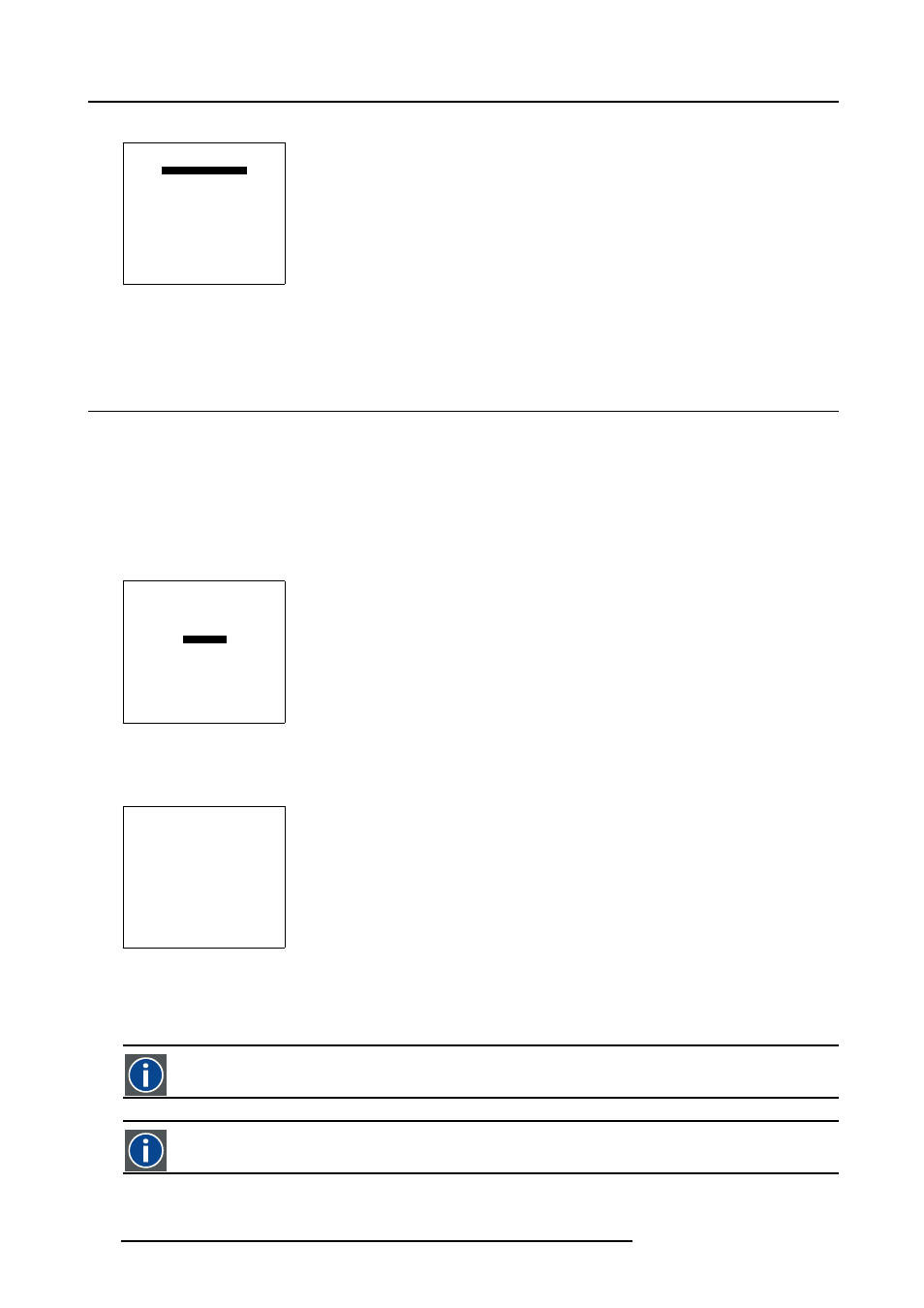
9. Service Mode
The Advanced Processing menu will be displayed.
ADVANCED PROCESSING
MINIMUM DELAY [ON]
Menu 9-37
3. Select Minimum Delay and press ENTER to toggle between [ON] or [OFF].
9.15 Diagnosis
9.15.1 How to start up the Diagnosis?
What can be seen?
The diagnosis menu gives the possibility to select an overview of the I
2
C controlled IC’s and an overview of the working of the
formatter.
Start up
1. Push the cursor key ↑ or ↓ to highlight Diagnosis.
SERVICE
BARCO LOGO
ADD INS
PRESET INPUT BALANCE
ADVANCED PROCESSING
DIAGNOSIS
FACTORY DEFAULTS
MORE...
Select with
↑
or
↓
then
Menu 9-38
2. Press ENTER to select.
The diagnosis menu will be displayed.
DIAGNOSIS
I2C
DMD
SMPS
LPS1
LPS2
LPS3
VOLTAGES
FANSPEED
Select with
↑
or
↓
then
Menu 9-39
9.15.2 I
2
C Diagnoses
LPS
Lamp power supply
SMPS
Switched mode power supply
126
R5976654 SLM R12+ 27/01/2005
