Results of the comparison b.3 examples example 1, Example 2 – CounterPath eyeBeam 1.5 User Guide for Windows User Manual
Page 65
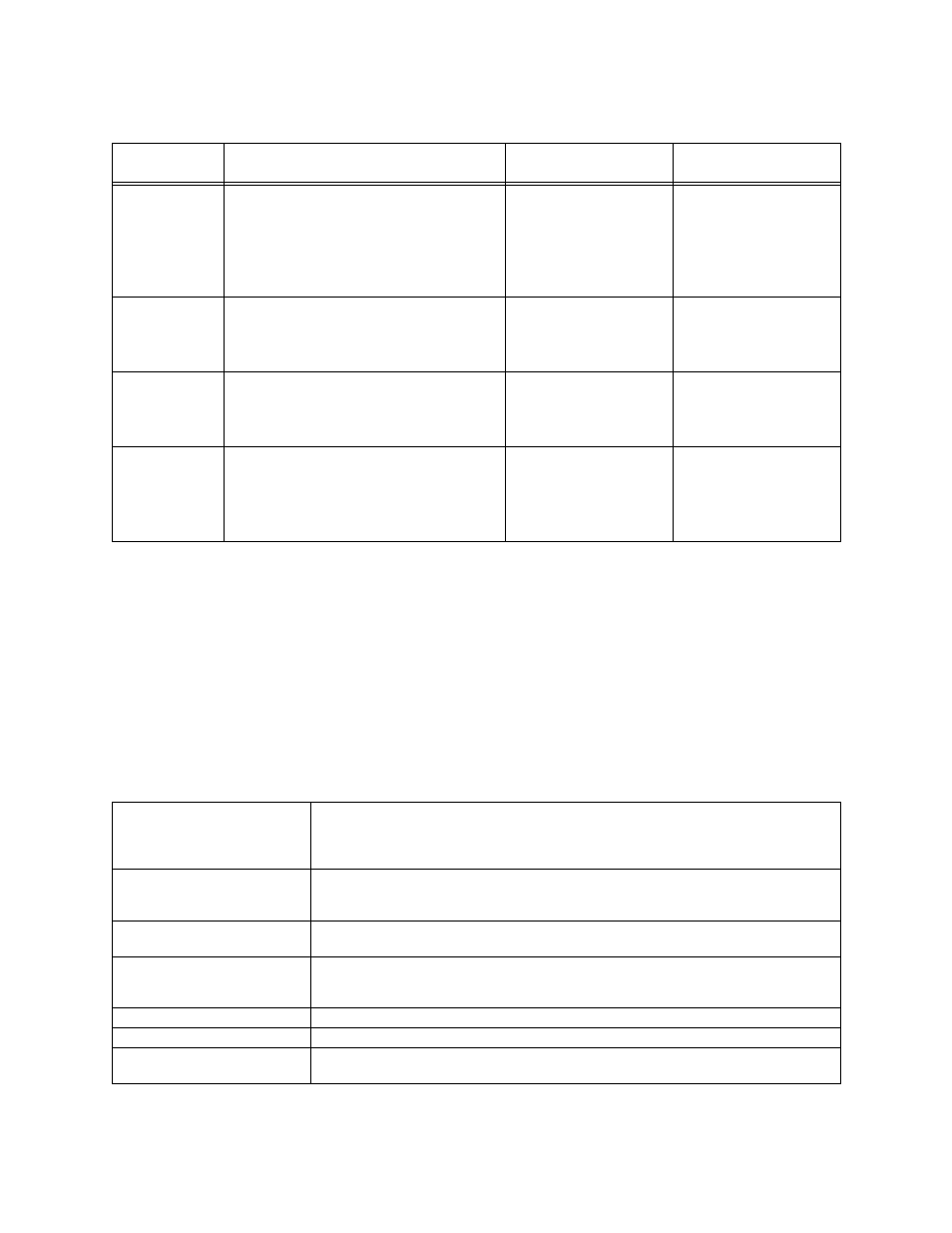
CounterPath eyeBeam 1.5 for Windows
61
Results of the Comparison
B.3 Examples
Example 1
\a\a.T|xxxxxxx.T;match=2;pre="9"
This simple example shows how to differentiate between a PSTN number and a SIP address, and how to add a
“9” dialing prefix only to the PSTN number.
Example 2
3xxT|1xxxxxxxxxx|[2-9]xxxxxxxxx|+x.T;match=2;pre="9";
match=3;pre="91";match=4;prestrip=1;pre="9011"
Type of Match
Conditions
Result if You Press Enter
or Dial
Result if You Stop Typing
Partial match
The characters typed so far follow the pattern but
there are not yet enough characters for a pending
or complete match.
The default account is
selected. No transformation
is performed.
If you stop typing for the
long timer length (20
seconds), then the default
account is selected. No
transformation is performed
on the characters typed so
far.
Pending match
• The pattern has no . (dot) but does have the T
timer. There is a perfect match.
• The pattern has a . (dot) and the T timer. The
minimum requirements are met.
This pattern's account is
selected and the
transformation is performed.
If the T timer expires, this
pattern's account is selected
and the transformation is
performed.
Complete match
• The pattern has no . (dot) and no T timer.
There is a perfect match.
• The pattern has a . (dot) but does not have the
T timer. The minimum requirements are met.
This pattern's account is
selected and the associated
transformation is performed.
This pattern's account is
selected and the associated
transformation is performed.
No match
The characters typed do not match the patterns
for any dialing plan.
The default account is
selected and no
transformation is performed.
Nothing happens even after
the T timer and long timer
have expired.
3xxT
The first pattern is any three-digit number beginning with 3. No transformation. The
assumption is that this is an internal extension. The timer forces eyeBeam to wait after
detecting a three-digit number beginning with 3, in case you are actually dialing a local call
starting with 3.
1xxxxxxxxxx
The second pattern is any eleven-digit number beginning with 1. Prefix with 9 and dial as is.
The assumption is that this is a long-distance PSTN call within North America (within North
America, all long-distance calls start with 1).
[2-9]xxxxxxxxx
The third pattern is any ten-digit number beginning with a number other than 1. The
assumption is that this is a local PSTN call within a ten-digit dialing zone.
+x.T;
The fourth pattern is a number of any length that begins with +, to indicate an international
PSTN call from North America. Delete the +, prefix with 9011 (011 is the number to access
an international line from North America).
match=2;pre="9";
For the second pattern, prefix 9 to access an outside line.
match=3;pre="91";
For the third pattern, prefix 9 and 1 to access an outside line and enter the long-distance code.
match=4;prestrip=1;pre="9011"
For the fourth pattern, remove the + and prefix 9011 to access an outside line and enter the
international code.
