Example, Pattern – CounterPath eyeBeam 1.5 User Guide for Windows User Manual
Page 63
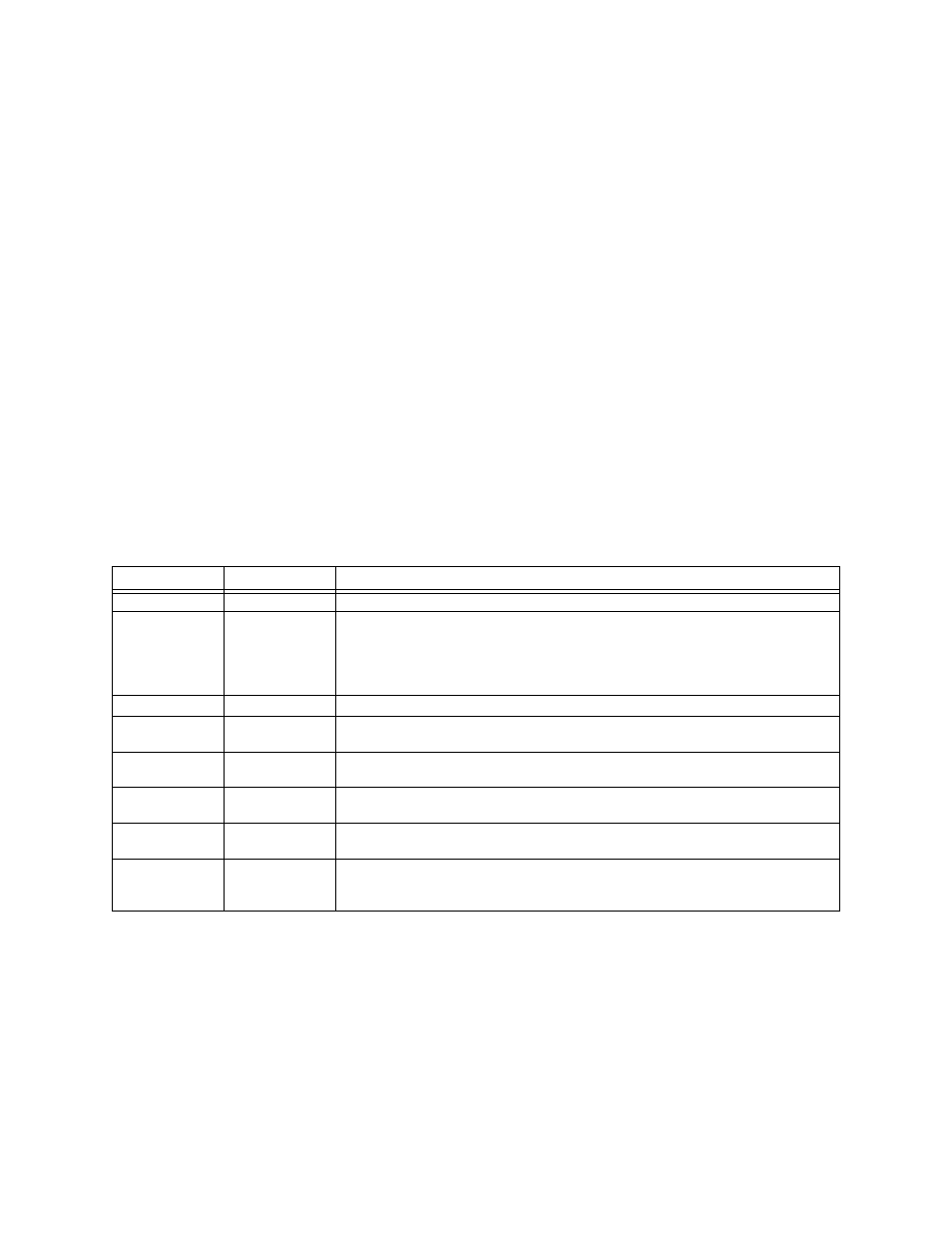
CounterPath eyeBeam 1.5 for Windows
59
that if there is no transformation for a pattern, then the input that matches this pattern is not transformed).
One or more pairs.
“match=” is a literal. “n” identifies the pattern. “transformation=” is replaced by a keyword, see below.
“value” is replaced by a value.
Spaces are allowed only in the
Example
\a\a.T|xxxxxxxxxx;match=1;prestrip=2;match=2;pre=8;
where:
• \a\a.Tis the first pattern.
• xxxxxxxxxx;is the second pattern.
• match=1;prestrip=2;is the first match-transformation pair.
• match=2;pre=8;is the second match-transformation pair.
Pattern
Valid Content
The content for a pattern follows the digit map rules of RFC 2705, supplemented by the rules for regular
expressions. Where there is an overlap between the digit map and regular expression rules, the digit map rules
apply. For this reason, there are some special cases, included in the table below.
The following table describes the most common elements. As mentioned, all regular expression elements are
supported.
Element
Origin
Description
0 1 2 3 4 5 6 7 8 9 Literals
Literal digits, used as is.
# * a to z
Literals
Literal characters, used as is.
Special cases:
• The literal x character is represented by \x.
• The literal t character is represented by \t.
x
Digit map rules
Wildcard for any single digit, 0 to 9.
\a
Regular
expression rules
Wildcard for any single alphanumeric character.
[digit-digit]
Regular
expression rules
A digit within the specified range.
[character-
character]
Regular
expression rules
A character within the specified range.
[digit1, digit2,
digit3]
Regular
expression rules
One of the characters in the collection.
.
Digit map rules
Repeat the last element 0 or more times. For example, xxxx. means repeat the last x 0 or
more times, which means this pattern matches three or more digits (not four or more
digits)! Use of this element results in a pattern with “minimum requirements”.
