Self-calibration, Display saver – COATS 875 Series Balancer User Manual
Page 23
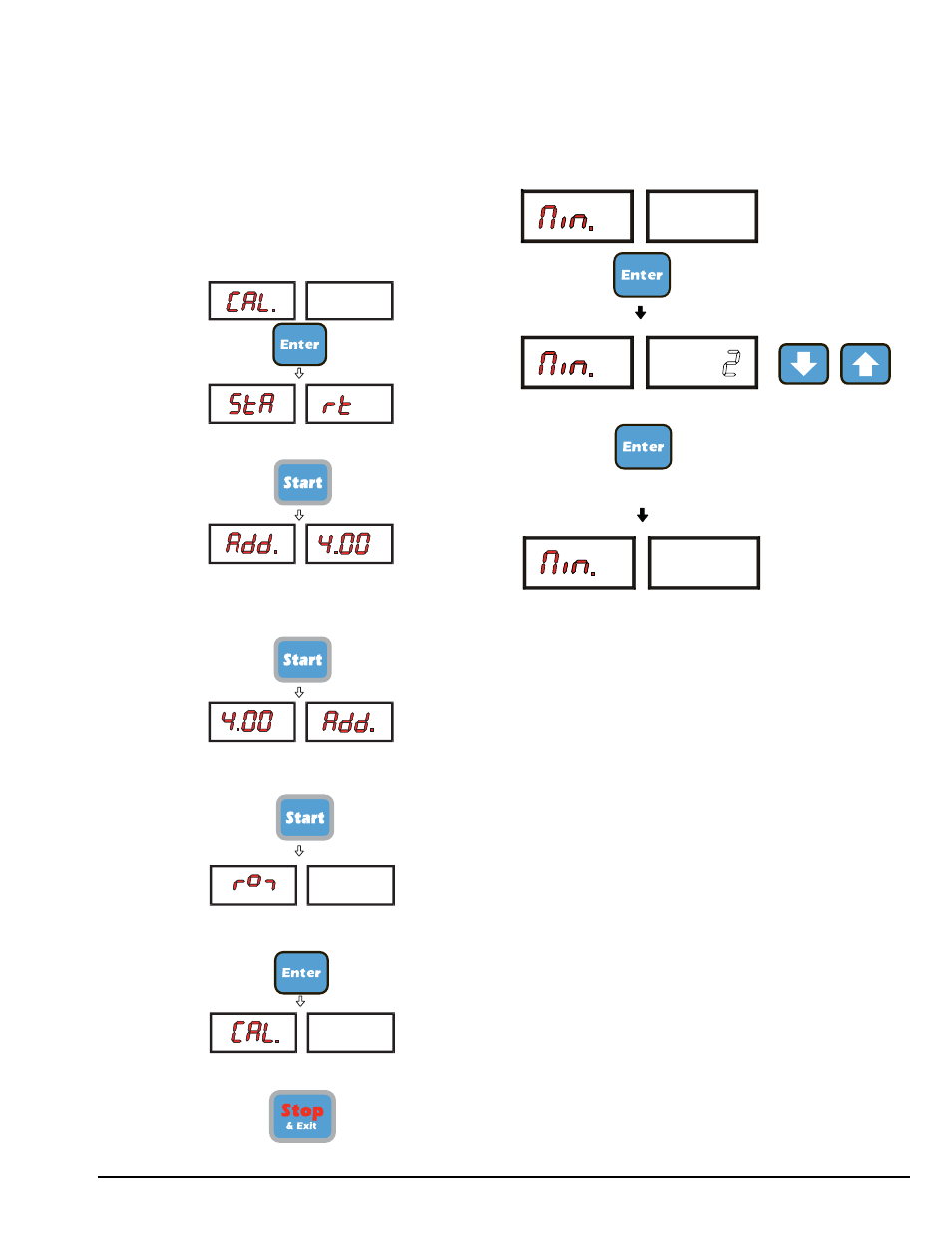
Important: Always read and follow the instructions.
• 17
Self-Calibration
For machine self-calibration proceed as follows:
- Fit a wheel with steel rim of average dimensions on
the shaft. Example 6" x 14" (± 1")
- Preset the exact dimensions of the wheel mounted.
IMPORTANT !! Presetting of incorrect dimensions
would mean that the machine is not correctly cali-
brated, therefore all subsequent measurements will be
incorrect until a new self-calibration is performed with
the correct dimensions!!
- Perform a spin under normal conditions.
- Add a 4.00 oz (ounce mode) or a 100 gram (gram
mode) calibration weight on the outside in any angular
position.
- Shift the calibration weight straight across to the
inside; keeping the same angular position.
- Rotate the wheel so to have the calibration weight
to the 12 o’clock position.
END OF SELF-CALIBRATION
CANCEL SELF-CALIBRATION IN ANY PHASE.
Display Saver
A display saver function can be enabled which allows
temporarily replacing the information on the display
with moving symbols. This function is activated when
the balancing machine is not used for longer than the
time set in the relevant setup:
Modifies the time expressed in minutes.
CONFIRM
Setting 0, the display saver is automatically disabled.
The display saver is not active in the setup menu of
the balancing machine.
To return to normal functioning of the balancing
machine, press any button or move the wheel.
