Correction modes – COATS 875 Series Balancer User Manual
Page 20
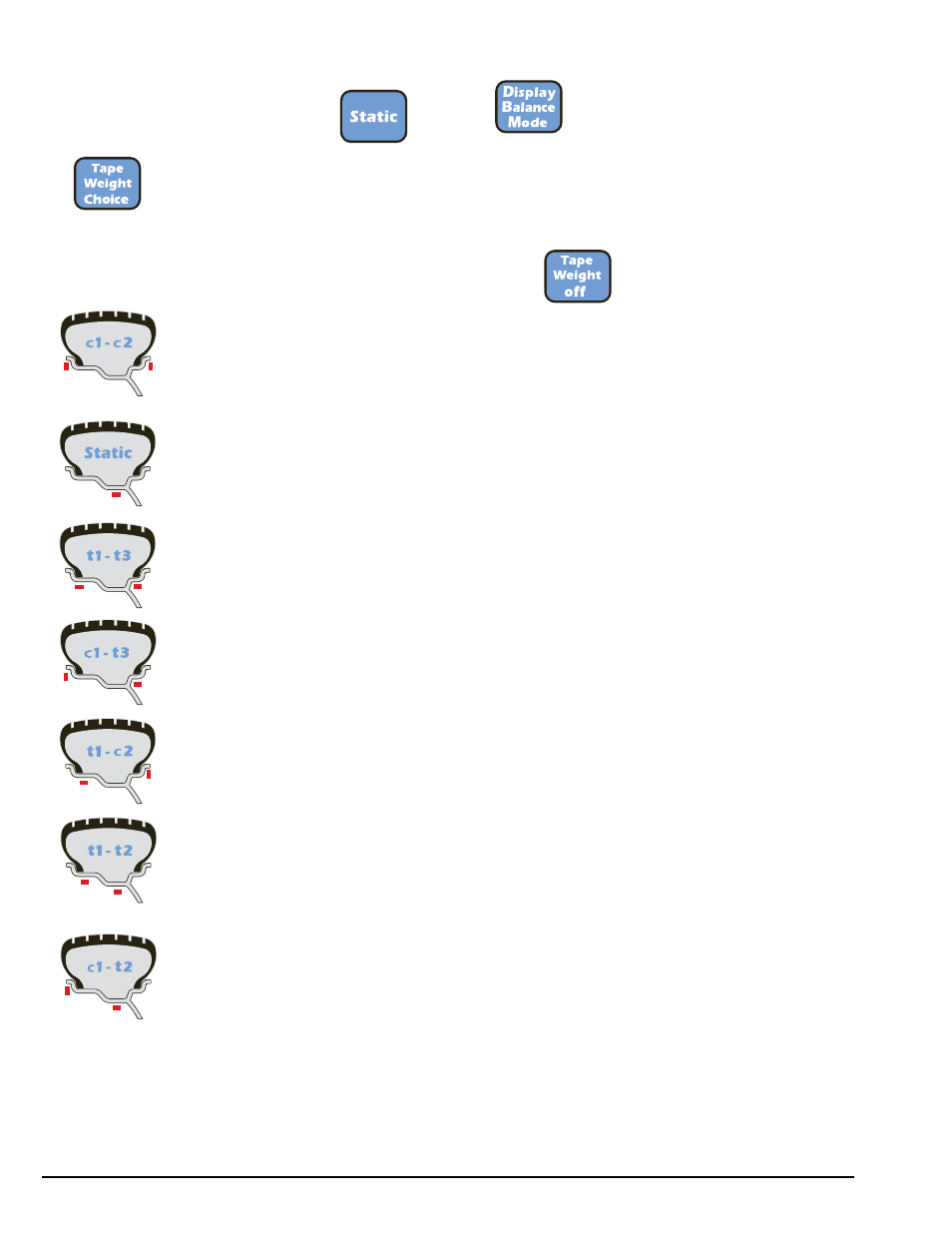
14 •
Important: Always read and follow the instructions.
Correction Modes
From the measurement screen, press
or
button to select the type required. If a
spin has already been performed, the processor auto-
matically recalculates, for each change of mode, the
amounts of unbalance according to the new calcula-
tion.
Balancing of steel or light alloy rims
with application of clip-on weights on
the rim edges.
The static mode is necessary for
motorcycle wheels or when it is not
possible to place the counterweights
on both sides of the rim.
Balancing of light alloy rims with appli-
cation of adhesive weights on the rim
shoulders.
Combined application: adhesive
weight outside and clip-on weight
inside.
(875) Combined balancing: adhesive
weight on the inside and clip-on
weight on the outside.
Balancing of light alloy rims with hid-
den application of the outer adhesive
weights. The dimensions can be set.
(see MANUAL SETTING t1-t2)
Combined application: clip-on weight
inside and hidden adhesive weight on
outside (Mercedes). The dimensions
can be set. (see MANUAL SETTING
c1-t2)
To check the type of correction selected, hold the but-
ton
, while on the matrix display the rim
symbol appears with the correction weights flashing in
the right application position.
This information remains displayed only as long as
the button is held down. To cancel any type of correc-
tion and return directly to dynamic unbalance, press
the button
that returns to c1-c2 mode.
