Behind spoke (hidden weight) – COATS 875 Series Balancer User Manual
Page 18
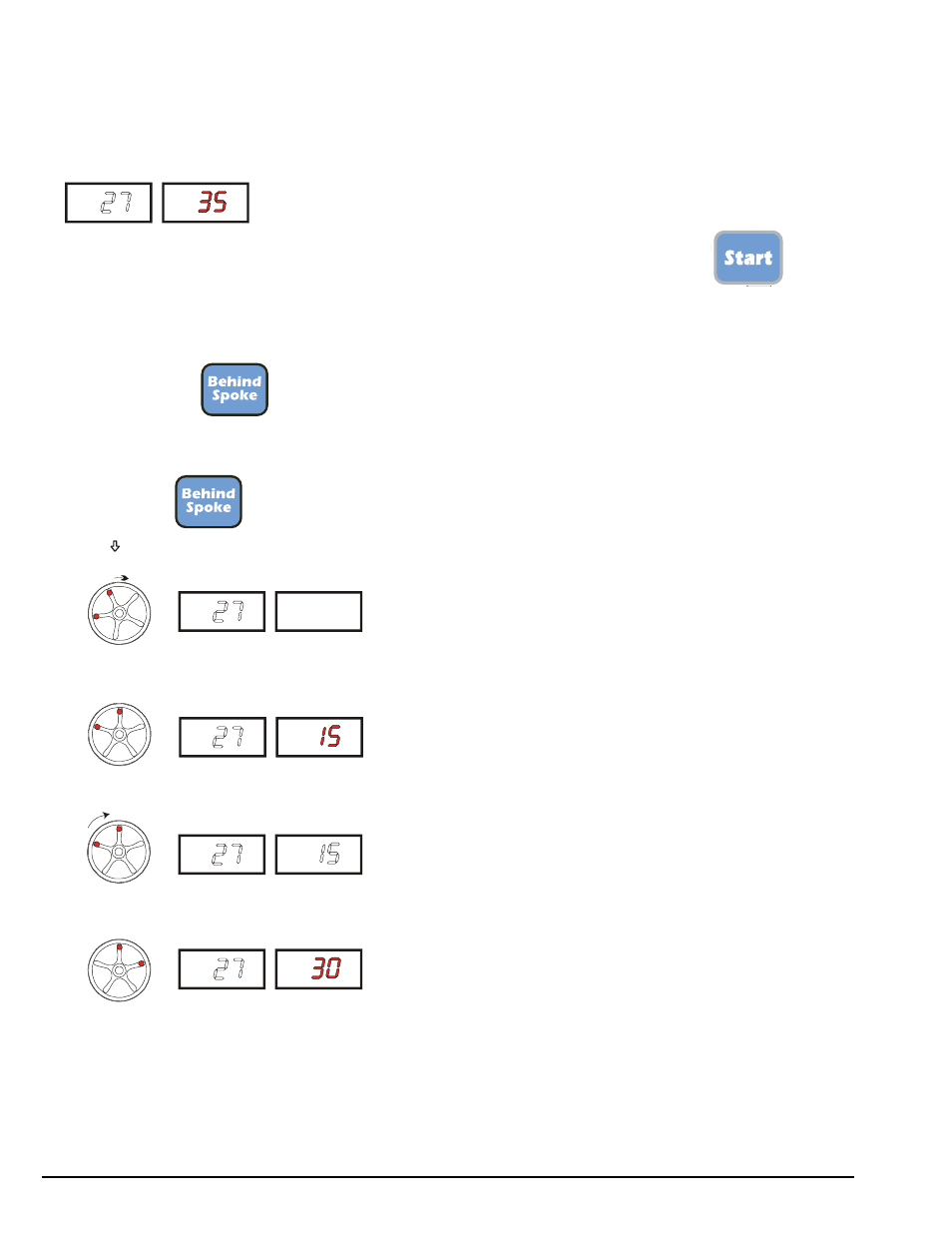
12 •
Important: Always read and follow the instructions.
Behind Spoke (Hidden Weight)
The SPLIT function is used to position the adhesive
weights behind the wheel spokes so that they are not
visible. Input the wheel dimensions and do a spin.
Start the SPLIT function as follows:
Example of display prior to SPLIT function
- Place the wheel in the outside unbalance correction
position.
- Set one of the top spokes (preferably the one to the
left of the unbalance) to 12 o’clock.
- Press the button
- Follow the UP/DOWN indication of the positioning
LEDs and set the second top spoke to 12 o’clock.
- Press button
- Set the first split unbalance to correction position 1
- Correction position 1
- Set the second split unbalance to correction position 2
- Correction position 2
Note: If error 24 is displayed, repeat the SPLIT func-
tion ensuring that the minimum distance between the
spokes is greater than 18 degrees. If error 25 is dis-
played,repeat the split function ensuring that the max-
imum distance between the spokes is smaller than
120 degrees.
To return to normal unbalance display, press any but-
ton.
To carry out a new spin, press the
button.
15
30
15
30
15
30
15
30
