Diagnostic procedures – COATS 1100 Series Balancer User Manual
Page 24
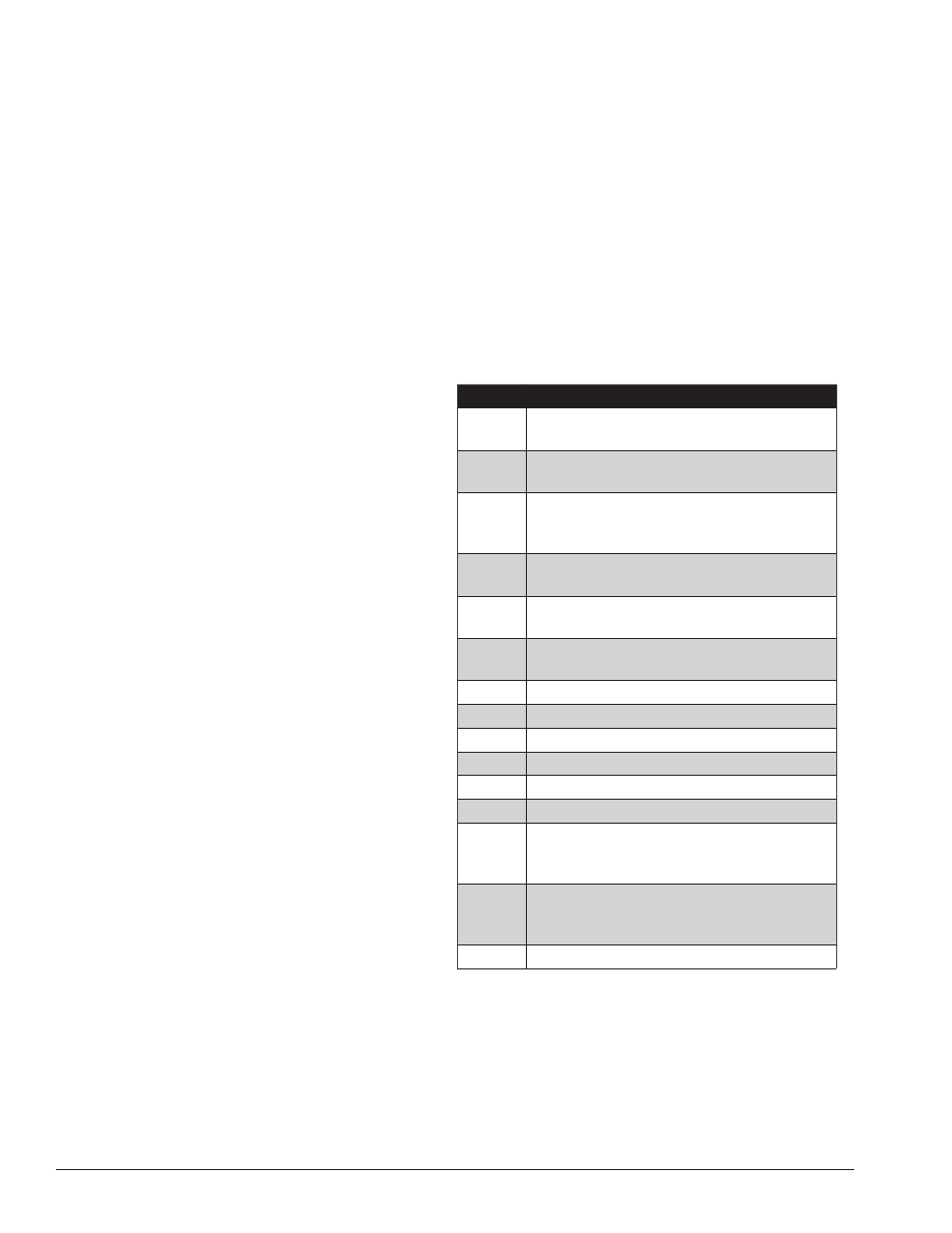
20 •
Important: Always read and follow instructions.
Diagnostic Procedures
After Balance Vibration Problems
If vibration is still present after balancing the wheels
and driving the vehicle on smooth pavement, remove
the wheels and recheck the balance. If a wheel is out
of balance the cause maybe:
•
Wheel was not mounted/centered correctly on the
balancer.
•
A weight has come off the wheel (possibly the
wrong clip style). Remove the other weights from
the wheel and rebalance.
•
Foreign material inside the tire. Remove the tire
from the wheel, remove the foreign material, and
remount. Remove wheel weights and rebalance the
wheel.
•
Stones or other foreign objects caught in the tire
tread or rim. Remove the objects. Check and rebal-
ance if needed.
If the balancer still indicates the wheels are balanced
to within 0.05 ounces (1.42 grams) on both Inboard and
Outboard displays, the problem is not in the balance of
the wheels. Check the following possible sources of
vibration:
•
Tire pressure. Bring all tires up to the recommended
PSI.
•
Radial or lateral runout in the tire or wheel. Replace
the damaged part.
•
Unbalance in wheel covers or trim rings. Remove
the wheel covers or trim rings and test drive. If
the vibration is gone, remove the shaft and use
an appropriate adapter to mount the wheel to the
balancer. Balance the wheel with the wheel cover
or trim ring attached to the wheel.
•
Incorrectly mounted tire and wheel. Remount cor-
rectly.
•
Damaged wheel bolt holes. Replace wheel.
•
Worn universal joints. Replace as required.
•
Drive shaft unbalance or damaged. Balance, repair,
or replace.
•
Unbalance in brake rotor(s) or drum(s).
•
Suspension out of alignment. Align the vehicle and
replace any damaged or worn parts.
Troubleshooting
A COATS® Service Technician may ask for informa-
tion to help diagnose service concerns (please contact
COATS directly at 1-800-688-9240 for the Certified
Service Partner nearest you). Conveying this informa-
tion to your service technician prior to servicing can help
to expedite service to your equipment. Although much
of the diagnostic information aids your COATS Service
Technician, several remedies for balancer misfunctions
are available to the operator.
Error Messages - One of the following error mes-
sages, shown in the display windows, may appear
indicating a problem with the balancer.
Note: Always exit the error message by pressing the
Up arrow+Function key; then repeat the procedure to
see if the error is eliminated.
Error
Description
E1 Spin up is too slow - Verify power supply
to balancer and motor connection
E2 Spin up time too long - Check Wheel DIA
and power supply - press STOP - EXIT
E3 No rotation signal - Check motor &
encoder function & wiring -press STOP -
EXIT
E4 Wheel rotation direction is reversed -
Disconnect power and correct wiring
E5 Stop time too long - Verify power supply
and motor connection - press STOP - EXIT
E6 Encoder is not connected or has failed -
Disconnect power supply and repair
E9 Wheel coast speed is too slow
E11 User cancelled the operation
E20 Arm scale is out of range
E24 Lower hood to spin
E25 Loose hub nut. Tighten hub nut and respin
E26 CAL ERROR
Err Hod Hood switch is not closed when machine
cycle is started - Lower hood to spin -
Verify hood switch
Err Hub No load condition detected - Verify wheel
mounted properly on the shaft - Check
repeatability
Err Ad No dimension input
