Caron 6545 User Manual
Page 37
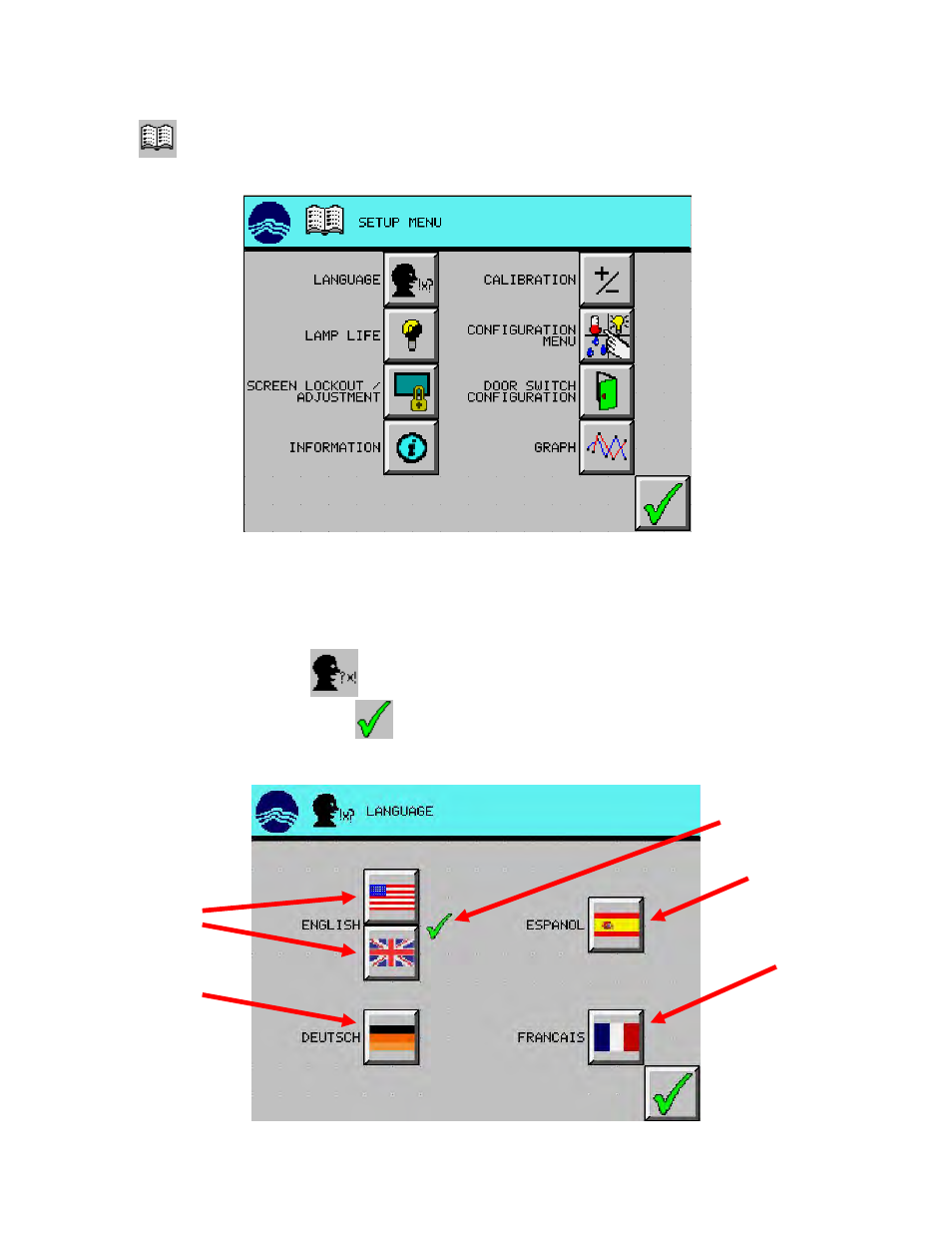
6540 Series Operations Manual Rev_I.docx
4/7/2014
37
Setup Menu
Press the
(SETUP MENU) button from the main screen and the setup menu appears.
Language
The language button allows the user to change the active language displayed on the screen.
1. From the Setup Menu, press
(LANGUAGE) button.
2. Select desired language, and press
(EXIT) button to return to the setup menu screen. In this
example, English is selected.
Spanish button
French button
German button
English buttons
(both are same)
‘Check’ indicating
language selected
This manual is related to the following products:
