Caron 6545 User Manual
Page 25
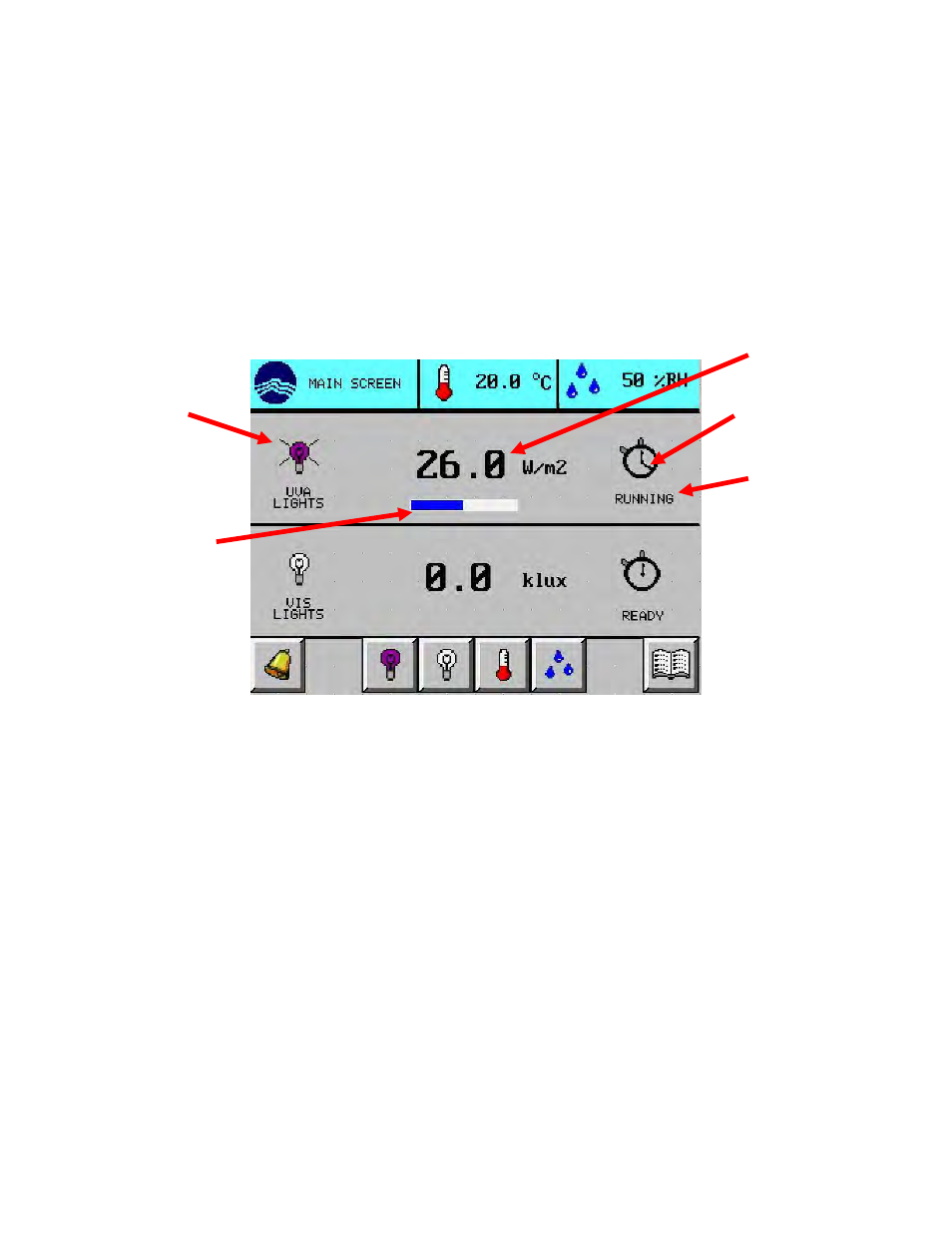
6540 Series Operations Manual Rev_I.docx
4/7/2014
25
Test Status
While a test is running, the main screen will indicate basic testing information. In this example, the UVA
lights are running a test. The VIS lights are not.
Test running
The status icon is a stopwatch with a revolving hand
The testing status description displays “RUNNING”
The % test complete bar shows the percent of testing that has been completed
The light icon shows lights are on (rays coming from lamp)
The light intensity is greater than zero
Test paused
The status icon stopwatch flashes; the revolving hand stops
The testing status description displays “PAUSED”
The % test complete bar shows the percent of testing that has been completed
The light icon shows lights are off (no lamp rays)
The light intensity is zero
Stopwatch with
revolving hand
Light icon
% Test
complete bar
Testing status
description
Light
intensity
