Caron 6545 User Manual
Page 16
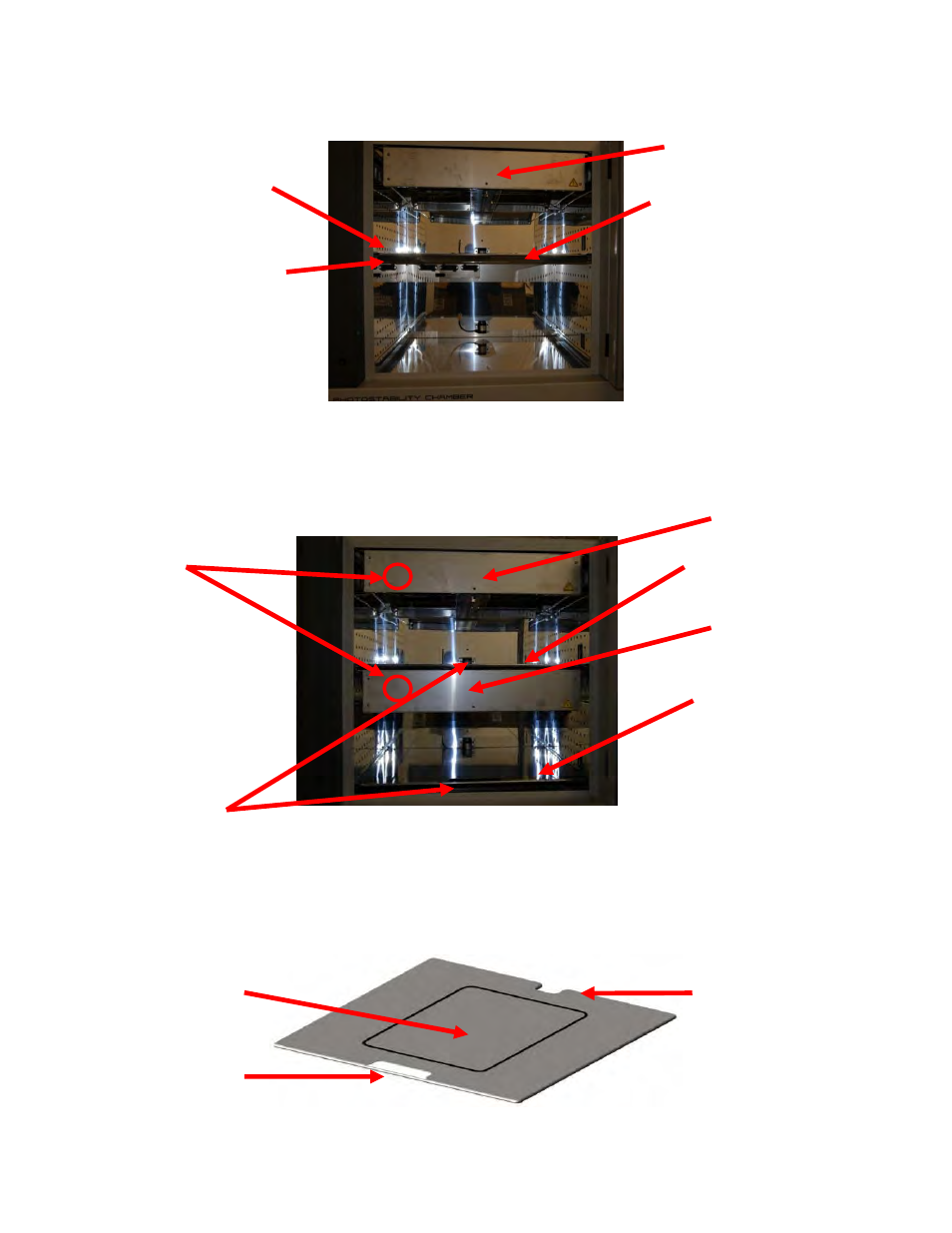
6540 Series Operations Manual Rev_I.docx
4/7/2014
16
8. Locate the bottom lamp bank track.
9. Install the bottom light bank and press firmly into place to seat rear connector.
Note: If one lamp is not installed properly or burned out, it will affect the performance of other lamps.
Install Shelves
Insert both shelves into the shelf tracks (see picture above). Orient the shelf handle toward the front.
Maximum shelf load is 22lbs (10kg) per shelf.
Note: Picture shown
with top shelf
already installed.
Top light bank
installed
Bottom lamp
bank track
Top shelf track
Top light bank
installed
Detector cut-out
(insert this end in
first)
Handle (toward
front)
Usable shelf
area
Removable
top light
bank
When
installing, press
firmly here.
Removable
bottom light
bank
Top shelf track
Bottom shelf track
Shelf handle (toward
front)
