Settings – BAND-IT UL4000-C Cordless Ultra-Lok Tool User Manual
Page 5
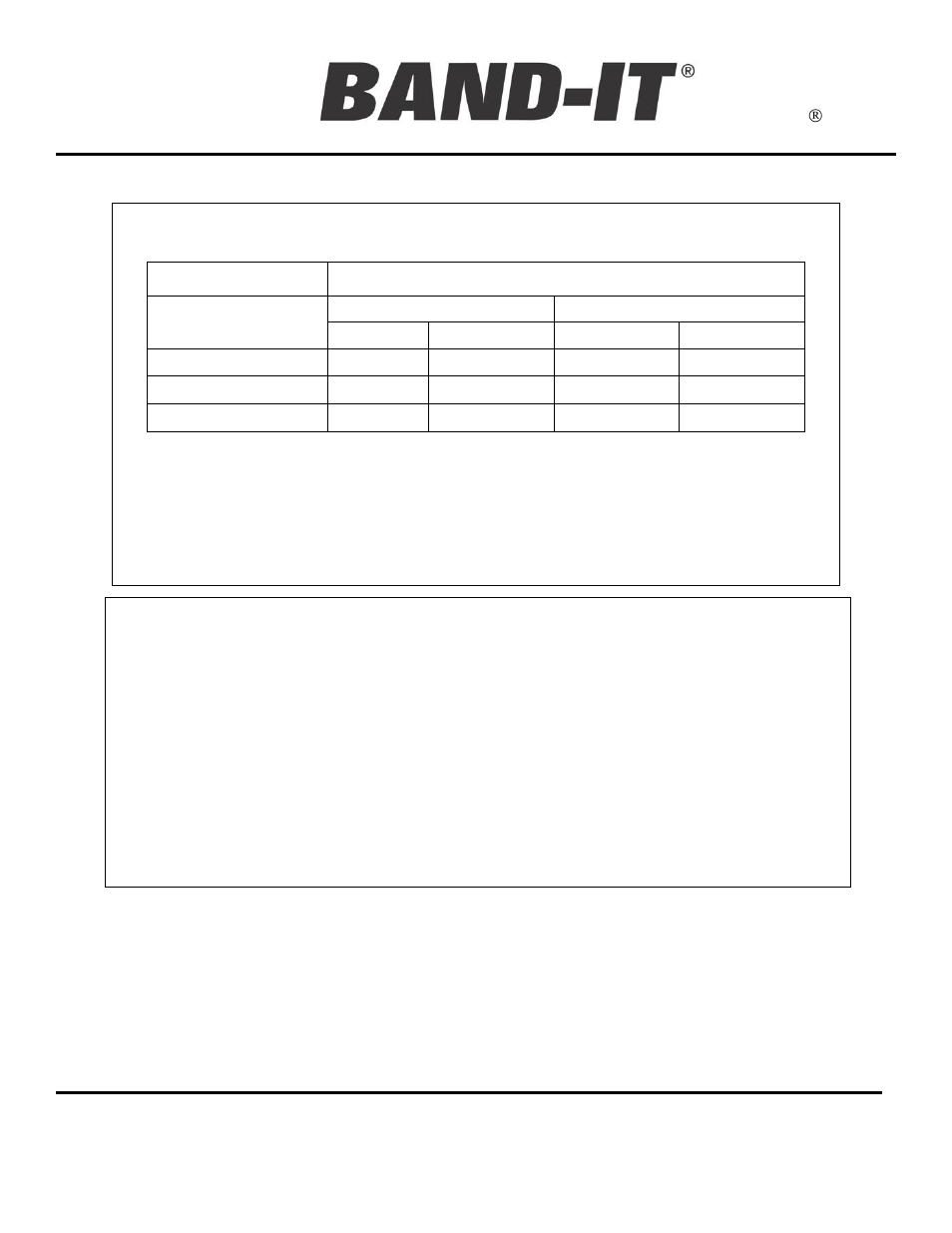
BAND-IT-IDEX, Inc.
A Unit of IDEX Corporation
4799 Dahlia Street
Denver, CO 80216-0307 USA
P: 1-800-525-0758
F: 1-800-624-3925
Document # P08986 Rev. A
© Copyright
BAND-IT-IDEX, Inc. 2012
All rights reserved
www.BAND-IT-IDEX.com
Page 5 of 14
UL4000-C
UL4000-C220
Ultra-Lok Tool
Settings
Important: Changing speed and clutch settings will alter tension output. Drill Trigger should be
depressed fully by the operator to attain correct, and consistent, tension when installing clamps. Tension
output may vary from tool to tool, at the same setting, depending on condition and wear of internal
components.
Caution: Improperly tightened clamps may result in dangerous assemblies, which could cause injuries
or property damage.
Using correctly sized clamps (diameter) will, in most cases, eliminate the need to pull on clamp tail more
than once. Tension Block moves approximately 5". On occasion, if needed, large size clamps can be
installed by taking several bites (clamp tail feeds out through back of tool). Position of Tension Block,
containing gripper, can be monitored through viewing slot just under cut-off handle. The tool features a
built-in disengaging mechanism to prevent tension screw from jamming up. At the end of the Tension
Block travel the safety clutch will engage and the user will hear a ratcheting sound. Excessive use of
this feature will wear the Drill Clutch mechanism and/or Tension Screw out prematurely.
NOTE: These torque settings are suggested settings only; individual tools should be
adjusted for the clamping application. Inspect lock per instructions on page 9-11.
Recommended Drill Torque Dial Settings:
Drill Model
DDH181-01/ GSR 18 VE-2LI Professional
Clamp Size
½"
¾"
Speed
Clutch
Speed
Clutch
Single Wrap
1
21
1
23
Double Wrap
1
23
2
25
*Preformed
1
23
2
25
(If a higher pull-
up force is desired, set speed selector to “2”. Band-It
recommends hearing protection if this setting is used for an extended time.)
