Ul4000 ultra-lok, Tool, Troubleshooting – BAND-IT UL4000 Cordless Ultra-Lok Tool User Manual
Page 7
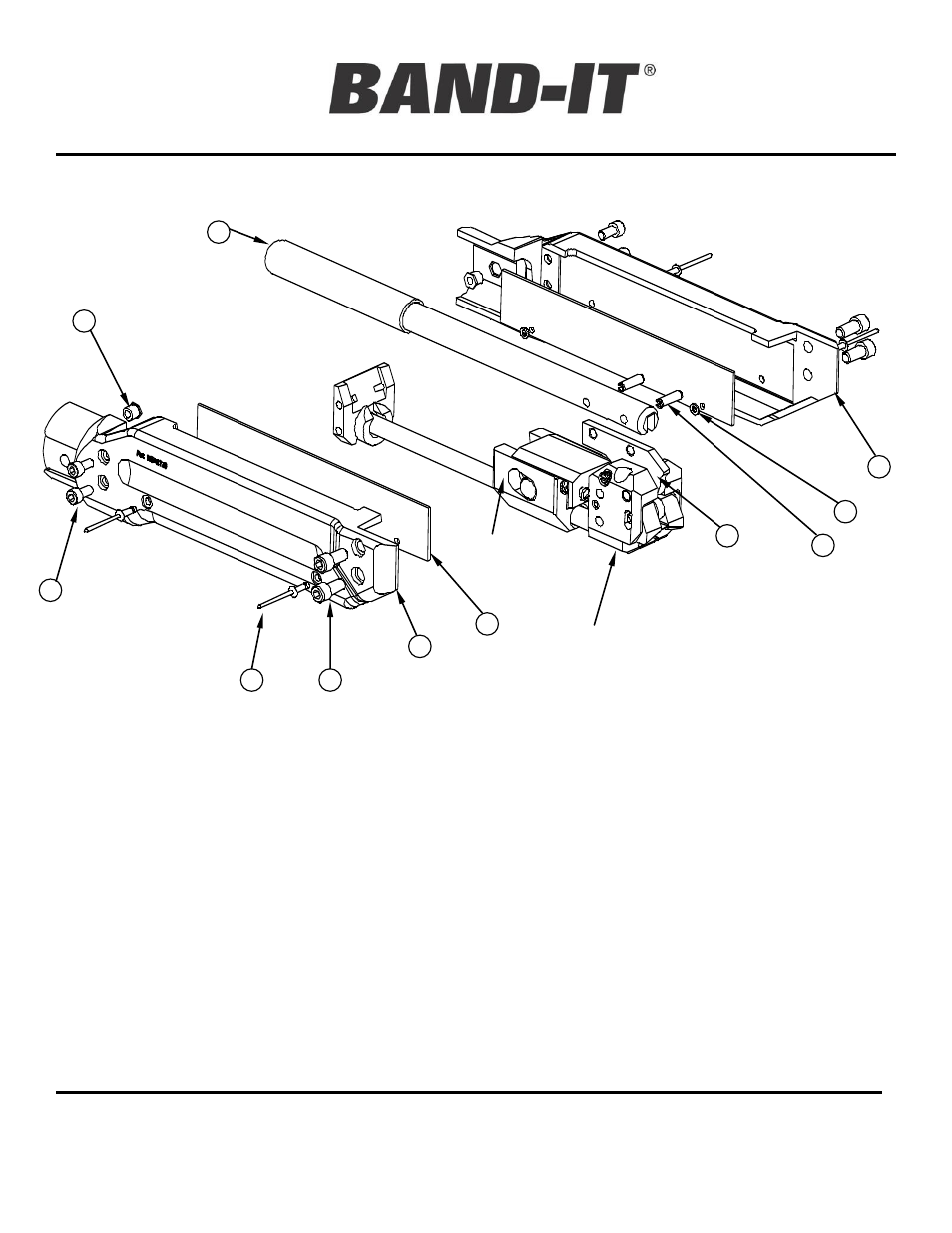
BAND-IT IDEX, Inc.
A Unit of IDEX Corporation
4799 Dahlia Street
Denver, CO 80216-0307 USA
P: 1-800-525-0758
F: 1-800-624-3925
Document # P07886 Rev. N
© Copyright
BAND-IT IDEX, Inc. 2013
All rights reserved
www.BAND-IT-IDEX.com
Page 7 of 14
UL4000
Ultra-Lok
Tool
Troubleshooting
19
23
22
6
18
29
30
2 Places
4 Places
4 Places
4 Places
4 Places
28
6
20
2 Places
See page 6 for parts list
Trouble-Shooting
1. Lock slips down in buckle: Tighten blade mounting screws. If lock on clamp is still not adequate,
reduce tension on tool by setting torque setting on the drill clutch to a lower number.
2. Safety clutch between drill and tool releases prematurely: Make sure tool is fully seated on drill.
(see page 4) If problem still remains, contact BAND-IT technical support.
Note: To prevent over-travel safety clutch wear, do not over-use safety clutch. When tensioning clamp,
let drill switch go as tension block nears its end of travel. Reverse drill and send tension block all the way
forward for a second pull on the band.
3. If tool does not cut off on initial setting:
Step 1: Pull trigger of tool after engaging cutter blade.
Step 2: Increase torque setting slightly, and repeat tensioning band and engaging of cutter blade.
Step 3: Repeat steps 1 and 2 until band cuts.
4
Tension Block
ASSY
Head Unit
