It0750-ab, 35 of 38, Mini tie-lok tool – BAND-IT IT0750-AB Mini Tie-Lok Tool User Manual
Page 35: Tension cylinder pressure monitoring system
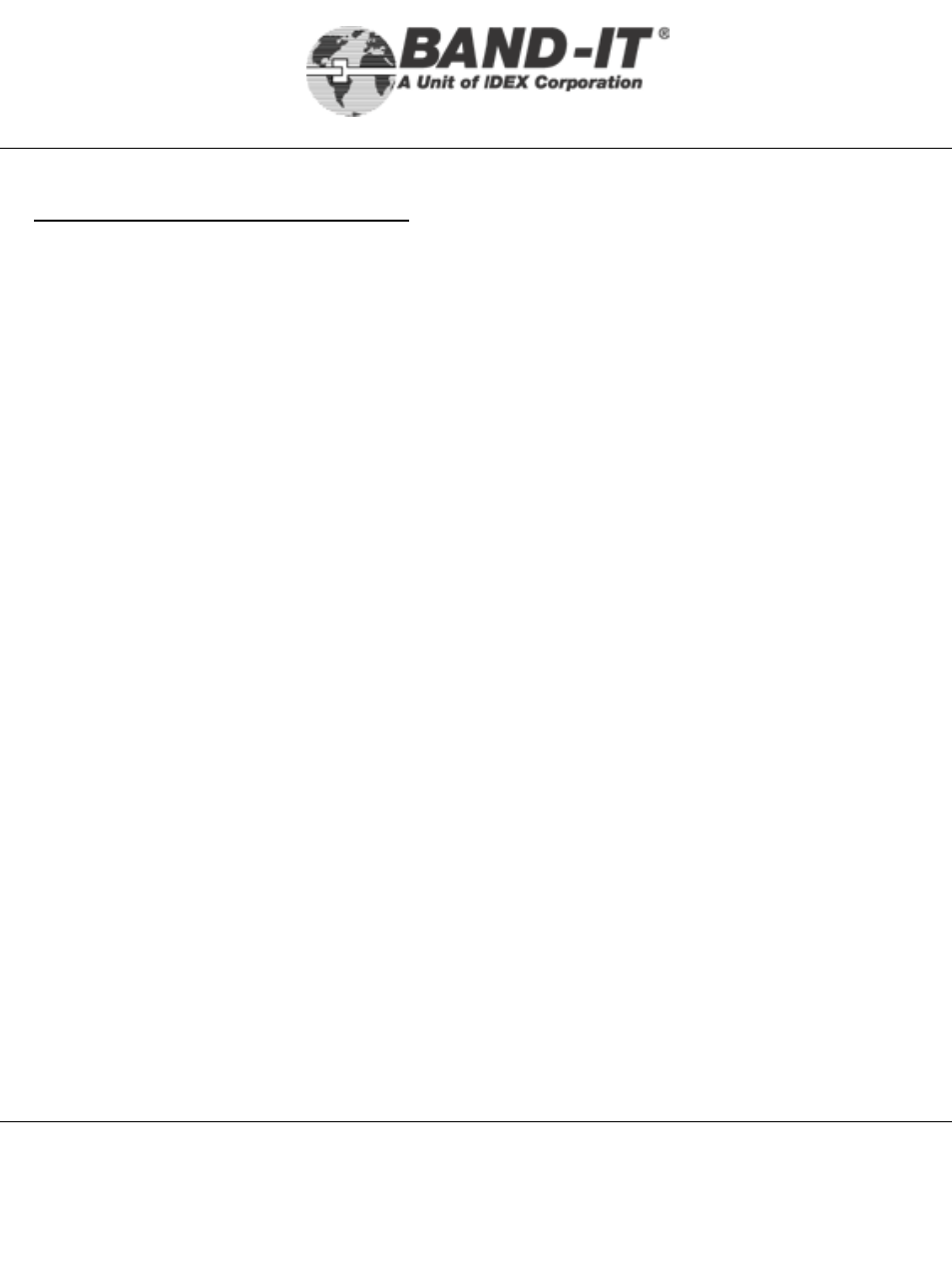
Document # I17775 Rev D
© Copyright
BAND-IT-IDEX, Inc. 2009
All rights reserved
www.BAND-IT-IDEX.com
BAND-IT-IDEX, Inc.
A Unit of IDEX Corporation
4799 Dahlia Street Denver, CO 80216-0307 USA
P: 1-800-525-0758 F: 1-800-624-3925
35 of 38
IT0750-AB
Mini Tie-Lok Tool
Cut-off Timing Verification Procedure
1.
This procedure requires the use of the M28090 Calibration Device.
2.
Prepare tool by connecting the M28090 Calibration Device per instructions included
with the device.
3.
To switch the breakout box over to check cut-off timing, press and hold the button on
the control box 3-4 seconds. The green indicator will begin flashing and the display will
read “Ready to check timing: Press Trigger”
4.
Press the trigger on the Tool. The control box will output the measured cut-off
timing.
Examples:
“Timing OK, Time = 1.01 sec”
“Timing Error! Timing short = .80 sec”
5.
The green indicator will light and remain solid if the timing is well within the
suggested range. The Red indicator will light if the timing cycle is set too short
or too long. Follow instructions on page 28 for adjustments and re-check.
6.
Press the reset button on the tool and the control box will reset, flashing the
green indicator and be ready to check the timing again.
7.
To switch from timing check mode to normal program operation, press and
hold the reset button on the breakout box for 3-4 seconds.
Note: The program will not switch into or out of timing mode unless it detects
an attached tool.
Tension Cylinder
Pressure Monitoring
System
