APG DCR-1004 user manual User Manual
Page 29
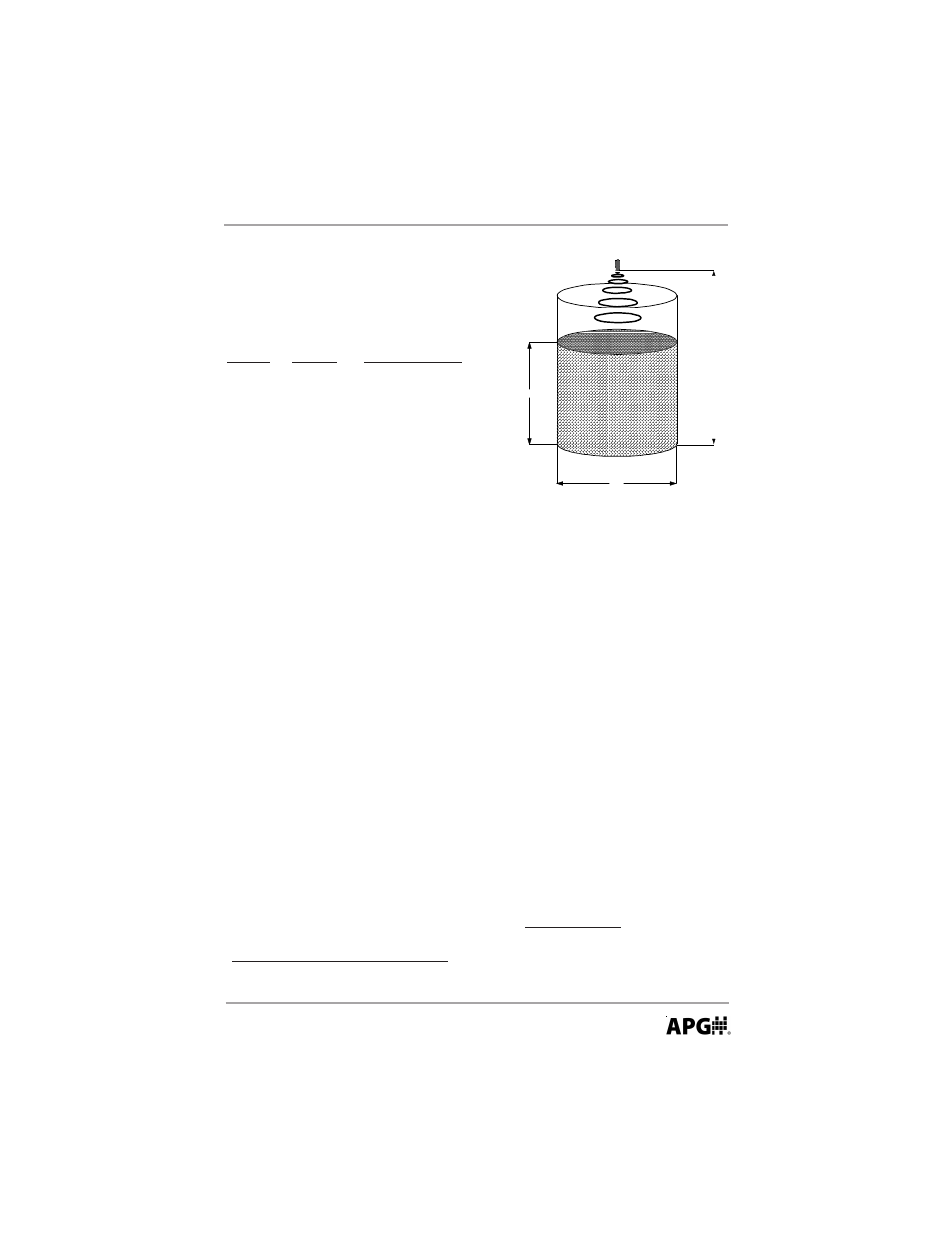
Rev. A3, 10/08
DCR-1003 and DCR-1004
29
Automation Products Group, Inc.
APG...Providing tailored solutions for measurement applications
Tel: 1/888/525-7300 • Fax: 1/435/753-7490 • www.apgsensors.com • [email protected]
33
Volume Example 2
Liters of water need to be displayed in
the cylindrical flat bottom tank shown
below.
MODE
VALUE
DESCRIPTION
1
2
Set units to feet
4-10
---
Determine settings to
achieve reliable reading
of the target.
3
2
Select volume as
operating mode.
2
0000.
Move the decimal
point to the far right.
The tank has a capacity of more than 15,000 liters. Because we
can't display 15000 with 4-digits, we will have to display the
output in 10's of liters. (A reading of 1200 would represent
12000 liters)
29
1
Select flat bottom tank
The conversion factor for ft
3
to liters is 28.317 Because this is
a flat bottom tank (type 1), we need to multiply the area of the
flat bottom by the conversion factor. area = tt x r
2
= 3.1415 x 4
2
= 50.264 ft.
2
area x conversion factor = 50.264 x 28.317 =
1423.3257 Because the display is limited to 4 digits it becomes
necessary to display 10's of liter. To do this we must shift the
decimal point of the conversion one place to the left. The
conversion to be entered into modes 30,31 becomes 142.3325.
30
142
Set the conversion above the decimal point
31
3325
Set the conversion below the decimal point
32
11.75
Set the span in *feet. This is the distance from the sensor face
to the bottom of the tank (9 in. = 0.75 ft.)
33-35
---
No settings are necessary. Because we selected tank type 1,
modes 33-35 are not used and any number in these modes will
be ignored by the DCR.
12-26
---
Set outputs. Must be setup in liters for this example.
*Because the units set in mode 1 are set to feet, any tank dimensions entered must also
be in feet.
This does NOT include output settings, outputs are setup in the units of volume being
used.
6 ft. 9 in.
11 ft. 9 in.
8 ft.
