APG DCR-1004 user manual User Manual
Page 13
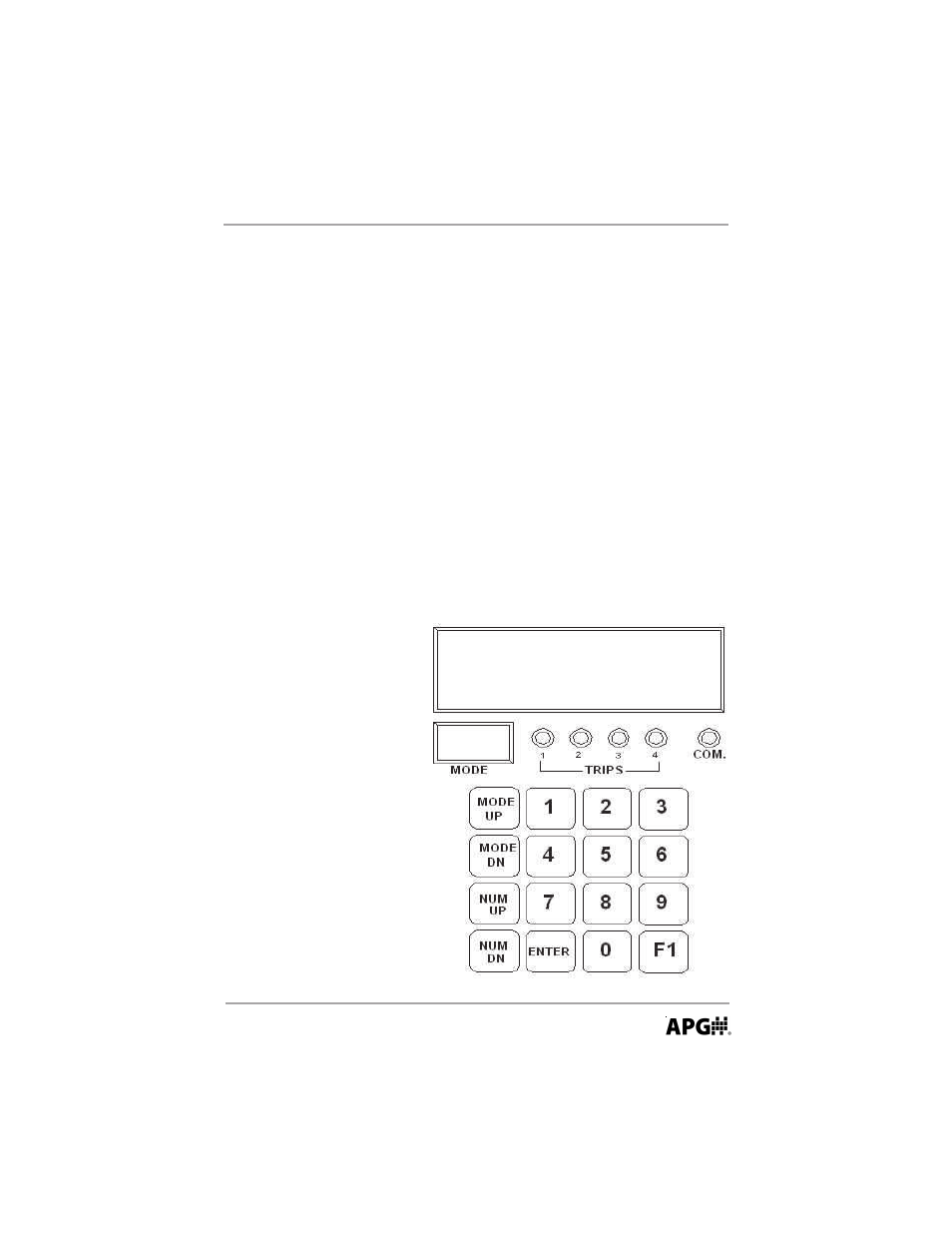
Rev. A3, 10/08
DCR-1003 and DCR-1004
13
Automation Products Group, Inc.
APG...Providing tailored solutions for measurement applications
Tel: 1/888/525-7300 • Fax: 1/435/753-7490 • www.apgsensors.com • [email protected]
• Programming
The DCR-1003, 1004 has a four-digit LED readout, a two-digit display showing
the modes, and four lights labeled TRIPS 1, 2, 3, and 4. These lights indicate the
status of the relays. The keypad, located under the clear cover, is used to
program the DCR-1003, 1004. The front cover makes reading the displays easy
while preventing the buttons on the keypad from being accidentally bumped.
The different modes of the DCR-1003, 1004 can be easily accessed using the
mode buttons, MODE UP and MODE DN. They operate similar to a digital
watch. To cycle forward through the modes, hold down the MODE UP key. To
cycle backward through the modes, hold down the MODE DN key.
To select a mode, press the MODE UP or MODE DN key until the desired
mode number is displayed. Pressing either the NUM UP, NUM DN, or one of the
numeric keys will display the selected mode setting on the large LED display.
To change the selected mode setting, hold down the NUM UP or NUM DN
key until the desired setting is displayed. If the setting is not a menu item, such
as a multiplier or distance, then it may be keyed using the numeric keypad. To
change non-numeric values
(i.e.., ON, OFF, NEG, POS) or
a menu number, use the
NUM UP and NUM DN
keys.
Enter the new value by
pressing the ENTER key or
either of the mode keys. The
display will then show the
DST distance reading.
To leave a mode without
entering the setting, press
the function key, F1, and the
DCR-1003, 1004 will return to
displaying the DST reading.
