Brake lathes, Mounting of lug adapter – AMMCO 700 Vehicle Brake Lathe User Manual
Page 20
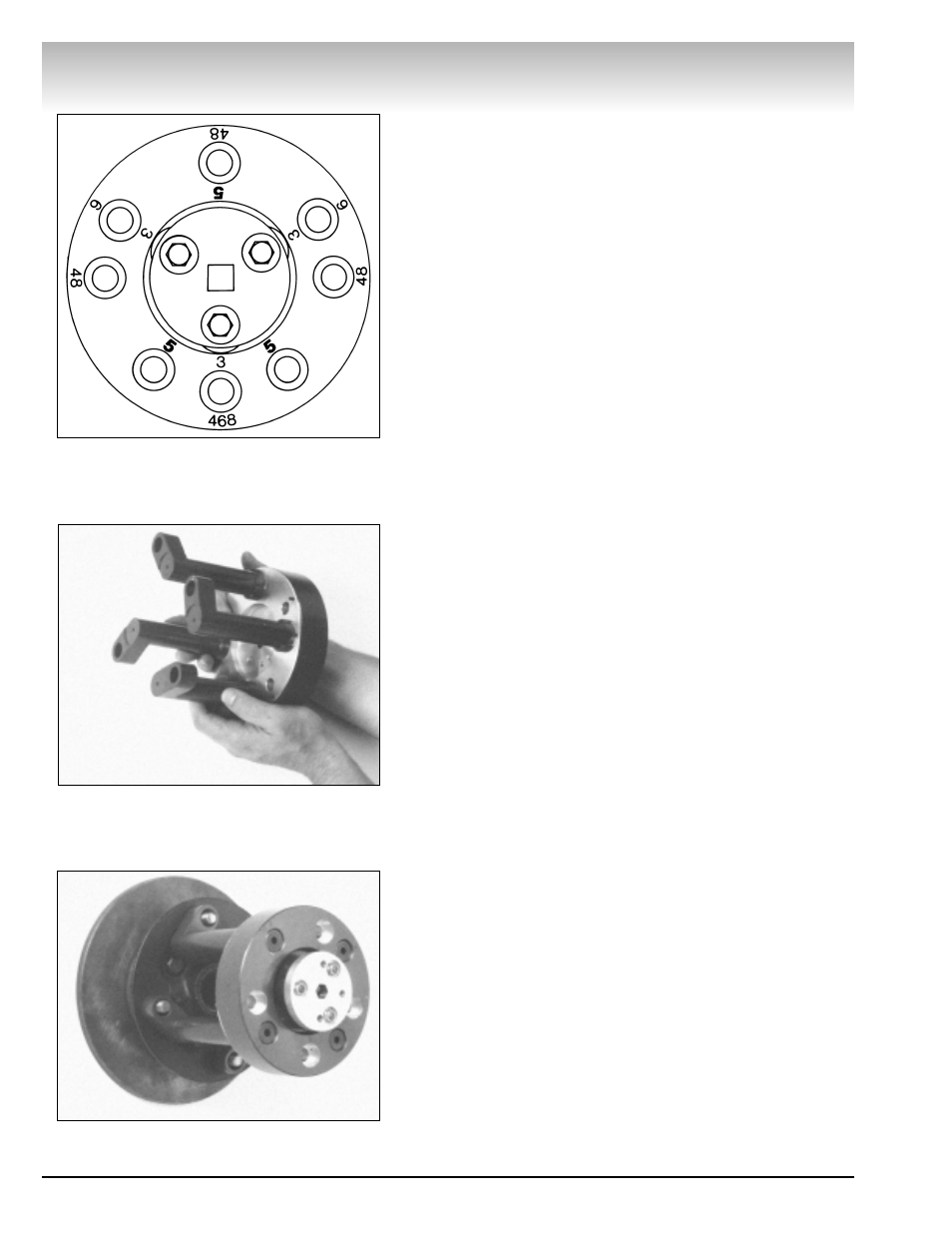
Mounting of Lug Adapter
The lug adapter is designed to use the vehicle’s lug nuts when
mounting.
The lug adapter comes complete with four (4) legs. These are
movable to adjust to the number of lugs on the vehicle.
The lug adapter is also self-centering when mounted on the
vehicle’s rotor/hub assembly.
The minimum legs to use on any vehicle is three. The num-
bering scheme on the lug adapter allows for the proper location
of the legs for the bolt pattern required.
Four wheel drive vehicles and other large hub vehicles may
require the optional AMMCO 4 x 4 Lug Adapter Kit, order part
No. 927574.
1. Determine if the bolt pattern on the rotor has 3, 4, 5, 6, or
8 lugs.
2. Select correct pattern on plate, Fig. 26.
3. Reassemble legs to the plate. The legs are keyed as to only
turn in one direction. Turn legs to insure they are flat against the
plate. Legs should turn, without rocking.
4. Orient all legs to the full outside position, against the stop.
Hold lug adapter up to the vehicle. Turn each leg as to go over
its corresponding lug on the rotor, Fig. 27.
Start at one lug, and work in a counterclockwise direction.
Slide all the legs over the lugs, Fig. 28.
Note: On composite rotors, use remaining lug nuts by turning
the flat side against the rotor. If the style of lugs or nuts do not
allow this, use washers between the rotor and the lug nut to
prevent damage to the taper.
Brake Lathes
14 • AMMCO 700/705/710 Brake Lathes
Figure 26
Figure 27
Figure 28
