Brother HL-2600CN Series User Manual
Page 191
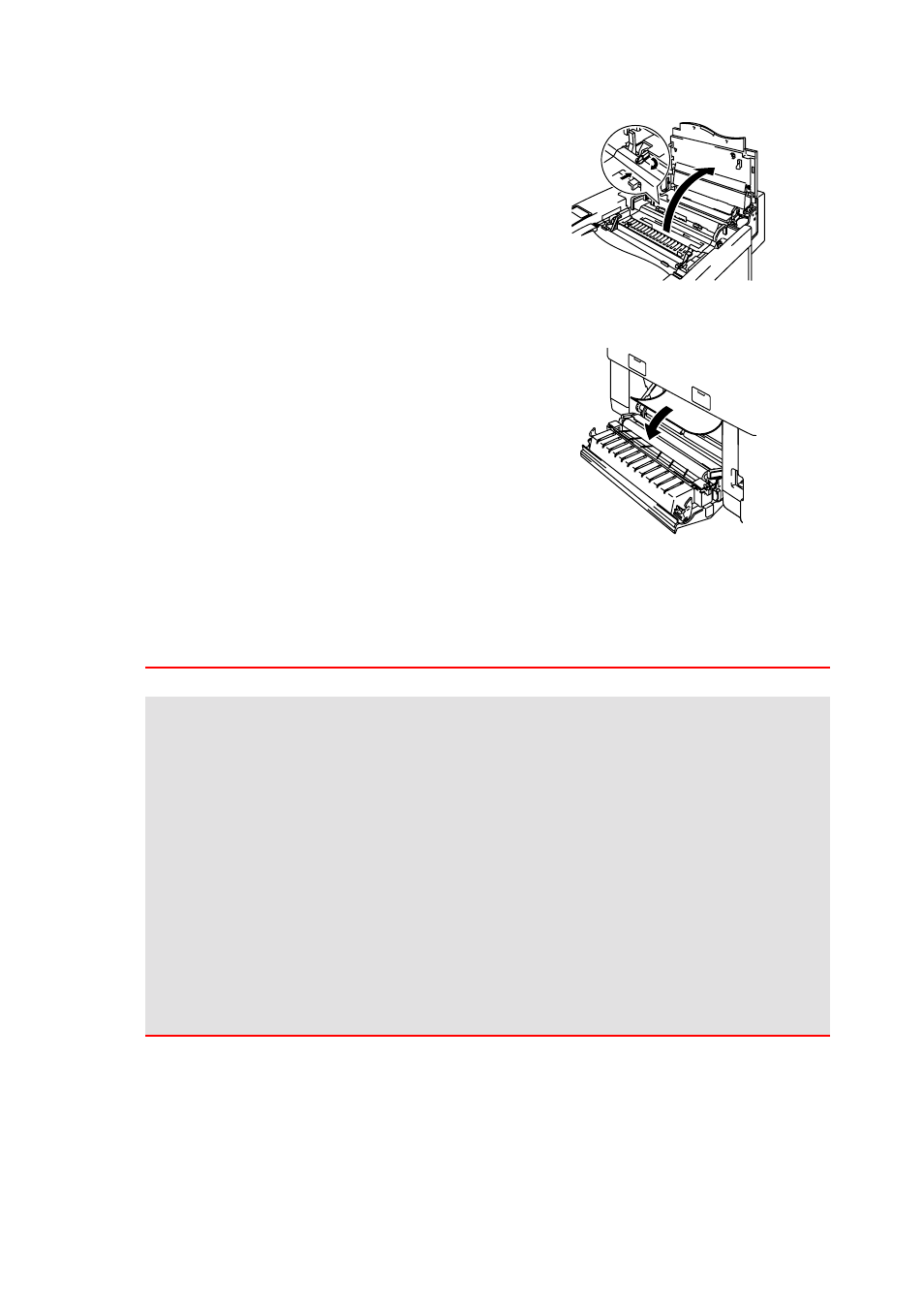
CHAPTER 6 TROUBLE SHOOTING
6-13
If the paper is caught in the
Fusing
Roller, follow the steps below:
1) Open the Top Cover.
2) Release the Fusing Unit
Pressure Release Levers on
both sides.
3) Remove the jammed paper
at the rear side of the printer
by holding it with both hands
and pulling it slowly toward
you.
4) Lock the Fusing Unit
Pressure Release Levers
and close the Top Cover.
Fig. 6-5
Fig. 6-6
4.
Close the Rear Access Cover.
!
Caution
•
Do not touch the toner surface of the jammed paper. It might stain
your hands or clothes.
•
After removing the jammed paper and the next printed page is stained
with toner, print several test pages before restarting your print job.
•
Remove the jammed paper carefully to prevent spreading toner.
•
Take care not to stain your hands and clothes. Wash toner stains
immediately with cold water.
•
Never touch the transfer roller.
•
If the paper in the paper cassette is creased at the edges, paper jams
can occur. To avoid this, please turn the paper over.
