Brother HL-2600CN Series User Manual
Brother Printers
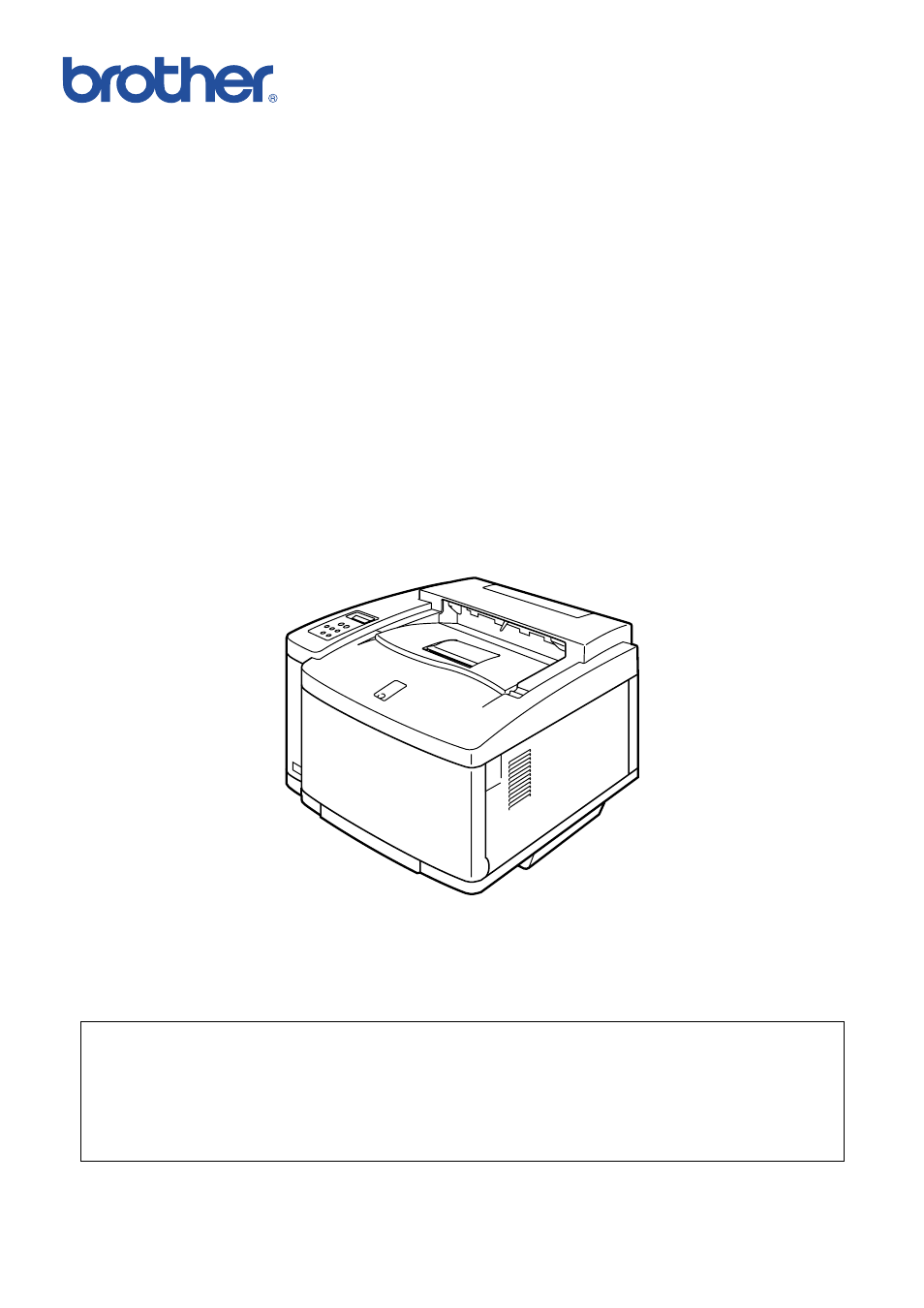
B
B
B
r
r
r
o
o
o
t
t
t
h
h
h
e
e
e
r
r
r
C
C
C
o
o
o
l
l
l
o
o
o
r
r
r
L
L
L
a
a
a
s
s
s
e
e
e
r
r
r
P
P
P
r
r
r
i
i
i
n
n
n
t
t
t
e
e
e
r
r
r
H
H
H
L
L
L
-
-
-
2
2
2
6
6
6
0
0
0
0
0
0
C
C
C
N
N
N
S
S
S
e
e
e
r
r
r
i
i
i
e
e
e
s
s
s
U
U
U
s
s
s
e
e
e
r
r
r
’
’
’
s
s
s
G
G
G
u
u
u
i
i
i
d
d
d
e
e
e
Version 0
Before you can use the printer, you must set up the hardware and install the driver. Please set up the printer while referring to the Quick
Setup Guide.
Please read this manual thoroughly before using the printer and keep the CD-ROM in a convenient place for quick and easy reference
at all times.
Please visit our user support web site, Brother Solutions Center,
You can download driver updates
and product information.
This manual is related to the following products:
Table of contents
Document Outline
- TABLE OF CONTETS
- CHAPTER 1 INTRODUCTION
- ABOUT THIS USER'S GUIDE
- ABOUT THIS PRINTER
- CHECKING THE CARTON COMPONENTS
- GENERAL VIEW
- FEATURES
- 2400 DPI Class Resolution
- High Speed and Color Laser Printing
- Color Advanced Photoscale Technology (CAPT)
- High Resolution Control (HRC)
- Maintenance-Free and Economical Toner Cartridge
- Universal Paper Cassette
- Three Interfaces
- Automatic Interface Selection
- Five Emulation Modes
- Automatic Emulation Selection
- Data Compression Technology
- Fonts
- Panel Lock Function
- Power Save Mode
- Toner Save Mode
- Reprint Function
- PANTONE ® Calibrated
- Network
- OPTIONS
- RAM
- OPERATIONG AND STORAGE ENVIRONMENT
- CHAPTER 2 DRIVER AND SOFTWARE
- CHAPTER 3 BEFORE WORKING WITH THE PRINTER
- CHAPTER 4 CONTROL PANEL OPERATION
- CHAPTER 5 MAITENANCE
- CHAPTER 6 TROUBLESHOOTING
- APPENDIX
- INDEX
